 Adobe Community
Adobe Community
- Home
- Photoshop ecosystem
- Discussions
- How do change the default "Save As" from PSD to JP...
- How do change the default "Save As" from PSD to JP...
How do change the default "Save As" from PSD to JPG?
Copy link to clipboard
Copied
I know a while back, Photoshop was offering to save my files as JPEGs as default. But now it defaults to saving as a PSD file, and I am having some difficulty figuring out how to make it save as a JPG file instead.
OS: CS 5.1 Production Premium, Mac
Adobe Photoshop 5.1
Thanks!
Explore related tutorials & articles
Copy link to clipboard
Copied
I should specify that it defaults to this even when I have all layers flattened.
Copy link to clipboard
Copied
As the others said, PS tries to save to the same format the fiel originated from. Furthermore, the Save As, Save Copy and Save for Web dialogs will remeber the last active file type setting, if the file qualifies. So if PS wants to safe to PSD, then there is something specific that would require this...
Mylenium
Copy link to clipboard
Copied
It will generally use JPG as its first option unless the image has more than one layer, or is in other than 8bit mode. For instance, if you have processed a RAW file and set ACR to 16bit, or you have created a work path, or some such feature not supported by JPG.
Copy link to clipboard
Copied
If none of the above is true, then chose JPG for the first save, and it should choose JPG for the rest of the images in that batch.
Copy link to clipboard
Copied
My experience is that if you open your document by selecting a jpg file and finish your editing with a single 8-bit layer the Save As default is jpg. You can have a path defined and it will still default & save a jpg and save your path.
If you open the document by selecting a psd file it will save as a psd by default.
If you open your document as a New file it will have a Save As default of psd.
So it seems to choose your default filetype to match your starting file type unless you create something in your editing which that filetype cannot support. If did not have a starting file type, ie New, then psd is the defaulting file type.
Paulo
Copy link to clipboard
Copied
Boy, ask for help and all you get is a bunch of hecklers (and I mean that in the nicest way, I know you're just trying to help) saying it's just your imagination. Guys, it depends on what you're doing. If you scan several documents as I did, then let PS name them as you close them one at a time, you may well have to change the format of the first one saved, and the rest will save as jpegs. However, if you use the close all command, you will end up having to change the format of every single file. Does anyone know how to fix the problem? It would save me an awful lot of time.
Copy link to clipboard
Copied
I recently read that if you Ctrl click JPG in the Save as dialogue box, it changes the default, but I am not sure if that is true. On the whole, I think it might be, but only with flaterned 8 bit images. If you want to test it, try using PNG or PDF as save options. I think you'll find it keeps on defaukting to one of those if you Ctrl (Cmd) click it.
Copy link to clipboard
Copied
Here is what I made because that crap annoys the hell out of me as well. ![]()
Autohotkey
#IfWinActive, ahk_class Photoshop
#SingleInstance, Force
#Persistent
SetTimer, FileType, 100
Return
FileType:
WinWait, Save As
SetTimer, FileType, Off
Control, ShowDropDown, , ComboBox2, Save As
ControlGet, CL, List, , ComboBox2, Save As
Loop, parse, CL, `n
{
PLCT=png
If A_LoopField contains %PLCT%
{
Control, Choose, %A_Index%, ComboBox2, Save As
ControlFocus, ComboBox2, Save As
ControlSend, ComboBox2, {enter}, Save As
Control, HideDropDown, , ComboBox2, Save As
WinWaitClose, Save As
SetTimer, FileType, On
}
}
Oh crap wrong one, my bad anywho fixed.

Copy link to clipboard
Copied
How to use code.
OR set up.
[ I want default save as file JPG in Photoshop ]
Copy link to clipboard
Copied
Here is what I did. You do not need to flatten or or change color bit depth to 8 bit mode to save a jpeg file save as will do that for you and revert your document back to its layered state and color bit depth. The Problem is "Save as" defaults to PSD when your editing a layered document. A script could solve that problem. Looking at the scripts that ship with Photoshop I found one "Export Layers to File". Not only did it have the code for Save AS it was a Plug-in script with action support and it can save many file type with options for the file type. So I stripped all the layer exporting and just create a "SaveAS" plug-in script. Which meant I could record all I wanted in an action and the action would pass the recorded setting to the script. I also wrote the script to replace an existing file if that file existed. I do a lot of screen capturing so I wrote scripts to work with the clipboard create new document or past in the clipboard expand the canvas for the clipboard size and position the new layer into the new canvas. I then recorded actions and with shortcuts keys for fast access. Looks like this:
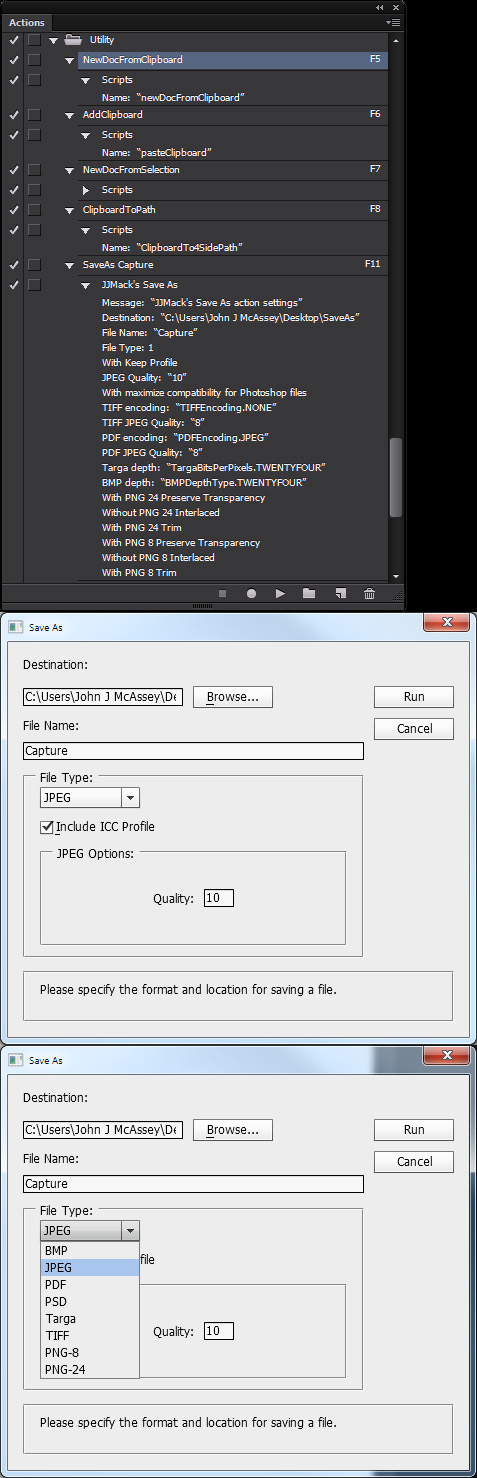
Copy link to clipboard
Copied
Some of the posters up in this thread implied that this is a problem and/or is somehow not logical (yes, I know some of the posts are old).
That's not the case. There actually is rhyme and reason. Understanding it could help you make better decisions while using Photoshop.
Photoshop has a concept that you will be working with master documents and occasionally saving copies as work products. Conceptually a master document is saved into a file and loaded from a file so that it maintains all the features you added while editing.
So Photoshop considers that JPEG can actually house a master document IF (and only if) all the features of your document can be saved in the JPEG format. For this to be true, the document has to be a flat single layer, 8 bits/channel, and without other things such as extra channels. It can have paths.
Here's the logic as I understand it:
IF the last time you saved or opened the master document you're working on you saved it as a JPEG, and IF all the features currently in the document can be saved as a JPEG, your default format in the File - Save As menu will be JPEG.
If you change or add something in the document - say create a layer (or turn the Background into a layer), add a channel, or increase the bit depth to 16 - the next time you try to save it Photoshop will offer to save it in e.g., PSD format, since that format is now needed to save and re-load all the additional features of the document that you have added. At this point, if you override the default format and change it to JPEG, you'll find the [ ] As a Copy option will be automatically be given a checkmark which you can't change, indicating you cannot save all the current document features in that format.
For brand new documents you've just created, I believe Photoshop simply checks to see if the current document can be completely saved in the last master document format you saved something else in successfully, and offers that as the default if everything about the document will "fit" in that format. So if a few minutes ago you saved a JPEG master document, then you created a new flattened image in 8 bits/channel and now you do File - Save As, it will offer JPEG as the default choice.
Someone please correct me if I've missed anything here.
-Noel
Copy link to clipboard
Copied
The
Noel Carboni wrote:
Someone please correct me if I've missed anything here.
-Noel
Perhaps
How do change the default "Save As" from PSD to JPG?
The OP seems to want a quick and easy way to save a Jpeg file for the document they are working with maybe for the web or for print an action is a easy way. The document need not be flattened and mode need not be 8 bit color depth for "Save as" do that then revert your master document back to layered and color bit depth where they then can save more ann close their master. Most use Batch or the scripts Images processor and Image processor pro to save image files from their master files. Why does Photoshop use PSD and not PSB like they do for autosave recovery.
Copy link to clipboard
Copied
I wasn't trying to answer cocoboon's question so much as to describe why it works the way it does. There has been the implication that it's wrong or a bug. It's not.
I don't dispute that your answers above provide them a quick way to save as a JPEG. And yes, I too find it kind of a pain to go through all the machinations to change to the desired format then save a file. But I use many different formats and find utility in being able to choose. It's just a necessary evil.
-Noel
Copy link to clipboard
Copied
Perhaps because I know its not wrong to default to a layered file format I missed seeing any references to it being a bug.
Copy link to clipboard
Copied
This is an absolute pity that Adobe has not provided a simple way to default save your project as a JPEG and instead prefers that you answer the same questions over and over again for the same requests photo after photo. What is even worse is that when someone asks a simple question on a forum that deserves a relatively simple instruction a number of weird bits use it as an opportunity to rant about unrelated topics. The OP is merely looking for a default to JPG, that is not an invitation to suggest the cultural anthropology, history, or future prediction of file saving, that does not mean an invitation to justify necessary evils or for people to come in and question the question. if you can't answer the question then you have no point. Period.
If anyone can answer this question on how to default to JPG, meaning over-riding all the repetitive steps, offering more control to the user, it would be greatly appreciated because redundant protocols in software is kind of 1990s. Thanks Adobe, for letting this thread remain unanswered since 2013, and please note that this was made today, in 2015.
Copy link to clipboard
Copied
Completely agree. Having to select the file type every time is so bleeping annoying I could scream. Furthermore, Photoshop can't even get the format correct when you add the extension yourself. Try it -- save a file as "picture.jpg" but (accidentally?) set the type as bmp. Ha! You thought you could use a shortcut to set the file type. Nope! Now you have a file called picture.jpg that is actually a bitmap. I don't have to tell you how ultra-useful that is. ![]()
The other thing I haven't figured out how to change is to stop documents opening as separate entries on the taskbar. That drives me nuts. I want all my files to be within Photoshop, not external to it.
Copy link to clipboard
Copied
There is actually a way to do it. Use the drop down and Ctrl click on JPG. Photoshop will then default to JPG.
Copy link to clipboard
Copied
Hi Trevor, thanks for the reply. Unfortunately, that didn't seem to work. It still wants to save as the original format (which in the case of the file I'm working on is a bmp).
Copy link to clipboard
Copied
Is this BMP as in bitmap? It's moving out of my comfort zone because bitmap is a bit of an odd format, and I can't say that I understand what its use is. But JPG is not even available as a save option with a bitmat file, so perhaps your bmp file is something else.
Copy link to clipboard
Copied
Yes, BMP as in bitmap. The reason the image starts as a BMP is because I drag it out of Firefox directly into Photoshop. I believe Firefox renders all images as a BMP, so when I drag it to Photoshop, it first goes into a Windows temp dir (that's another issue with PS because it always defaults to saving there) and then opens in PS. So PS sees it as a BMP. This is why it always wants to save it in that format by default.
Copy link to clipboard
Copied
I too have been trying to solve this, been copying about 1000 photo album pages, JPEG saved straight from camera, all I'm doing is cropping the image, yet it wants to save it as a "Photoshop" file every time.
Looking at the "layers" menu, only the original "layer 0" is visible, yet flattening the image results in the "save as" command reverting to JPEG. Actually finding it quicker to flatten the image rather than change to JPEG at the save stage, though I know that's not the answer.
I can't recall this happening on CS5 ( using CS6 on a mac) Surely there's got to be a simple "fix"?
Thanks in anticipation.
Copy link to clipboard
Copied
You have a layer (and transparency). JPEG cannot save layers or transparency.
No, that behavior has not changed.
Most likely what changed is you set the crop to to preserve pixels (which forces a layer) instead of leaving the image flat (by deleting the pixels outside the image bounds).
Copy link to clipboard
Copied
Yes, thanks for that, you're exactly right, the original image is preserved after cropping, if I decide to re-crop, the original image re-appears. I understand what's happening now thanks.
I've made a keyboard shortcut for "flatten" which makes things quicker as it reverts to JPEG on the "save as" command, another bonus being that when I close the original image (which I want to preserve ) I don't get the "save changes" prompt.
Thanks again, forums like this are a great way to learn!
Copy link to clipboard
Copied
Late to the party as ever, but I've been having this problem recently and I've identified one cause which hopefully will help some others. Usually Save-as defaults to JPEG, but if I bring a file into Photoshop from ACR with the Workflow Options (accessed at the middle bottom of the ACR screen) set to 16 bit, then Save-as will default to PSD. Change it to 8 bit first, then it'll default to JPEG and you also won't get asked if you want to save the changes to the original when you close. It's not often I take a JPEG through ACR so my ACR defaults are set to open my raw files as 16 bit when taking them into Photoshop.


