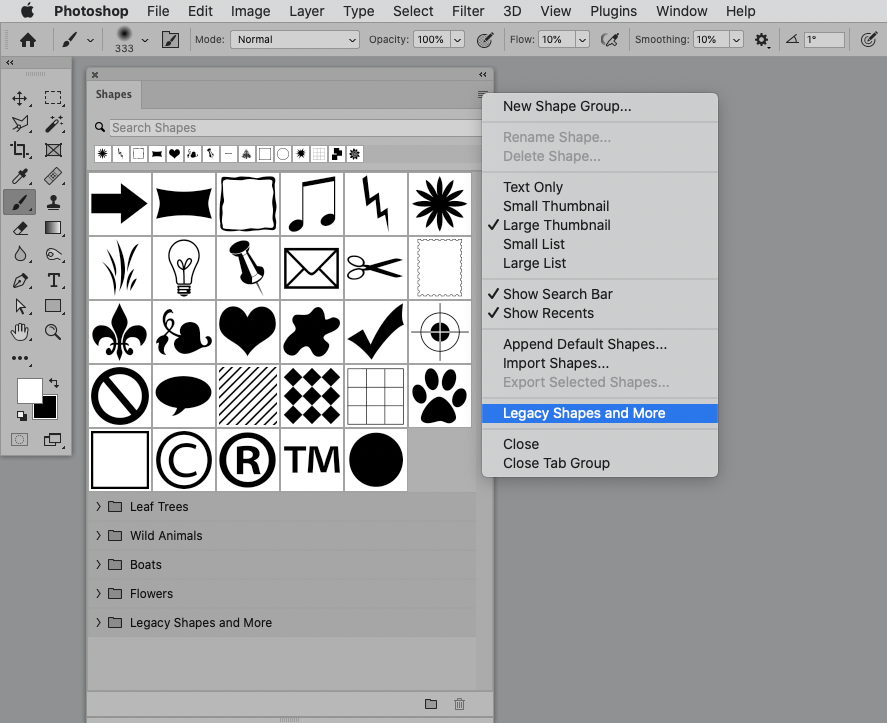Adobe Community
Adobe Community
Turn on suggestions
Auto-suggest helps you quickly narrow down your search results by suggesting possible matches as you type.
Exit
- Home
- Photoshop ecosystem
- Discussions
- How do I acces all custom Shapes?
- How do I acces all custom Shapes?
0
How do I acces all custom Shapes?
New Here
,
/t5/photoshop-ecosystem-discussions/how-do-i-acces-all-custom-shapes/td-p/11851341
Feb 23, 2021
Feb 23, 2021
Copy link to clipboard
Copied
First Off: I'm on the newest version of photoshop.
Now my problem: Photoshop only shows me a few folders with shapes. Like Trees, animals, boats and flowers. How do I acces all the other Shapes?
TOPICS
Windows
Community guidelines
Be kind and respectful, give credit to the original source of content, and search for duplicates before posting.
Learn more
Explore related tutorials & articles
Community Expert
,
/t5/photoshop-ecosystem-discussions/how-do-i-acces-all-custom-shapes/m-p/11851661#M515411
Feb 23, 2021
Feb 23, 2021
Copy link to clipboard
Copied
Hi. Are you looking for your own shapes that you have created? If so, you need to backup all personal presets to restore them when being necessary.
Marlon Ceballos.
Community guidelines
Be kind and respectful, give credit to the original source of content, and search for duplicates before posting.
Learn more
Community Expert
,
LATEST
/t5/photoshop-ecosystem-discussions/how-do-i-acces-all-custom-shapes/m-p/11851685#M515414
Feb 23, 2021
Feb 23, 2021
Copy link to clipboard
Copied
If you are talking about the old default shapes have you tried
(Window > Shapes)?
Community guidelines
Be kind and respectful, give credit to the original source of content, and search for duplicates before posting.
Learn more
Resources
Quick links - Photoshop
Quick links - Photoshop Mobile
Troubleshoot & Learn new things
Copyright © 2024 Adobe. All rights reserved.