 Adobe Community
Adobe Community
- Home
- Photoshop ecosystem
- Discussions
- How do I create a UITableViewCell round checkbox?
- How do I create a UITableViewCell round checkbox?
How do I create a UITableViewCell round checkbox?
Copy link to clipboard
Copied
I am an iPhone and iPad app developer and I need to duplicate Apple's round checkbox that looks like the following pictures -- one when the checkbox is unchecked, and the other when it's checked. I need to make it look as much like this as I can. The app will look like the last picture I put in this post.
How would I go about doing that?
I know how to draw a circle. I think I know how to center it. I'm not sure how to get the diameter of the circle exactly like Apple's.
I think I know how to place the correct colors. I don't know how to create the checkmark.
Is there any way I can take the current image of the checkmark that I put in this post and make a larger version of it with high resolution and then decrease it to the size I need?
I'm trying to get an idea of what I need to learn before I give it a try.
Any help will be appreciated.


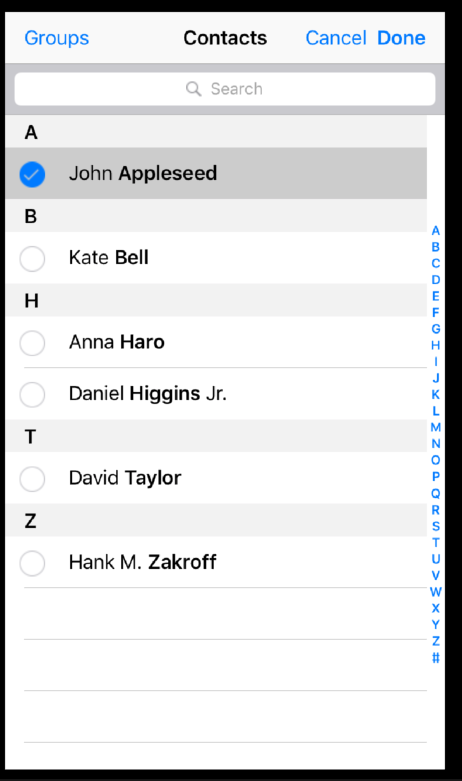
Explore related tutorials & articles
Copy link to clipboard
Copied
To ensure maximum flexibility for this type of work, consider creating them in Illustrator.
It has a nifty export for screens panel that will allow you to spit out multiple sizes for different devices at once.
Since it's vector, you won't have to worry about loss of quaity
