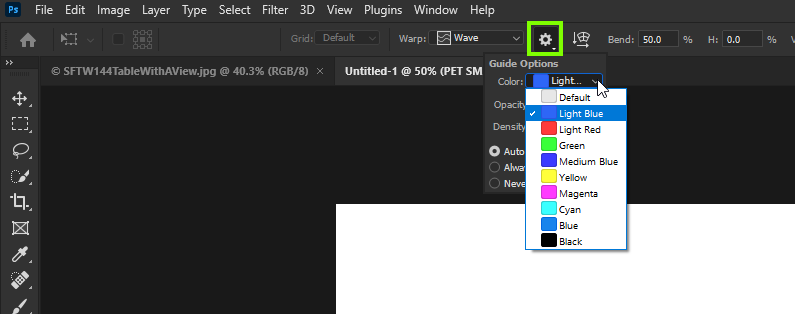Adobe Community
Adobe Community
Turn on suggestions
Auto-suggest helps you quickly narrow down your search results by suggesting possible matches as you type.
Exit
- Home
- Photoshop ecosystem
- Discussions
- How do I create a Wavy Text Effect like the PetSma...
- How do I create a Wavy Text Effect like the PetSma...
0
Explorer
,
/t5/photoshop-ecosystem-discussions/how-do-i-create-a-wavy-text-effect-like-the-petsmart-logo/td-p/12036493
May 14, 2021
May 14, 2021
Copy link to clipboard
Copied
Community guidelines
Be kind and respectful, give credit to the original source of content, and search for duplicates before posting.
Learn more
 1 Correct answer
1 Correct answer
Community Expert
,
May 14, 2021
May 14, 2021
Hi
Just create your text and click on this icon and then select Wave from the drop down menu
Explore related tutorials & articles
Community Expert
,
/t5/photoshop-ecosystem-discussions/how-do-i-create-a-wavy-text-effect-like-the-petsmart-logo/m-p/12036503#M540656
May 14, 2021
May 14, 2021
Copy link to clipboard
Copied
Hi
Just create your text and click on this icon and then select Wave from the drop down menu
Community guidelines
Be kind and respectful, give credit to the original source of content, and search for duplicates before posting.
Learn more
Pikamon101
AUTHOR
Explorer
,
/t5/photoshop-ecosystem-discussions/how-do-i-create-a-wavy-text-effect-like-the-petsmart-logo/m-p/12036521#M540660
May 14, 2021
May 14, 2021
Copy link to clipboard
Copied
I feel like an idiot now, haha! I knew there must be a simple method of doing it but wasn't sure. I thought it might be something in the 'Tranform" section. Thank you for the help! 🙂
Community guidelines
Be kind and respectful, give credit to the original source of content, and search for duplicates before posting.
Learn more
Pikamon101
AUTHOR
Explorer
,
/t5/photoshop-ecosystem-discussions/how-do-i-create-a-wavy-text-effect-like-the-petsmart-logo/m-p/12036550#M540664
May 14, 2021
May 14, 2021
Copy link to clipboard
Copied
Also how does your show the wavy blue lines on your text box? I'm using Photoshop 2018 CC so that might be the reason mine doesnt have it
Community guidelines
Be kind and respectful, give credit to the original source of content, and search for duplicates before posting.
Learn more
Community Expert
,
LATEST
/t5/photoshop-ecosystem-discussions/how-do-i-create-a-wavy-text-effect-like-the-petsmart-logo/m-p/12036583#M540669
May 14, 2021
May 14, 2021
Copy link to clipboard
Copied
Not sure when this feature was introduced but it can be changed from here
Community guidelines
Be kind and respectful, give credit to the original source of content, and search for duplicates before posting.
Learn more
Resources
Quick links - Photoshop
Quick links - Photoshop Mobile
Troubleshoot & Learn new things
Copyright © 2024 Adobe. All rights reserved.