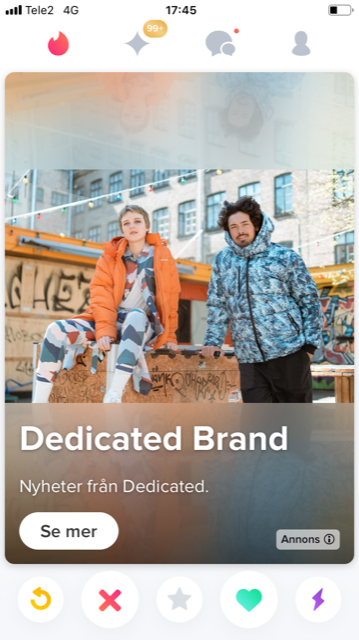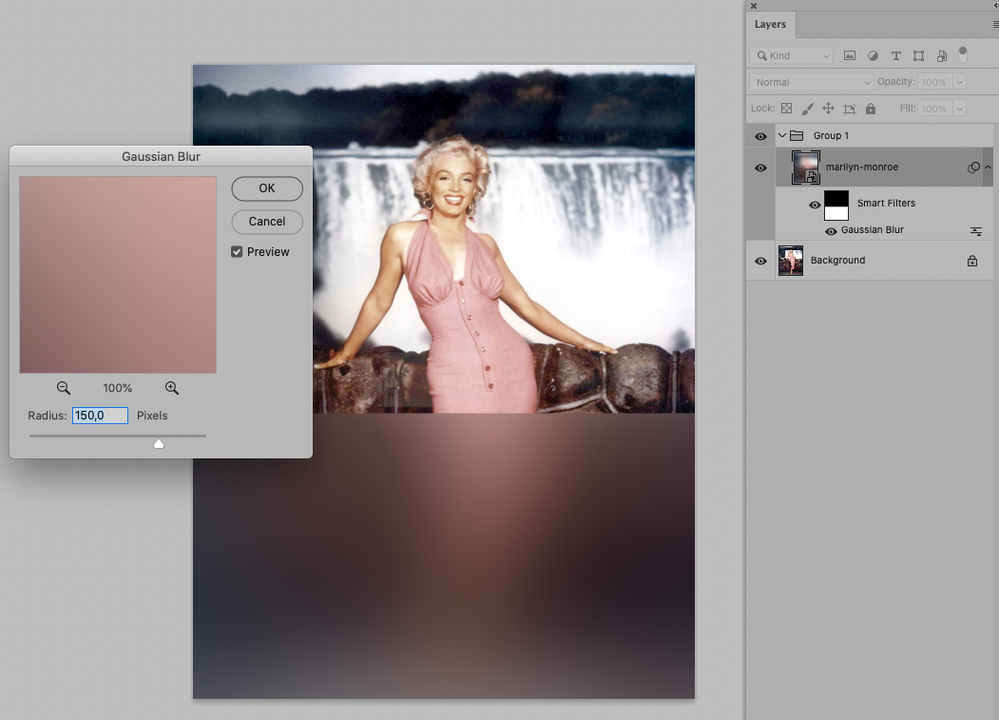Adobe Community
Adobe Community
- Home
- Photoshop ecosystem
- Discussions
- How do I create this blur effect on the squares?
- How do I create this blur effect on the squares?
Copy link to clipboard
Copied
I don't care about the mirror effect just the blur effect. I tried but for some reason I didn't find the solution.
 1 Correct answer
1 Correct answer
I was not talking about »Blur Tools«, Gaussian Blur is a Filter.
And you can just create a simple rectangular Selection (with the Rectangular Marquee Tool) before applying the Filter to the Smart Object.
Explore related tutorials & articles
Copy link to clipboard
Copied
Have you tried a Gaussian Blur as Smart Filter?
Copy link to clipboard
Copied
Yes but I will try again. What color are you using?
Copy link to clipboard
Copied
Mine just gets blurry edges with the blur tools.
Copy link to clipboard
Copied
I was not talking about »Blur Tools«, Gaussian Blur is a Filter.
And you can just create a simple rectangular Selection (with the Rectangular Marquee Tool) before applying the Filter to the Smart Object.
Copy link to clipboard
Copied
I'm pretty sure it's the Gaussian Blur filter, and I am the one who marked @c.pfaffenbichler 's answer correct. You can play with the slider until you get the desired effect.