 Adobe Community
Adobe Community
- Home
- Photoshop ecosystem
- Discussions
- How do I enable editing on a smart object?
- How do I enable editing on a smart object?
How do I enable editing on a smart object?
Copy link to clipboard
Copied
After opening an image in photoshop, via lightroom, selecting edit in photoshop as a smart object, I applied a camera raw filter and then wanted to edit pixels in the image after I was done in camera raw. What needs to be done to enable this? I'm trying to use the healing brush to clean up the image but am not able to.
Explore related tutorials & articles
Copy link to clipboard
Copied
Smart Object Layers pixels can not be changed with Photoshop tools like Photoshop healing brush. You should be able to use Adobe's ACR Filter as a smart filter on a smart object layer and use its spot removal brush. The smart object layers pixels will not be changed however, the layers composite will be altered by the filter. I would think that Lightroom develop module would also have a spot removal tool. You can also open a Camera RAW File in Photoshop though ACR as a smart object layer. Editing the Layer object will open the object in ACR and you can work on the RAW files camera raw data in ACR not on a converted RGB image.
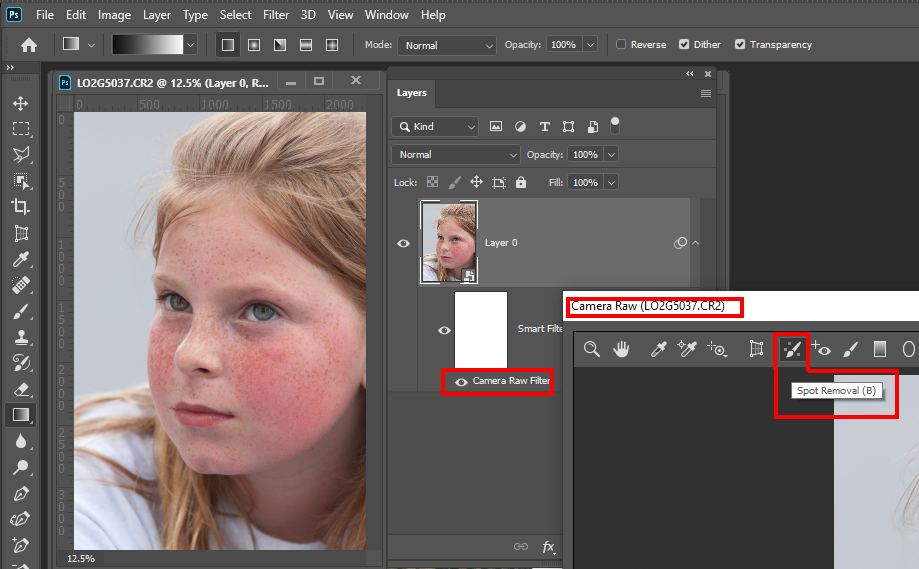
Copy link to clipboard
Copied
You can also add a blank layer above your smart object layer and use the healing brush on that with the option of either "Current and Below" or "All Layers" selected. However, if you make any changes to your smart objects, those edits with the healing brush won't match your altered smart object.

