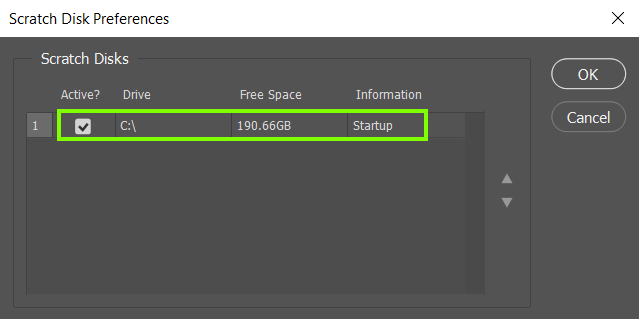Adobe Community
Adobe Community
- Home
- Photoshop ecosystem
- Discussions
- How do I fix "could not complete command because s...
- How do I fix "could not complete command because s...
How do I fix "could not complete command because scratch discs are full" in Photoshop?

Copy link to clipboard
Copied
Keep getting this error I've been trying to fix it for a week now....
I read the holding ctrl and alt command when startup but it doesn't let me click the box that shows up and I don't see any other options to click.
Before this issue happened I couldn't use the color picker tool at all. I don't think that issue is related though.
Also I factory reset and cleaned out all of my computer files to see if it helps, which didn't change anything
I own a HP laptop with Windows 10 if it helps at all.
I hope someone can help me, this is really stressing me out I do a lot on photoshop. Huge thanks in advance.
Explore related tutorials & articles
Copy link to clipboard
Copied
"Scratch disk" isn't a setting in Photoshop - it's actual, physical disk space. Photoshop needs a lot of it to work normally. Image editing in general requires huge amounts of memory, much more than any RAM you may have installed in the machine. So this temporary working data is written to disk. That's the scratch disk.
There is no other way to deal with this than to provide more disk space. Either get more disks, or clean out the one you have.
Start by buying an external disk and move as much as you can off your main drive and over to the external. It may not be enough in the long run, but it should get you working again for now.

Copy link to clipboard
Copied
The OP has 190GB of free space for the scratch disk
@Deleted User
Does this happen when you're trying to create a new document, if so what are the dimensions of the new document, maybe you have selected inches instead of pixels by mistake