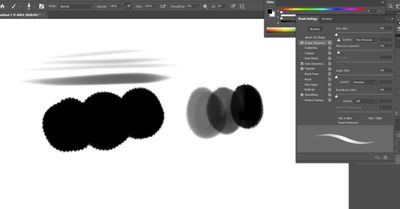Adobe Community
Adobe Community
- Home
- Photoshop ecosystem
- Discussions
- How do I get my brush strokes to stack on top of e...
- How do I get my brush strokes to stack on top of e...
How do I get my brush strokes to stack on top of each other?
Copy link to clipboard
Copied
Hi, I wanna know how to make it so that even when I press down all the way on my pen tablet that my brush strokes don't reach 100% opacity. I recently downloaded some brushes from the artist, Angel Ganev and in his video where he goes over his settings he said, " Even when I press the hardest I still don't get 100% black, and this allows me to stack my brush strokes." *Note that in Angel's video he has opacity and flow set to 100%. I've changed all of my settings accordingly, but still have this issue, the only way I can kinda mimic this is if I press lightly and layer over top. I even emailed Angel, and he has no clue why it isn't working for me.
Here's a link to the video: https://www.youtube.com/watch?v=rLqG78V1rx0&list=PLz4l1wAU1EfMFogxi5k9dbs6nOLPdUIoO&index=3&t=450s
What it's supposed to look like:
His Settings:
What I have:
Explore related tutorials & articles
Copy link to clipboard
Copied
Hi VinnyT12,
If you look at your What I have caoture, take a look at the top of the toolbar.
You have size enabled but not opcacity. It's the second icon from the right. The concentric circles with a pencil in it.
That should sort it.
Also, consider setting up your wacom using the wacom control panel.
Here is a resource that is helpful.
https://www.thebeginningartist.com/wacom-tablet-and-photoshop-settings/
Happy artmaiking
mj
Copy link to clipboard
Copied
Did it work for you @VinnyT12?
Copy link to clipboard
Copied
Hi, i tried this and it didn't work 😞
Copy link to clipboard
Copied
Hey! I hope it's not too late, but I'll tell you what worked for me anyway. So, in the tool bar go to Brush Tool, right-click on it and select Mixer Brush Tool. This made my brushes mix the colors naturally in stead of stacking on top of each other. Hope this helps!