 Adobe Community
Adobe Community
- Home
- Photoshop ecosystem
- Discussions
- Re: How do I get my Close, Minimise and Maximise B...
- Re: How do I get my Close, Minimise and Maximise B...
Copy link to clipboard
Copied
When I first installed Photoshop CS6 Extended on my Mac it had a bar running along the top that had the program name in it (Photoshop) with the red, orange and green, close, minimise and maximise buttons in it.
Somehow I have turned this off and the three buttons no longer show. Below is an example picture of the bar I'm wanting to turn on: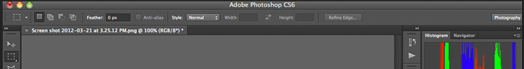
I have the application frame turned on and they still do not show. I'm sure the answers simple, however any help would be hugely appreciated.
 1 Correct answer
1 Correct answer
AHA! I solved the Issue! (Using one of station_two's older posts actually). The solution was to trash the preference file and here is how I did it:
1. Closed Photoshop
2. Opened Photoshop holding Command+Option+Shift (Mac OS). Then, click Yes to the message, "Delete the Adobe Photoshop Settings file?"
And everything was reset back to normal. Admitidly I had to recreate my workspace, however that was a small price to pay.
Thanks Station_two.
Explore related tutorials & articles
Copy link to clipboard
Copied
Thanks a lot 🙂
Copy link to clipboard
Copied
this damned thing seems to be bugged. that or an unknown combination of keys is making this happen too often> close button goes away along with the opened document names. that never happend to me before today
Copy link to clipboard
Copied
This thread says 'Solved'?? But I tried all the suggestions in here and in another thread but none of them worked.
Anyway, I found a solution which may work for some, which I posted in the other thread.
I agree this is a bug. But I think it's coming from the Adobe servers and not from our Adobe software programs. This problem happens with different Adobe software and isn't confined to a specific software. The common theme which produces the problem, as far as I can tell, seems to be when users access the Adobe servers for online Help (as in my case) and perhaps also for updates and downloads.
Copy link to clipboard
Copied
Do you know how to make this change on a PC, please?
Copy link to clipboard
Copied
Just had this problem and thank goodness your 7-yeard-old reply was still sitting here! Thanks a million. I would never have found it and it was driving me crazy.
-
- 1
- 2