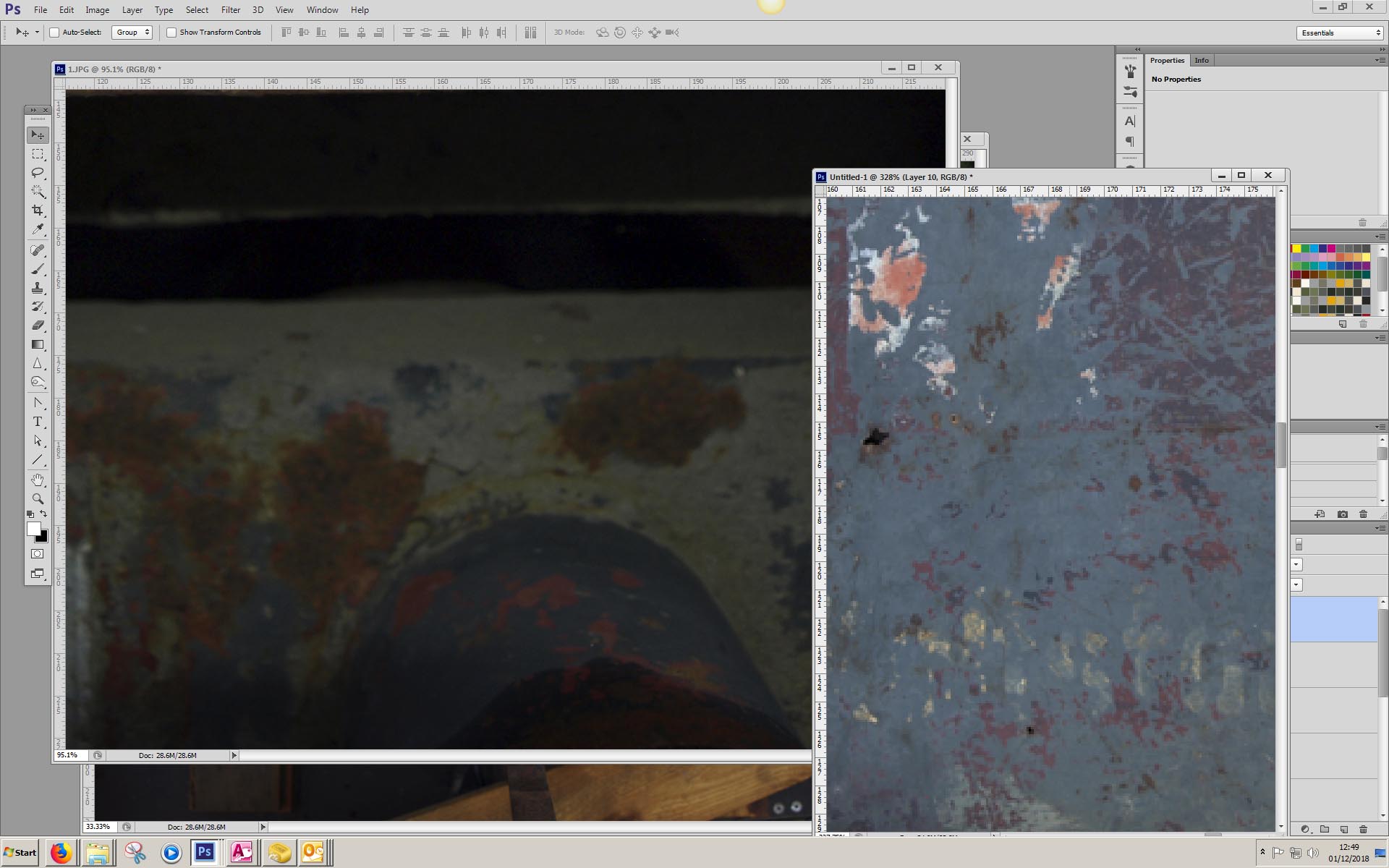Adobe Community
Adobe Community
- Home
- Photoshop ecosystem
- Discussions
- How do I get window such as layers actions info hi...
- How do I get window such as layers actions info hi...
How do I get window such as layers actions info history always on top ?
Copy link to clipboard
Copied
Hi,
I open many photos and they fill the area to left of the right hand window panels then as they form they overlap it, so I cant carry out any work .
There was a time these panels at right stayed on top of the work, sensible as that is, then in one new version they sank underneath, I have struggled with this for far too long. How do I get them to stay on top of work ?
All I can do at present is to identify the pics and drag them to the left but opening e.g. 100 pics that I need open at same time, thats a lot of fiddling.
Merlin
Explore related tutorials & articles
Copy link to clipboard
Copied
You can configure your workspace many ways and undock docked palettes. It sound like you may be using Adobe essentials default workspace you may also have altered it. A screen capture would help us see what you are seeing.
Supply pertinent information for quicker answers
- The more information you supply about your situation, the better equipped other community members will be to answer. Consider including the following in your question:
- Adobe product and version number
- Operating system and version number
- The full text of any error message(s)
- What you were doing when the problem occurred
- Screenshots of the problem
- Computer hardware, such as CPU; GPU; amount of RAM; etc.
Copy link to clipboard
Copied

Copy link to clipboard
Copied
Hi,
details of version I have and pc below, and what I am suffering, though with three images I can move them, but didnt want to open loads more to do this printscreen this time. When I have many open they run down screen then head east ! As I say, an earlier version of Pshop never had this happen.
I dont have that menu choice it seems,
where might it be in cs6 ?
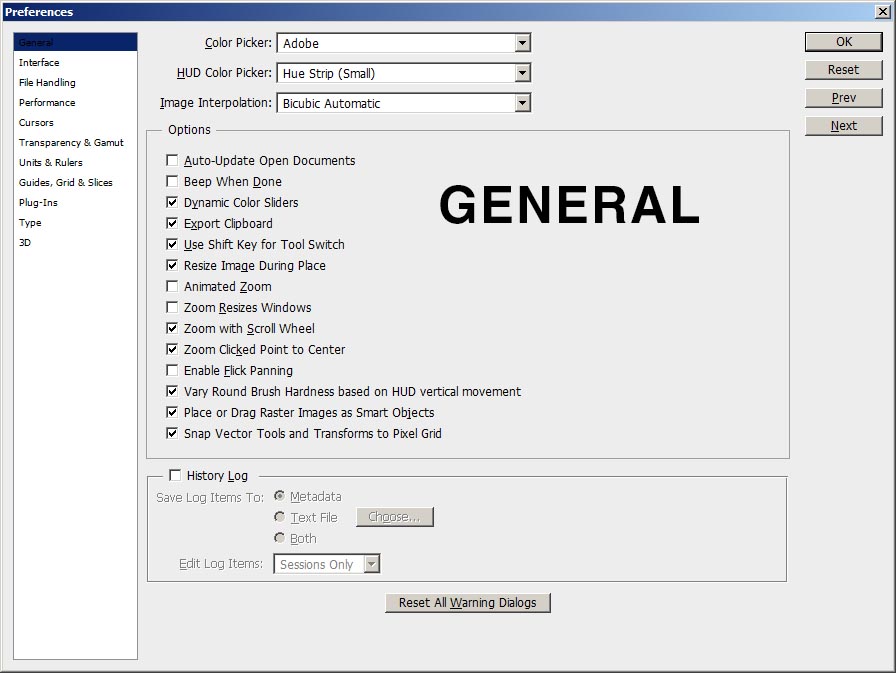
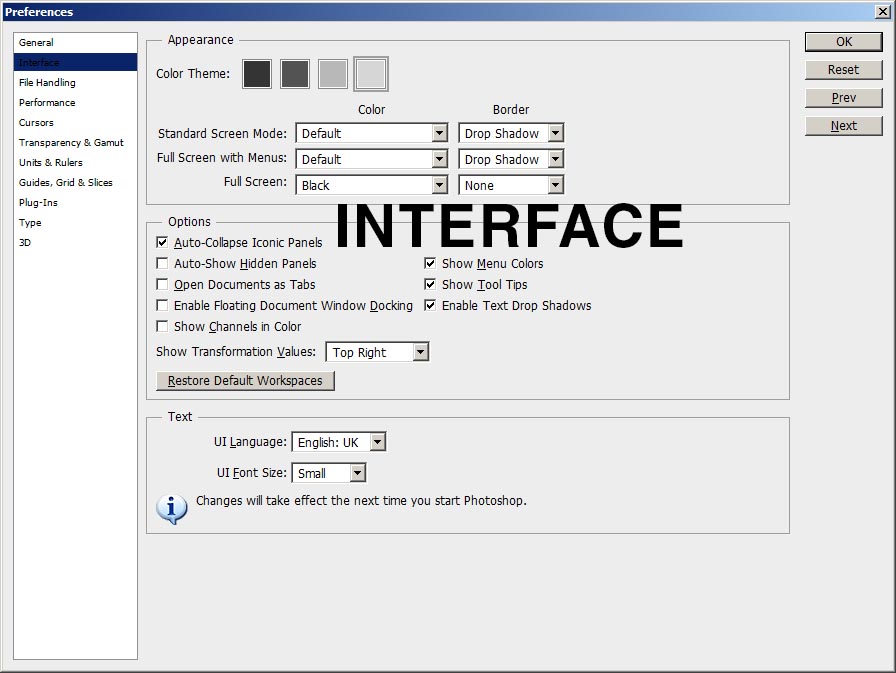
Photoshop cs6
win7 64bit pro
nvidia GTX970
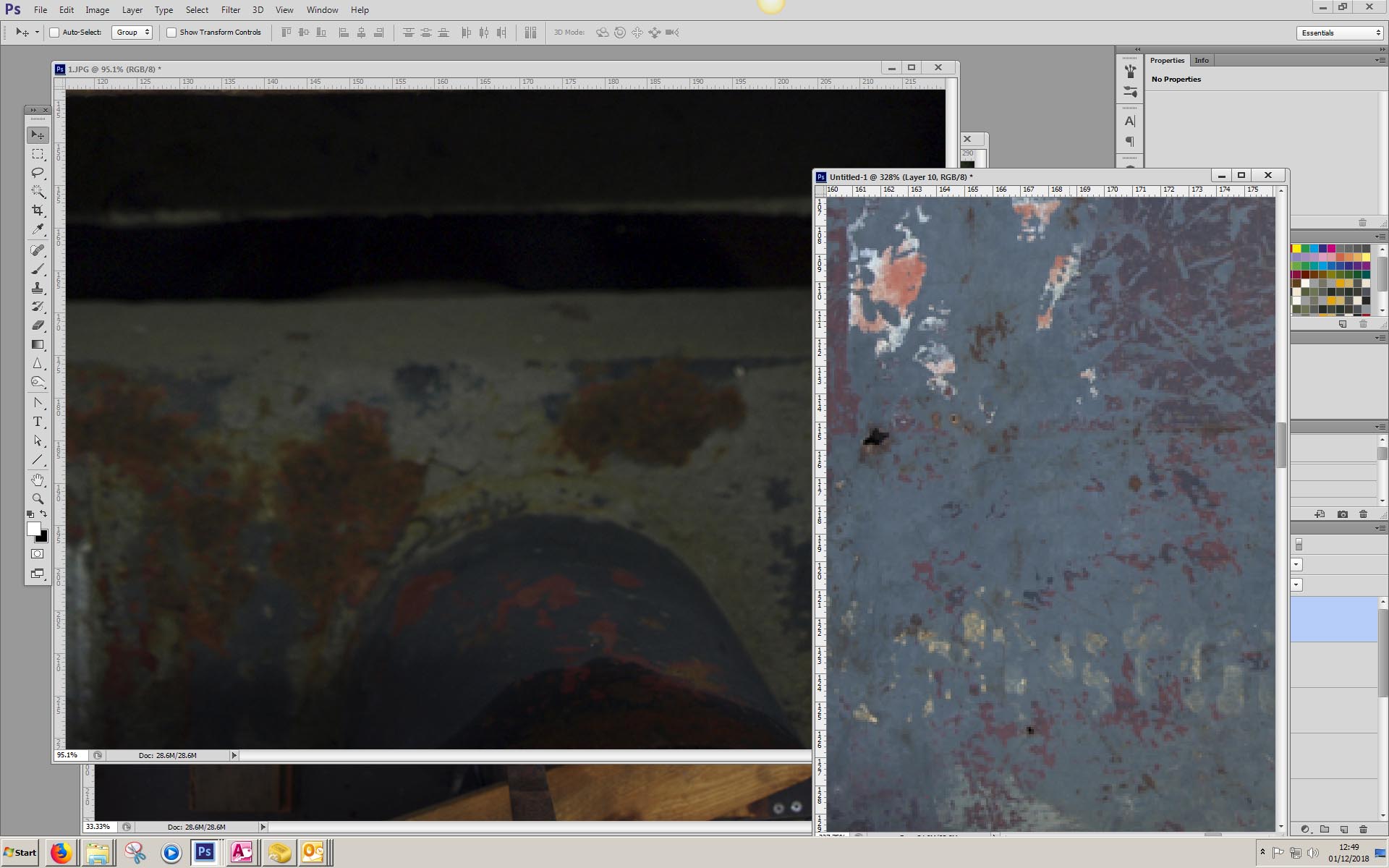
Merlin
Copy link to clipboard
Copied
You want to undock the panels from the side of the photoshop window.
.jpg)
Copy link to clipboard
Copied
Merlin3 wrote
Merlin
Those documents are Floated in Windows

With Photoshop panels docked (attached to the Workspace periphery), you can drag document windows on top of the panels.

When the panels are not docked (there is a space between the panels and workspace periphery) you can drag document windows underneath the panels. In the case of Floating document windows, Overscroll has no effect.

Note: you can have a mixture of floating and docked panels.

Copy link to clipboard
Copied
Yes, Trevor.Dennis, I am examining your work. What is on the “Drip - Drip, Many Short Drips” layers?
Copy link to clipboard
Copied
Jane its Alien Skin - Eye Candy 7 > Drips. I eventually decided less is more, and turned them off. ( #7 )

Copy link to clipboard
Copied
Oh, the requisite blood layer, of course it was that!
Copy link to clipboard
Copied
Hi,
that float all windows I click on but it doesnt show a tick, and it made no difference, clicked it again still no tick.
I pulled the panels away from the side and they now float, if I then take them back there and they do their slight 'magnetic' snap they still are now over the documents !
As long as they stay that way all is good.
Merlin
Copy link to clipboard
Copied
Merlin3 wrote
if I then take them back there and they do their slight 'magnetic' snap they still are now over the documents !
As long as they stay that way all is good.
Merlin
Set things up as you best like them, and save it as a new workspace, and don't forget you can save custom shortcuts and toolbars with a new workspace. This lets you 'borrow' shortcuts from other functions (there are no spare letter combinations nowadays) and if you ever need the defaults, switch to the Essentials workspace.