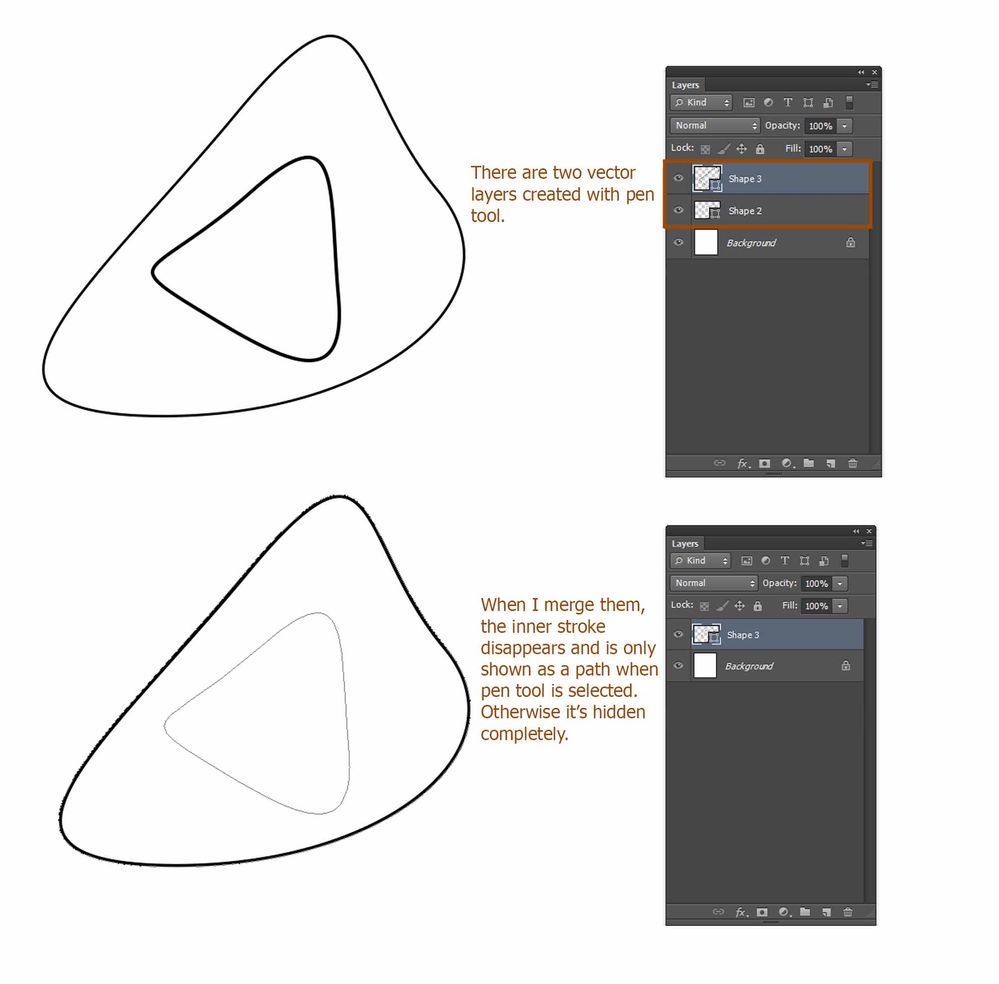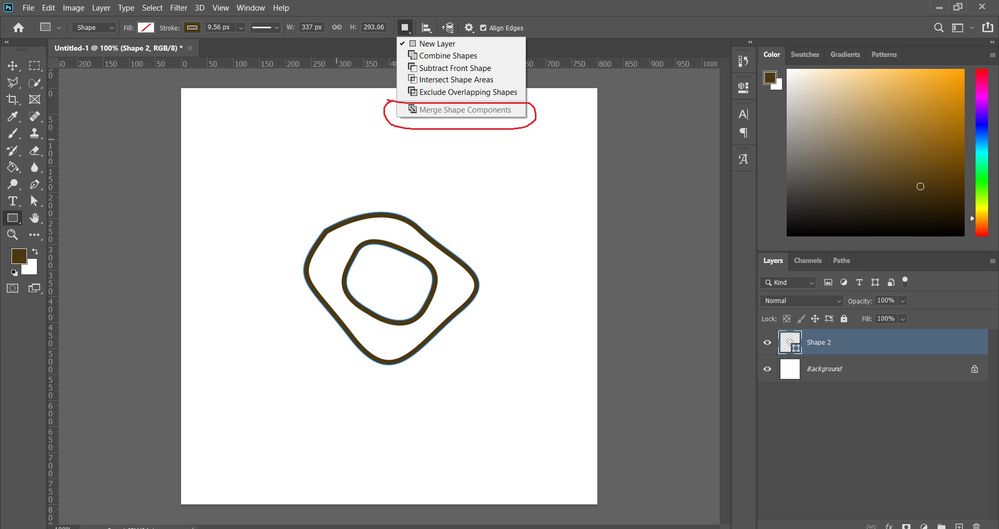Adobe Community
Adobe Community
- Home
- Photoshop ecosystem
- Discussions
- How do I merge two vector objecs without loosing t...
- How do I merge two vector objecs without loosing t...
Copy link to clipboard
Copied
How do I merge two vector objecs without loosing the inner strokes?
 1 Correct answer
1 Correct answer
In the options, use "Exclude Overlapping Objects".
Explore related tutorials & articles
Copy link to clipboard
Copied
In the options, use "Exclude Overlapping Objects".
Copy link to clipboard
Copied
Thank you so much, it totally worked
Copy link to clipboard
Copied
Hi after doing merge shapes you have to do merge components...regards
Copy link to clipboard
Copied
The inner shape becomes a path after I merge them. Merging shape components removes the inner path completely
Copy link to clipboard
Copied
Wait, you have the perfect result that I am aiming to achieve but I am certainly doing something wrong even with the help of your instructions. What Ps version are you using and can you list the steps that you did to make that shape? I would be very grateful.