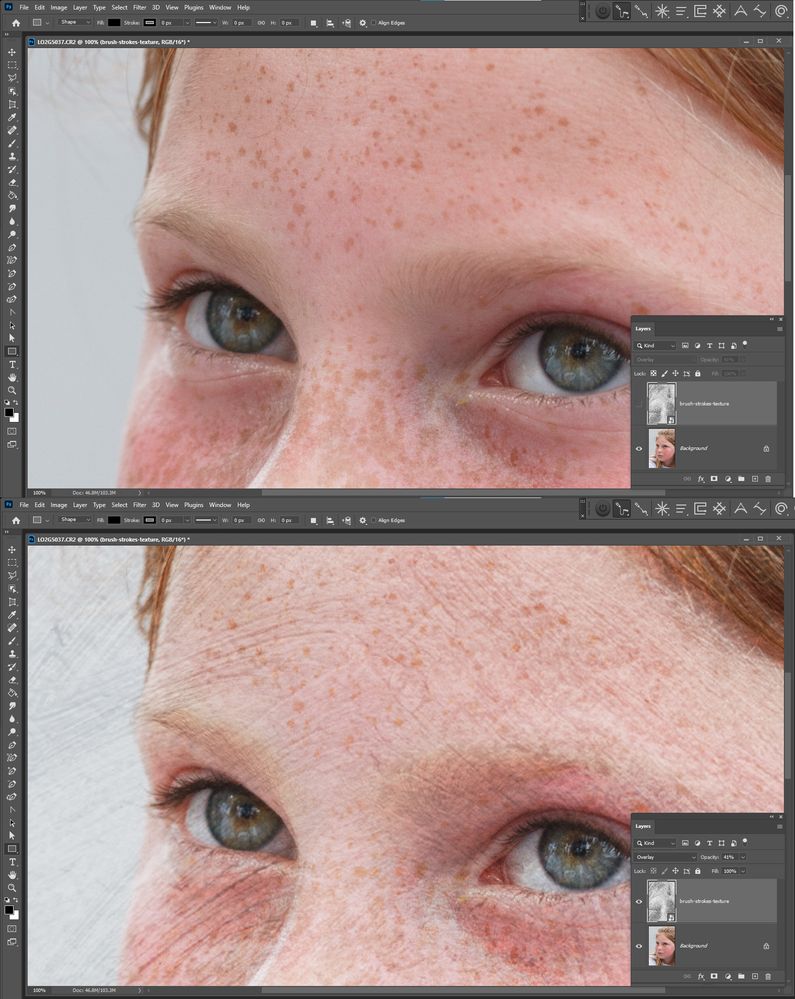Adobe Community
Adobe Community
- Home
- Photoshop ecosystem
- Discussions
- Re: How do I paint brush strokes with no color?
- Re: How do I paint brush strokes with no color?
How do I paint brush strokes with no color?
Copy link to clipboard
Copied
Using Photoshop CC.
How do I create a brush stroke effect without adding color?
I am painting already existing art.
The art already has color.
I want to create a brush stroke effect in the existing art, but I do not want to paint any color - just add a brush stroke effect.
How do I do this?
(I have searched but have found no answer)
Explore related tutorials & articles
Copy link to clipboard
Copied
You can either use the mixer brush or paint on a separate layer and use luminosity, or spotlight as a blend mode.
Copy link to clipboard
Copied
I guess to some extent even the Smudge Tool and the Art History Brush Tool could be used to simulate »painting strokes« on a photographs.
Copy link to clipboard
Copied
What do you mean by »brush stroke effect«?
Please post an example and an image you want to edit thusly.
Copy link to clipboard
Copied
Blend in a layer that has a brush stroke texture that is netural gray then adjust the imag's overall color.