 Adobe Community
Adobe Community
- Home
- Photoshop ecosystem
- Discussions
- How do I restore lost layers? Layers disappeared; ...
- How do I restore lost layers? Layers disappeared; ...
How do I restore lost layers? Layers disappeared; replaced by black background
Copy link to clipboard
Copied
URGENT. Working with PhotoShop CS6 on a Dell computer. I opened the file I was working on yesterday and all 45 layers are gone with just a black background layer with jumbled red pixels in a tiny line across the top. The file size is still the same, 426MB, but the last save date appears to be a month ago instead of yesterday. The computer shut down unexpectedly at some point yesterday while doing other things, so I don't know if this file was open at the time. Other psd files open fine.
Is there a way to restore the layers? Restore the last working session? Is there a hidden auto-save?
I cannot access the "isolation mode" spoken of in other posts.

Explore related tutorials & articles
Copy link to clipboard
Copied
Your PSD file got corrupted.
In the best case scenario you might be able to restore some of the layered content by opening it in another PSD-compatible application, such as PhotoLine (www.pl32.com, free fully functional trial). Some other services exist that proclaim they can fix corrupt PSD files. But most users I know haven't had much luck with those.
There might be an autosave file on your system - try searching for it on your Windows (same file name).
In the worst case scenario all your work is lost.
This has happened to all of us. Always create a backup or your work, and use versioning (save a new version when you hit a milestone, rather than only using one file).
Copy link to clipboard
Copied
Facing the exact same problem.
Opening it in Photoline didnt work for me :((
Going to start again from scratch 😭😭😭 So annoying!!!!
Copy link to clipboard
Copied
Is auto-save checked?
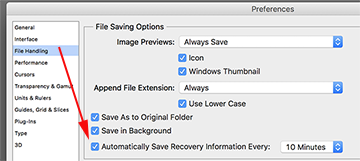
Copy link to clipboard
Copied
This appears in the Photoshop CS6 Missing Manual. I hope it helps.
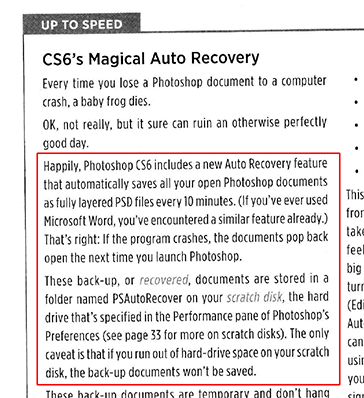
Copy link to clipboard
Copied
oh this this is why i pay photoshop subscription... 1 F week of work lost, saved my file AS ALWAYS went to sleep, woke up, opened the file and i have a black background layer.... way to go adobe CLAP CLAP CLAP
Copy link to clipboard
Copied
Do a file search on your computer using the original file name and see if there is a recovered version.
warmly/j


