 Adobe Community
Adobe Community
- Home
- Photoshop ecosystem
- Discussions
- How do I rollback to the previous update of PS CC?
- How do I rollback to the previous update of PS CC?
Copy link to clipboard
Copied
My Wacom tablet is apparently not liking the latest PS update.
I would like to go back to the previous update to see if this solves my issues.
Please, how do I go back to the previous update?
Thanks!
 1 Correct answer
1 Correct answer
Hi
You need to scroll down a little more.
The first block of "Previous Versions" is versions you have installed on your computer
Go down and click the arrow next to All Apps

That will open a list as shown :

Then you will get a list of apps with previous versions
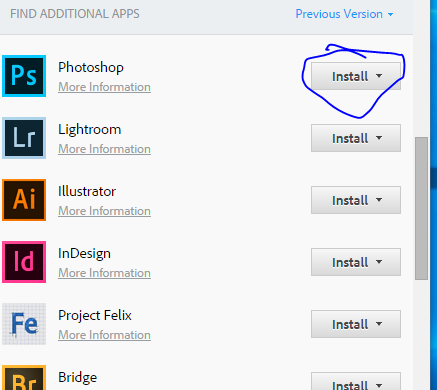
If you click install - you will get a list showing versions available

I hope that helps
Dave
Explore related tutorials & articles
Copy link to clipboard
Copied
You'll need to scroll down a bit:
https://helpx.adobe.com/creative-cloud/help/download-install-app.html#topic-3
Copy link to clipboard
Copied
Thank you, but as I follow the above instructions, PS is not shown under "Previous Versions". And when I click on the Photoshop CC 2017 under "Installed", the only option that I have is to uninstall.
Copy link to clipboard
Copied
Hi
You need to scroll down a little more.
The first block of "Previous Versions" is versions you have installed on your computer
Go down and click the arrow next to All Apps

That will open a list as shown :

Then you will get a list of apps with previous versions
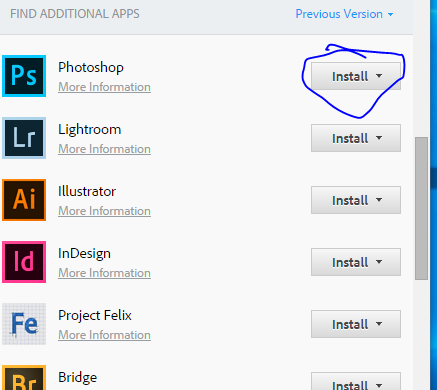
If you click install - you will get a list showing versions available

I hope that helps
Dave
Copy link to clipboard
Copied
When I go to Creative Cloud I have no All Apps. All I have are New Updates and Recently Updated. The first lists apps awaiting for me to update them and the second are the two I updated a few day ago which are causing me to need to revert.
Copy link to clipboard
Copied
Moved from the Lounge to Photoshop General Discussion by Moderator
Copy link to clipboard
Copied
Exremely helpful. I was about to lose it with the new update. Thank you!
