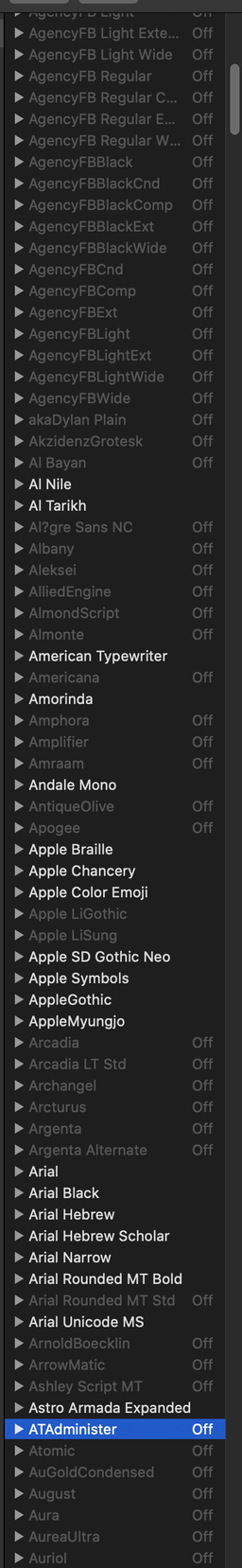Adobe Community
Adobe Community
- Home
- Photoshop ecosystem
- Discussions
- Re: How do I turn off foreign fonts in type menu?
- Re: How do I turn off foreign fonts in type menu?
How do I turn off foreign fonts in type menu?
Copy link to clipboard
Copied
I'm annoyed by how many fonts are displayed in the Photoshop and Illustrator font menus (Noto and others) that make my font list HUGE. How do I hide or remove unwanted fonts from Adobe font menus? From what I read, I can't deactivate them from the Mac OS. Thanks
Explore related tutorials & articles
Copy link to clipboard
Copied
I completely agree with you.
Go into font book and select the foreign fonts, right click and choose disable. Is not as easy as selecting all and disabling as some are part of the OS and will not, and there are a few webfotns wyou will want or else your webpages can become unusable having dingbats rather than charctaers. Here is a screenshot showing you the ones I was able to disable
Copy link to clipboard
Copied
@defaultv3az5tkd5bag wrote:
How do I hide or remove unwanted fonts from Adobe font menus? From what I read, I can't deactivate them from the Mac OS.
Another thing you can do is to make favorites of the typefaces you want to see, then filter to Favorites to hide the annoying ones.
~ Jane