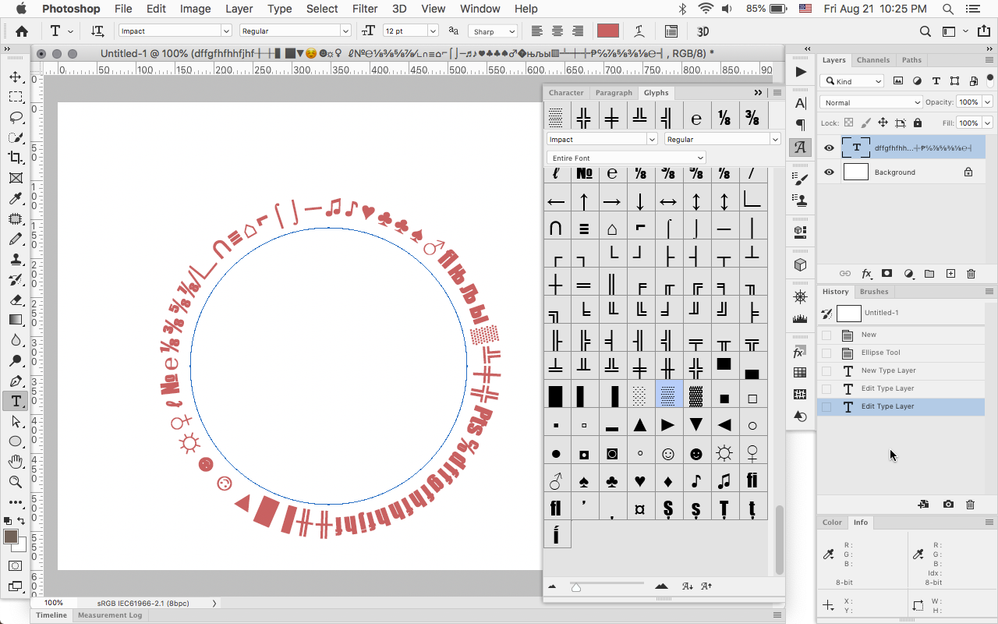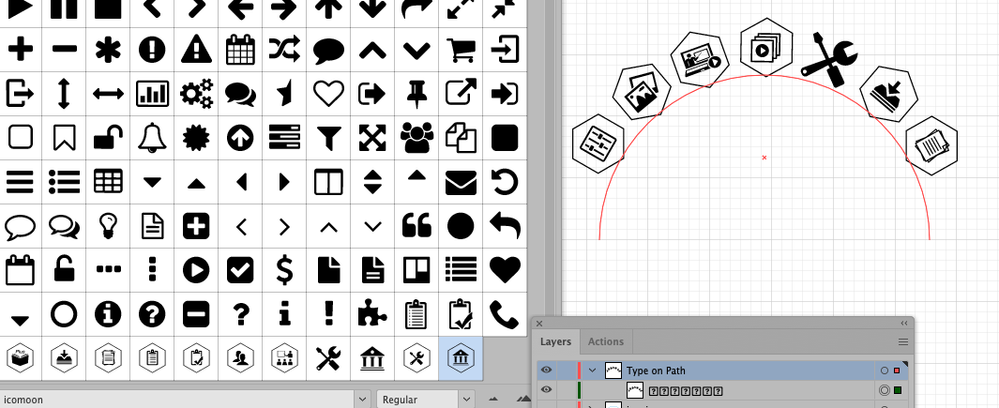Adobe Community
Adobe Community
- Home
- Photoshop ecosystem
- Discussions
- How do you make custom letters or glyphs in photos...
- How do you make custom letters or glyphs in photos...
How do you make custom letters or glyphs in photoshop and/or illustrator?
Copy link to clipboard
Copied
Hello, I'm trying to make a border pattern along a circle(in photoshop) and it would be a lot easier if I could use the type-on-a-path tool to keep everything evenly spaced but I can't find any way to make custom letters or glyphs in photoshop (or illustrator if I have to) without the use of an unrelated software.
Is there any way to make custom fonts or add custom glyphs in photoshop and/or illustrator? I've tried everything and looked around and I would rather not have to download another software for this. Please tell me any solutions you have for this type of process. [and adobe if you're listening please let us make custom fonts and glyphs in the future! :c]
Explore related tutorials & articles
Copy link to clipboard
Copied
Have you looked at the Glyphs panel in Photoshop (Window>Glyphs) and Illustrator (Window>Type>Glyphs)
Copy link to clipboard
Copied
In Illustrator, you can create a pattern brush and use a custom pattern that you've created to follow the path, controlling direction and spacing:
https://helpx.adobe.com/illustrator/using/brushes.html
Copy link to clipboard
Copied
You can make your own fonts with this great free online software
http://www.glyphrstudio.com/
Copy link to clipboard
Copied
Glyphs are fonts. if you are a font creator you can do it . if not look at the glyph panel both in AI and PS they are based on the font you choose!
Copy link to clipboard
Copied
To add to what has already been said, here is another website.
I was once given a font by another team member to load and activate.
It is a set of icons.
The complete set has many custom made glyphs.
It even includes the company's logo symbol mark.
Shown here is Type on a Path, as you requested.
K
Copy link to clipboard
Copied
Thank you for your responses! I will try these things. c: