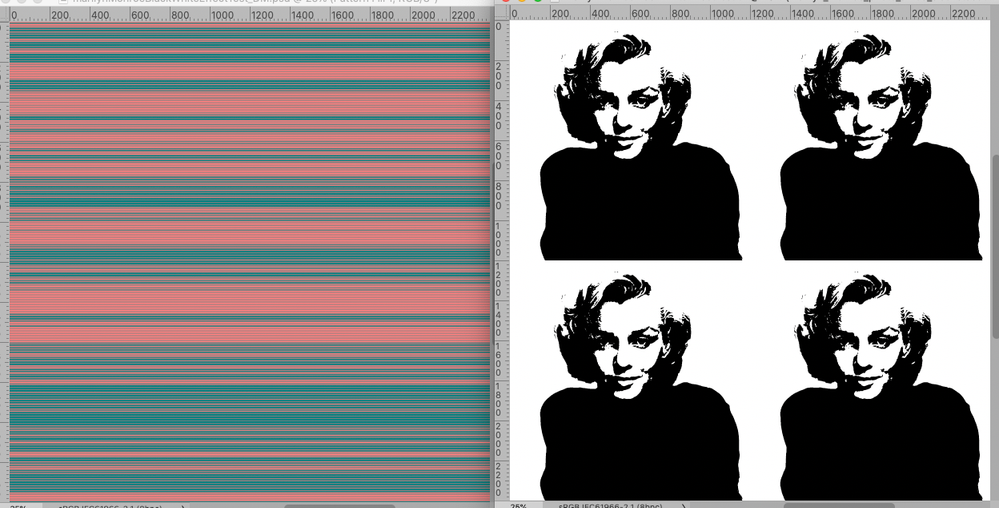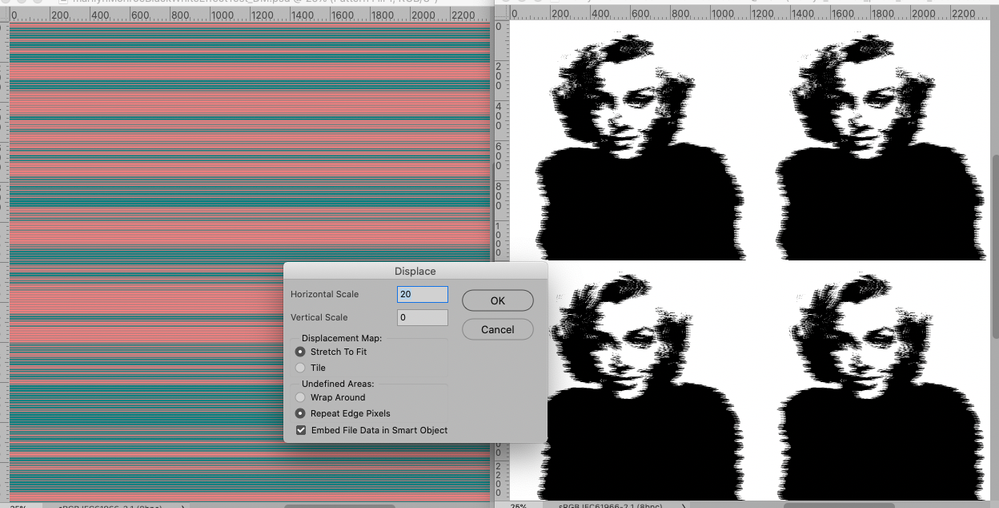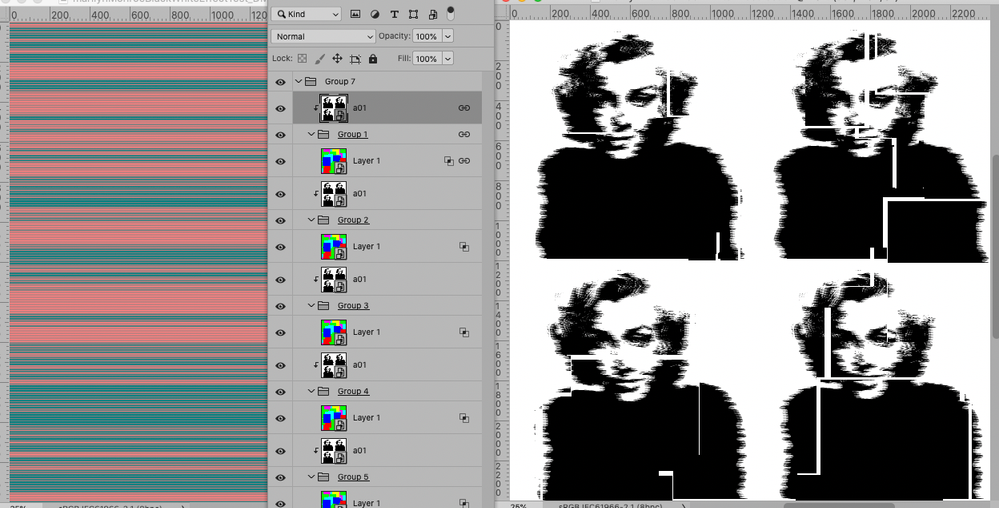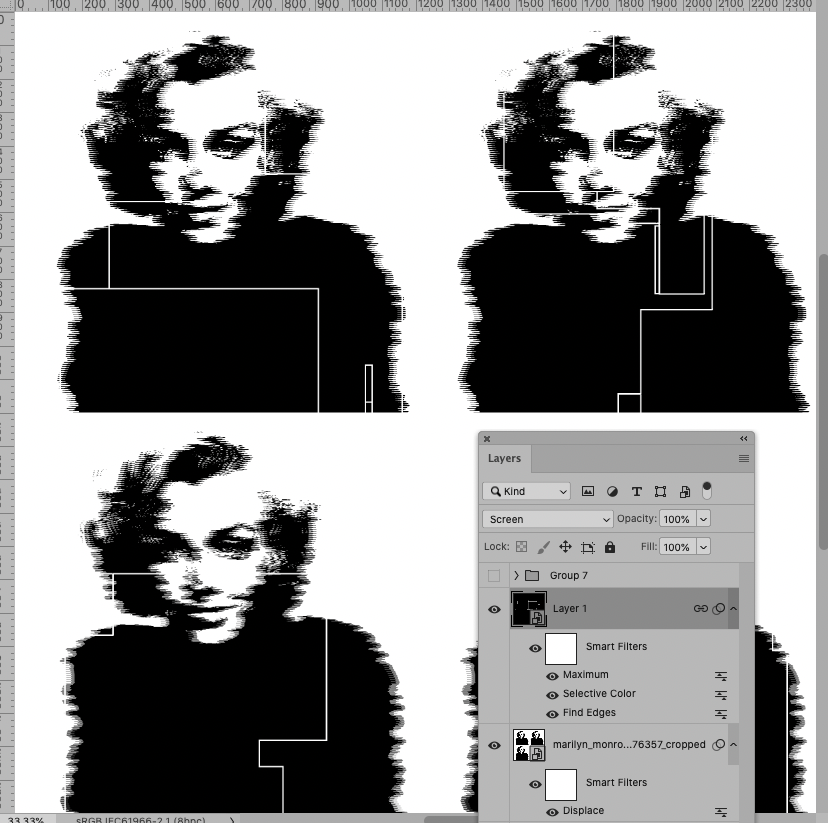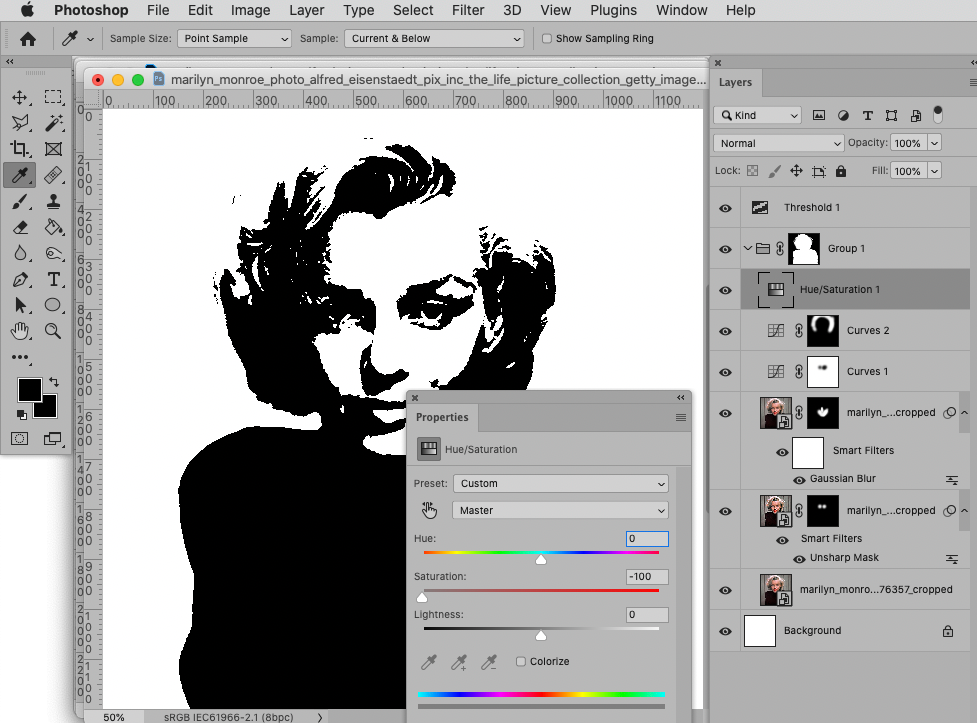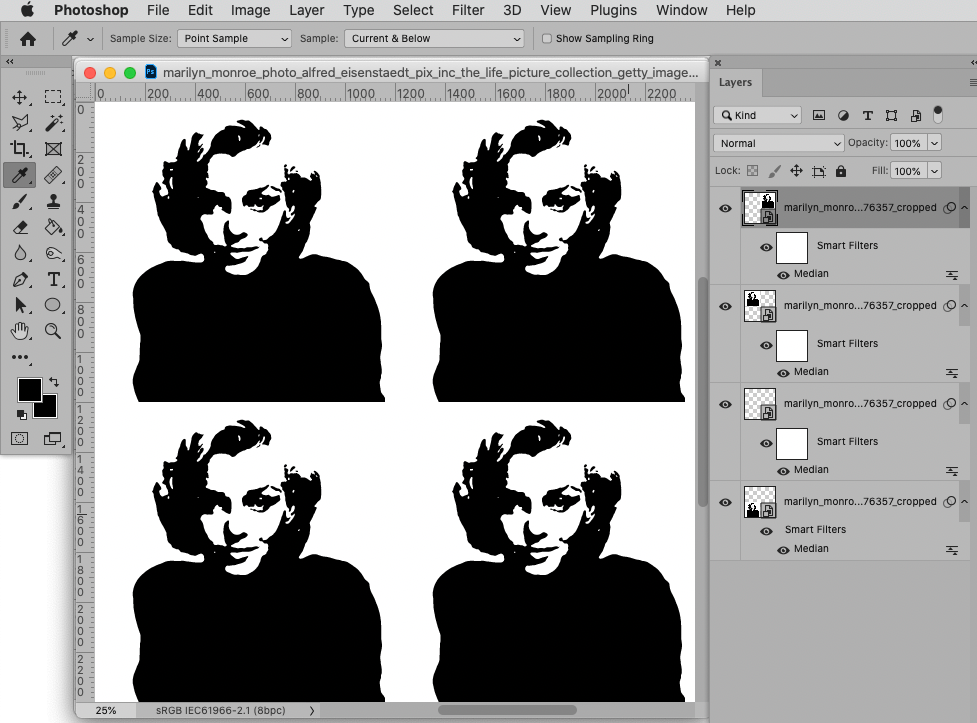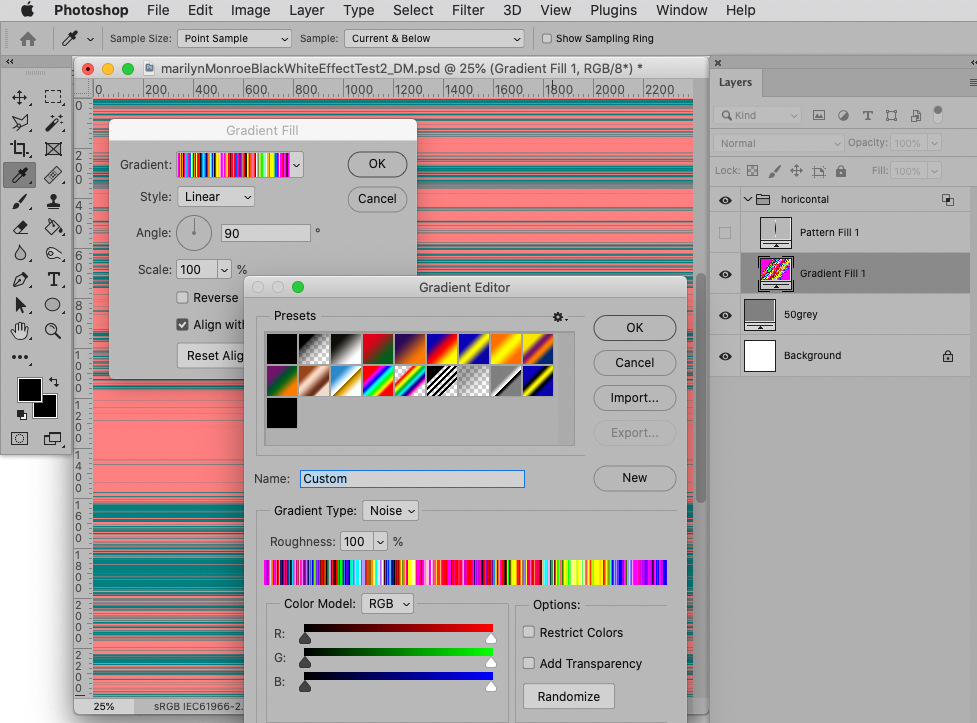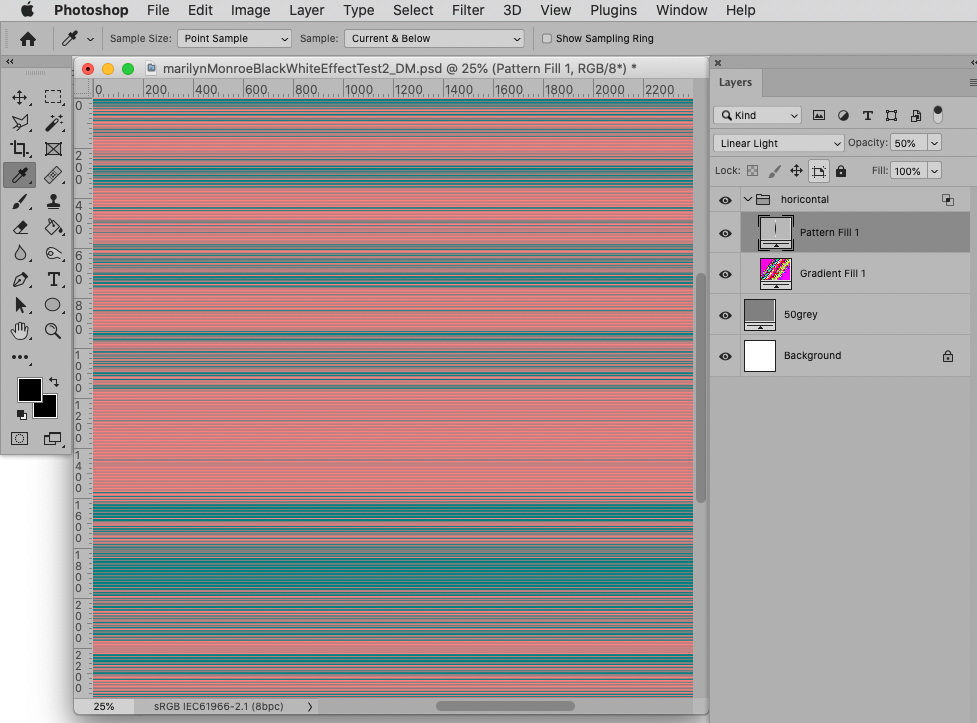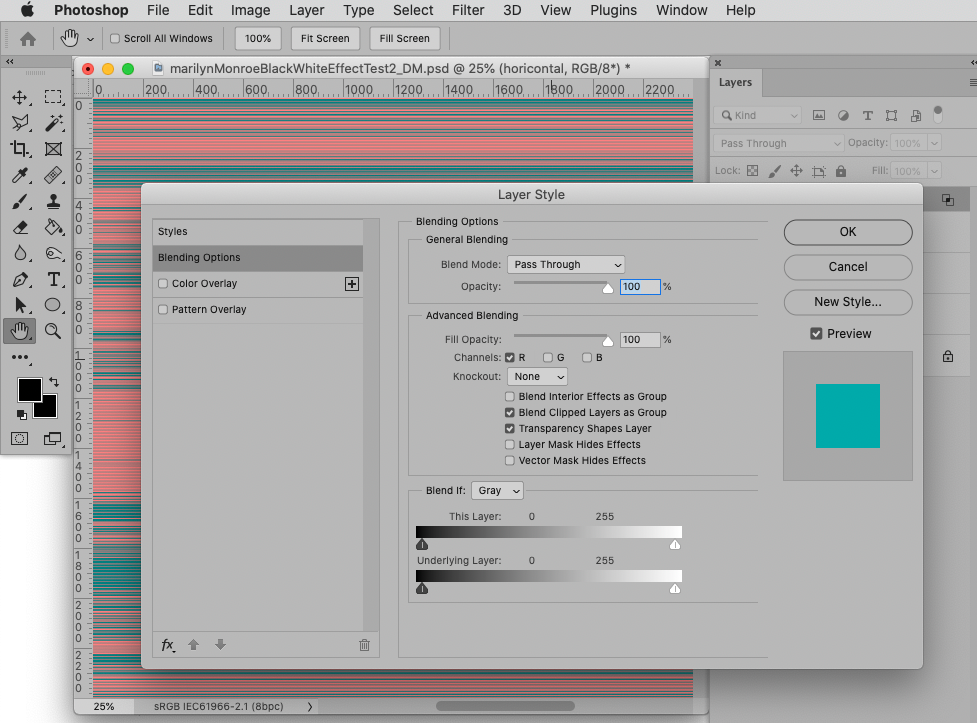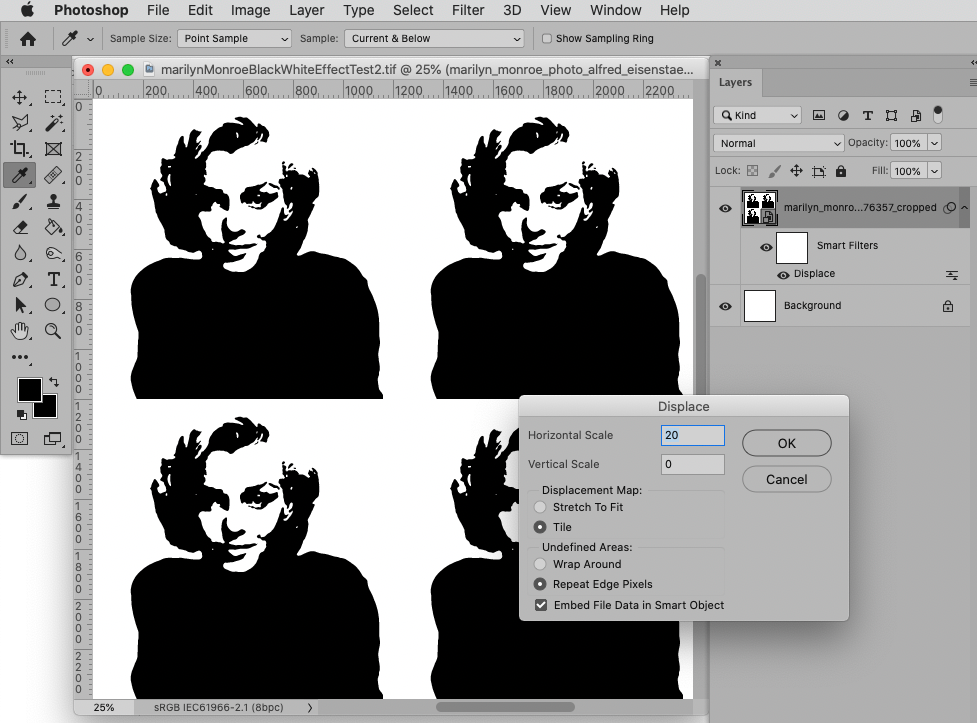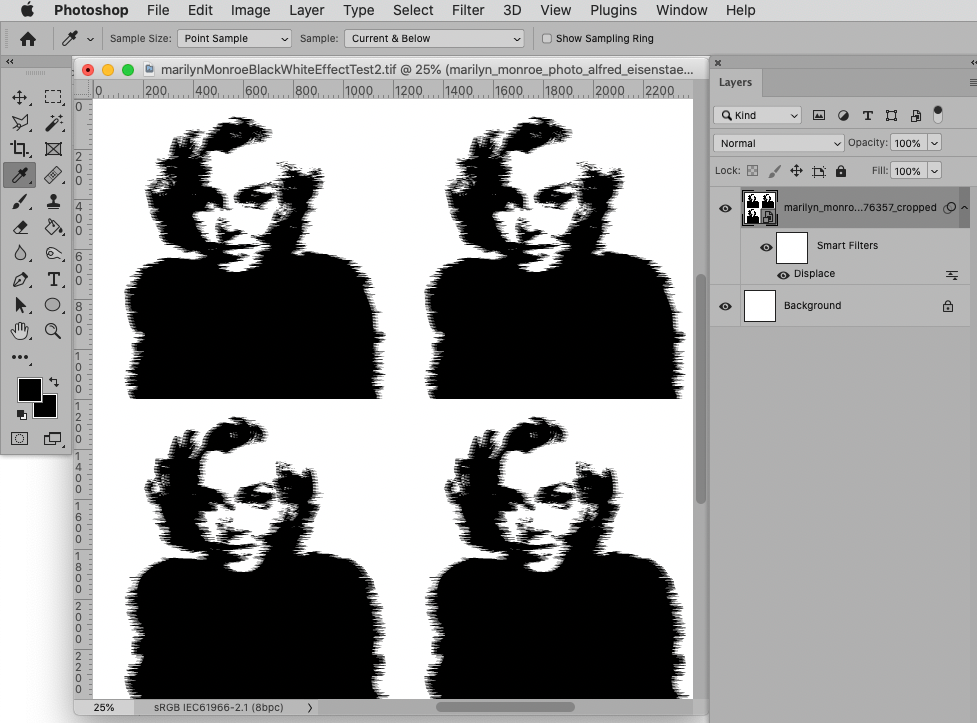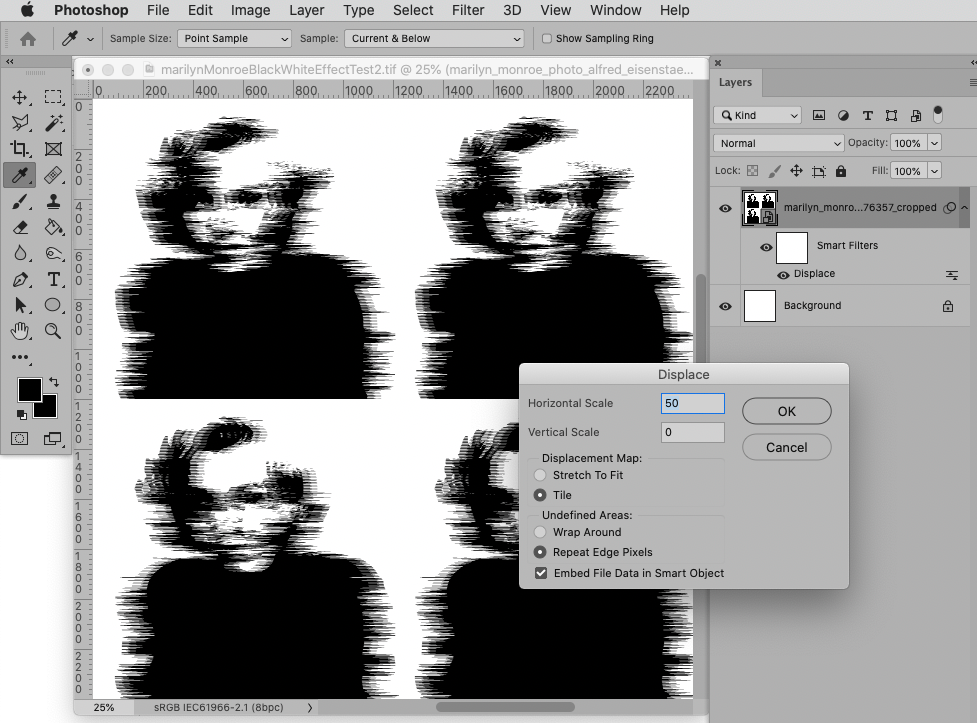Adobe Community
Adobe Community
- Home
- Photoshop ecosystem
- Discussions
- Re: How i could do this type of filters or effects...
- Re: How i could do this type of filters or effects...
Copy link to clipboard
Copied
 1 Correct answer
1 Correct answer
Yes thank you so much, but not with the first pic
Explore related tutorials & articles
Copy link to clipboard
Copied
Please post the exact name of the Adobe program you use so a Moderator may move this message to that forum
.
When you ask a question you always need to provide some basic information
-Forum quick start https://community.adobe.com/t5/Community-Help/ASK-Forum-Success-Guide-Efficiently-using-the-forums/t...
-https://community.adobe.com/t5/Get-Started/Questions-you-need-to-answer-to-receive-better-help/td-p/...
-https://community.adobe.com/t5/get-started/how-to-post-and-get-your-issue-resolved-or-what-do-you-ne...
Copy link to clipboard
Copied
Could you post the image you want to edit thusly?
And if you want to simulate an image printed on a shirt or other textiles you effectively need an image of a blank textile – if you don’t have one you can look for some on stock image sites.
Copy link to clipboard
Copied
As for the b/w image:
The Filter Displace with an appropriate Displacement Map can be used for the horizontal »distorsions«.
Splitting the image into parts and offsetting them to leave white spaces seems more bothersome.
If simple lines without offsetting are enough it gets easier.
Copy link to clipboard
Copied
• Make black and white and edit contrast if necessary
• Make a montage of Smart Objects and convert them to a Smart Object together
• For the Displacement Map create a combination of a Noise Gradient Layer and a line Pattern Layer on the Red Channel and save it as a psd
• Apply Filter > Distort > Displace to the Smart Object and select the Displacement Map
• The same Filter with a higher value
Copy link to clipboard
Copied
- Thanks I could do all of that but not the part of the white lines on the pic
Copy link to clipboard
Copied
Did you make any headway with your project?
Copy link to clipboard
Copied
Yes thank you so much, but not with the first pic
Copy link to clipboard
Copied
The pic with the red filter not yet
Copy link to clipboard
Copied
You can try playing with Curves (either as an adjustment layer or in the Camera Raw filter). Bring down the blue and green curves for the most part and play with tonalities from there. (Don't be afraid to experiment as everything is non-destructive---as long as you use Smart Objects when invoking filters---and can always go back to it.) Use the RGB channel in the Curves adjustment layer to adjust overall contrast. (Use either the Parametric or Point Curve in the Camera Raw filter to do the same thing.)
Be sure to change the image to black and white if you don't want its color tonalities to be included. (Again, either via a Black & White adjustment layer or via the Camera Raw filter.)
Copy link to clipboard
Copied
Could you please post the original image/s in question and screenshots (including the Layers Panel) to show what you have achieved so far?
Copy link to clipboard
Copied
You still haven’t posted the image/s you want to edit thusly.