 Adobe Community
Adobe Community
- Home
- Photoshop ecosystem
- Discussions
- Re: How Resizing shape with rounded rectangles in ...
- Re: How Resizing shape with rounded rectangles in ...
How Resizing shape with rounded rectangles in Photoshop
Copy link to clipboard
Copied
I downloaded mockup file from the internet, contain shape
when I try to resize the shape, the corner doesn't resize.
I need to resize the shape as well as the corner


Explore related tutorials & articles

Copy link to clipboard
Copied
Hi
If the file contains a shape layer you can adjust the corners in the properties panel
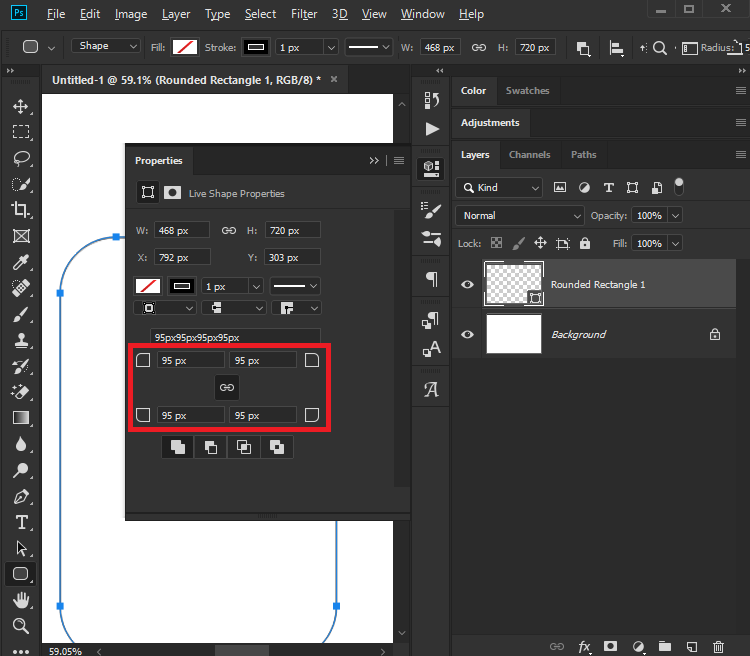
Copy link to clipboard
Copied
I know that, But I need to resize (shape with corner) both together Like the normal rounded shape
Copy link to clipboard
Copied
Hi
Live shape corner radii do not resize when the shape is transformed and changing to a conventional shape is not straightforward (there is no convert to ordinary shape button).
However you could either
a. Convert the shape layer to a smart object which will then transform along with the corners
or
b. Select the shape with the path tool and right click
From the menu choose Define custom shape
Create a new layer and add that custom shape which will not have those live corners and will scale conventionally
Dave
Copy link to clipboard
Copied
Thanks Dave
Copy link to clipboard
Copied
You can use CTRL/Cmd + T command (Free Transform) to adjust size of shape and corners. You can use som transform options to fit your destination size
Copy link to clipboard
Copied
elhosary wrote
I downloaded mockup file from the internet,
What is the file format that you downloaded from the Internet?
Copy link to clipboard
Copied
@jane-e
psd
Copy link to clipboard
Copied
Hi, just make another ancher point in that path with pen tool.

