 Adobe Community
Adobe Community
- Home
- Photoshop ecosystem
- Discussions
- Re: How to Activate Photoshop CS on my new compute...
- Re: How to Activate Photoshop CS on my new compute...
Copy link to clipboard
Copied
I have been running my Photoshop CS on my old computer which has now given up the ghost.
It is now replaced, and I have installed Photoshop, but find activation will not work from the programme and "help" points me in the direction of Forums.
System is Windows Ten, Bags of ram & hard drive capacity.
Can anyone help Please?
Graham
 1 Correct answer
1 Correct answer
Hello,
I can't really suggest much Graham. On a Windows 7 virtual machine help does work, but it is a program rather than a collection of files so may not be compatible with Windows 10. I get that "internal server fault" message as well and imagine that means the server it relates to has been closed down or moved. When you installed CS2 it will have created files probably at 'C:\PhSp_CS2_UE_Ret\Help' If you go to that help folder you will find the Photoshop CS2 manual as a PDF file-it's 17.5MB w
...Explore related tutorials & articles
Copy link to clipboard
Copied
If you did not deactivate you old install and can not activate you new install you will need Adobe Customer support help via chat or Phone. Users here do not work for Adobe and can not access Adobe activation servers databases. You need Adobe's help.
Copy link to clipboard
Copied
Thanks for help JJMack
Regards
Graham
Copy link to clipboard
Copied
Hello,
you will not any longer be able to use Photoshop CS as the server that carries out activation has been shut down. Fortunately you do qualify to use Photoshop CS2 instead. CS2 also cannot be activated but Adobe has provided a special version that does not require any activation.
Download Adobe Acrobat 7 and Adobe Creative Suite 2 products
Just download the appropriate language but note the serial number on the web page as that is the only one that will work. For anyone else reading this the download linked to is not free you must already own Photoshop CS or CS2 in order to use it.
Copy link to clipboard
Copied
Thanks for your help Terri,
Have downloaded files as you suggested, all went according to plan, but the serial number on the down load page was rejected!
Acrobat was accepted but not CS2.
Graham
Copy link to clipboard
Copied
Hi Graham,
that's strange. I just downloaded and installed on a virtual machine and it accepted the serial without a problem-that was on a Windows 7 machine but it should not make a difference. As the serial is on an Adobe public website , I'll take the chance of being shot by the forum admin and tell you the correct one for the special English version of CS2 for Windows is
1045-1412-5685-1654-6343-1431
Let us know if it works
Copy link to clipboard
Copied
Hello Terri
Managed to use your uk serial number and register CS2 but it did not leave me an icon the desk top, so opened from folder, then had dialogue box which said that my registration was incomplete and programme would have to close.
I have kept downloads, but have removed programme from computer, I will take a break and come back to it later.
Should I have use of "Indesign" with this package?
Anyway, thanks again for help.
Graham
Copy link to clipboard
Copied
A little progress as it accepts the serial. When I installed on the VM it did not create a desktop icon either-I don't think it is supposed too. You should find that Photoshop is available on the start menu though. On loading you will be asked to register, just press the 'leave to later' button
Now you do need to consider that CS2 is 11 years old and never designed to run under a security paranoid operating system like Windows 10, so it can be fiddly to get running. People are running it though like JJ ( JJMack whereas I am not. The first thing to try is running the photoshop.exe executable with full Admin permissions and setting it into compatibility mode so it runs as Windows 7
As for InDesign, no that does not come with Photoshop as it is a completely separate program. It does come with ImageReady which is a good web graphics program.
Copy link to clipboard
Copied
Terri
Have managed to install CS2 and Photoshop now working. The only thing I cannot get is the "Help" menu.
I get a dialogue box which says "The topic you want view applies to a CS2 product you have not installed"
If I click on the Adobe Help Icon in the start menu I get an "internal server fault" message, contact Adobe website link.
Any ideas?
Graham
Copy link to clipboard
Copied
Hello,
I can't really suggest much Graham. On a Windows 7 virtual machine help does work, but it is a program rather than a collection of files so may not be compatible with Windows 10. I get that "internal server fault" message as well and imagine that means the server it relates to has been closed down or moved. When you installed CS2 it will have created files probably at 'C:\PhSp_CS2_UE_Ret\Help' If you go to that help folder you will find the Photoshop CS2 manual as a PDF file-it's 17.5MB which may help out a bit.
You didn't say if you are using a 'compatibility mode', but that would be something to try. At C:\Program Files (x86)\Adobe\Adobe Photoshop CS2 you will find photoshop.exe. Right click that and select properties and then the compatibility tab. Under compatibility mode select Windows 7. Also tick 'run this program as administrator' as well. That should make Photoshop think it is running under Windows 7 and you might get round some of the Windows 10 issues doing things that way. If that doesn't work then you may need to do without the Help menu , but you can easily find tutorials on YouTube or written ones by Googling. Also the forum here still answers CS2 questions as we are not Adobe technical support.
Copy link to clipboard
Copied
You could download the old help manual...
Copy link to clipboard
Copied
Thanks Terri
I'll try your suggestion, the program loaded ok without going to "compatibility mode".
Will let you know how I get on.
Thanks again
Graham
Copy link to clipboard
Copied
For the photoshop cs2 Help in the help menu install this update:
Adobe - Photoshop : For Windows : Adobe Photoshop CS2 Help package - English
and also an updated Help Center
Adobe - Adobe Help Center : For Windows : Adobe Help Center - multiple languages
.png)
Copy link to clipboard
Copied
I saw when I loaded CS2 on a virtual machine that help updates were available and wondered whether they might solve Graham's problem. So Adobe just modified the original CS2 release for this special version then and the updates are just those made available during its life cycle? I think I'll put CS2 on my workstation , which uses old fashioned but highly stable Windows 7. I assume as a Creative Cloud user I can legally use it? It still is a very powerful tool for most people and also it's a bit nostalgic to use-how soppy ![]()
Copy link to clipboard
Copied
Thanks R Kelly
Works perfectly, now have "Help".
Regards
Graham
Copy link to clipboard
Copied
If you read the link Terri posted you will see that Adobe took down the old Activation servers so it is no longer possible to install using your old install CD or Downloads. If you are a valid CS or CS2 user you can agree to the terms and once you do you can access new downloads for your Adobe Products and get serials numbers for your products for you platform Mac or PC. I downloaded CS2 some years ago when I was using Windows 7. I was able to download CS2 and install and activate i with the serial I was provided. During Activation it was registered to my Adobe User ID products at the time my account products showed an item for CS2 and an item for Photoshop version 9 which is also CS2. These days My Accounts products only list CS2 with I believe my original Product serial not the serial provided for the new download. As I wrote I installed that years ago when I was running Windows 7. When I upgraded to Windows 10 I did not have to reinstall CS2 it was still operational after the upgrade. CS2 Works well on Windows 10. If you use a Mac I have no knowledge about that environment.
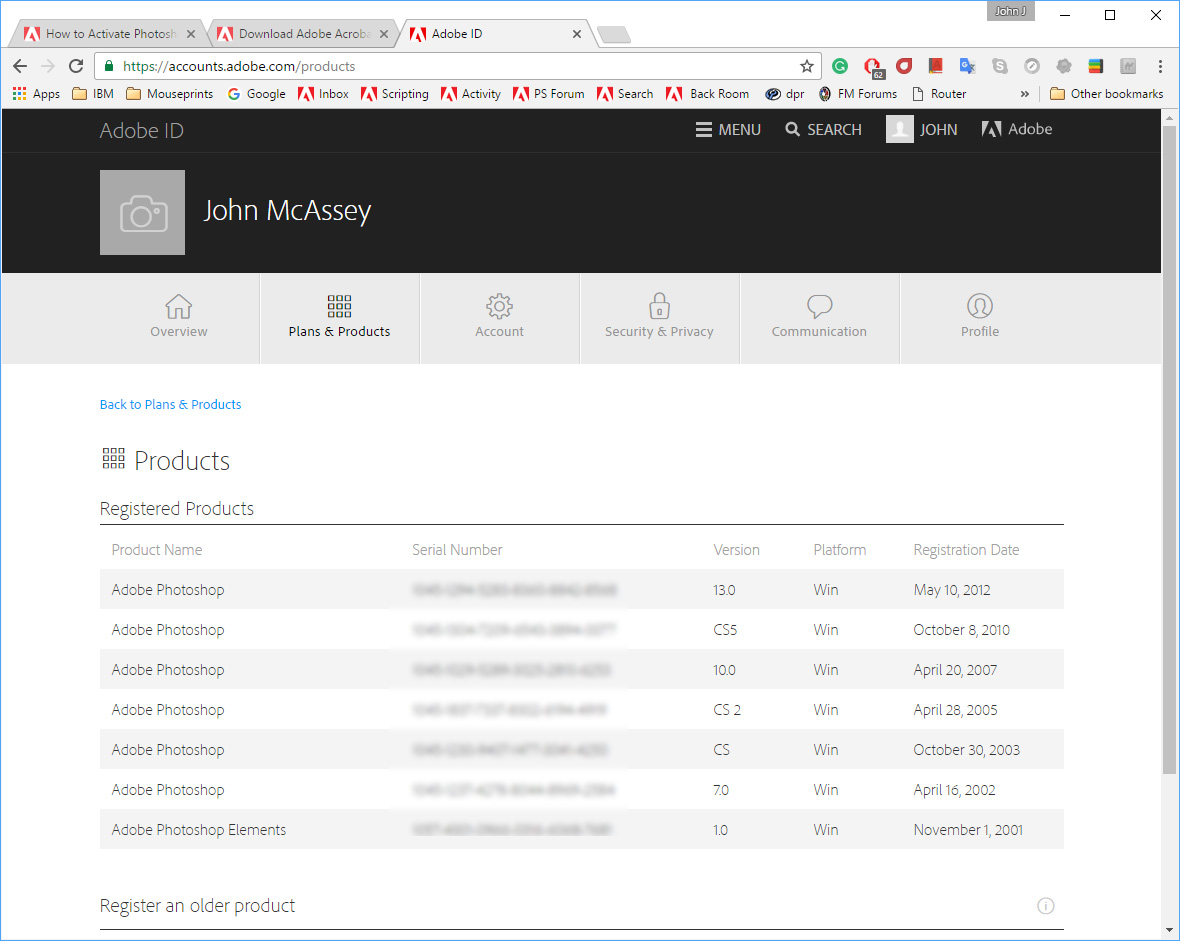
Copy link to clipboard
Copied
Hi Terri
I tired your option, but it did not work.
I downloaded the files, opened the program entered the serial number provided but it then says serial number not valid.
Any suggestions?
Rennie
Copy link to clipboard
Copied
Hi Rennie,
So you downloaded CS2 from the link and you used the serial number 1045-1412-5685-1654-6343-1431 -that should work unless you are not using the English version. Other languages have different serials. If you are using a different language go back here
https://helpx.adobe.com/creative-suite/kb/cs2-product-downloads.html?promoid=19SCDRQK
Download the installer for your language and note the serial from that web page for that language. Your original CS2 serial will not work with this special version. Hope you have better luck now.
Copy link to clipboard
Copied
Hi Terry
Thank you for your prompt response.
Yes I have used the English version and used that serial number and the response is serial number is invalid.
Also the suggestion by Mike has already been exhausted with no success, but I appreciate the advice.
Regards
Rennie
Copy link to clipboard
Copied
mmm I have not seen this happen before so can only guess something has got corrupted. You could try the CC Cleanup Tool, but technically it is for CS3 on wards so may not work.
https://helpx.adobe.com/uk/creative-cloud/kb/cc-cleaner-tool-installation-problems.html
Copy link to clipboard
Copied
Hi Terri
It just appears all too hard. Can't understand what to do next, suggestions don't seem to work.
Might try deactivating and re-installing and see what happens. Thanks for your help.
Cheers
Rennie
Copy link to clipboard
Copied
Sorry Terri me again.
Just thought I would mention that I used another serial number that was on the list-different to yours. It started installing and then asked for disk 2. but the file was downloaded online from the same site that provided the serial number, so I guess you can understand my frustration.
Cheers
rennie
Copy link to clipboard
Copied
CS2 has absolutely no guarantees of even running on Windows 10 even if you get the proper activation to work. It is hit or miss at best. As Terri said, it was never designed to run on Win 10 and unfortunately both Adobe and Windows have stopped supporting it outright.
If you have been happy with the available resources for CS2 Photoshop, perhaps a good alternative would be to look at Photoshop Elements 15. It has most of the same capabilities as CS2 and will run fine on Win. 10 without any subscriptions.
Picture editor software, photo enhancement tools | Adobe Photoshop Elements 15
Copy link to clipboard
Copied
I have a similar problem. I have Photoshop 6 on a laptop computer and want to switch it to a new laptop computer. The deactivation line is gray and does not function under the help icon. Since Adobe is no longer supporting Photoshop 6, no one will help either on-line or in the chat service. The other copy of Photoshop 6 is on my desktop and the same problem with the deactivation line is there.
Does someone have a solution to this problem?
Copy link to clipboard
Copied
Do you mean CS6 or Photoshop 6 from 2000?
-
- 1
- 2


