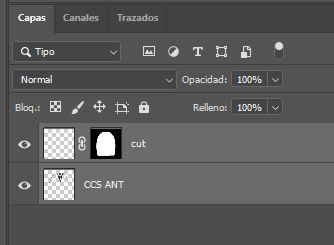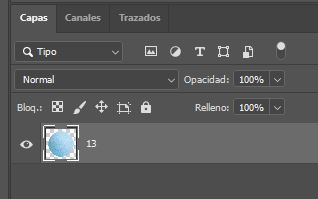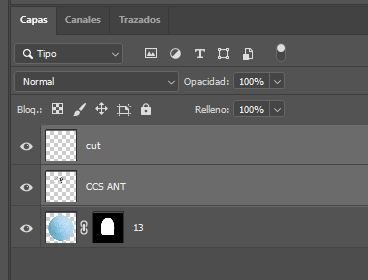Adobe Community
Adobe Community
- Home
- Photoshop ecosystem
- Discussions
- Re: How to add a layer to 52 diferent files in a f...
- Re: How to add a layer to 52 diferent files in a f...
How to add a layer to 52 diferent files in a folder ?
Copy link to clipboard
Copied
Hi,
I need to copy 2 layers, one with a mask, into 52 diferents separate image files placed in a folder, and keep their original names. and I have to do it 14 times, in order to add 14 times 2 layer to my 52 images.
Any suggestions ?
Thank´s!, Natha.
Explore related tutorials & articles
Copy link to clipboard
Copied
If you have JavaScript experience you might do it with a Script, but I think using Actions and Batch might suffice.
It might be easier to place the two Layers as one Smart Object (or create two files with one of the Layers each and place those), though, instead of copying them.
Copy link to clipboard
Copied
Hi,
thank's c.pfaffenbichler, no I have no experience with scripts, I thought I could do it with an accion, but my photoshop abilities are too bad.
You said with a smart object, do you mean I could add smart objects to all the files in a folder? I not able to create the accion to do so.
Copy link to clipboard
Copied
Before and after cropped screenshots of the destination layers panel would be helpful. Also a cropped screenshot of the source layer panel would also help to illustrate.
EDIT: Sample files (even if consistently reduced in resolution) would also be helpful to those wishing to offer a script or action.
Copy link to clipboard
Copied
thank's !
I think an accion should work.
I need to copy these 2 layers :
to files like this :
to cut the blue ball ( in this case ) and add the other layer, like this :
and (exemple) I need to do it to open each files on the left inside the ones on the right.
Copy link to clipboard
Copied
Smart Objects should work out, though you would beed to create two files:
• One containing »CCS anr«
• one containing »cut« but not on an emplty Layer (best just use a Solid Color Layer)
Then you can record File > Place Embedded both of them and either load »cut«’s transparency before applying it as a Layer Mask or using it as the base layer of a Clipping Mask.
(More complicated to explain, but maybe easier in the Action, would be using cut’s mask inverted and use the placed SO as a Knockout Layer.)
Copy link to clipboard
Copied
There was no final screenshot of the x14 repetition?
So each of the 52 destination images would end up with 29 layers? The original layer, plus the 14 x 2 layers?
Once the destination image has been masked once, wouldn't the other 13 (blank) mask layers be unnecessary/redundant? So then it would only be 15 layers, the original plus 14 of the CCS ANT layer...?
Why 14 copies of the CCS ANT layer? They would all be in the same position? All with the same name?
Edit: Once the workflow is understood 100%, all you will need is an action for use with the batch command or another bulk image processing script.
Copy link to clipboard
Copied
well maybe I need to studdy a bit, I think I can make it using smart objects and place them on the 52 destination files.
Sorry I think I didn´t explained well, and it´s thrue I need to understand the workflow at 100%, that's part of my problem. To explain it better, I have 52 colored images like this one . that I need to cut into diferent shapes using mask layer , for ex. like this

I need to do 14 shapes and save them with their exact size that I have prepared in those mask layer based on the original picture of the lampshade ( i did'nt mentioned that they are lamps-- ) and then I must add them another file like this ( this time I have 3 styles ) to get the final files that I will use in a online lamp editor to do this:
Copy link to clipboard
Copied
I meant that for anybody else to design a workflow without wasting a lot of time and energy (whether action or script), they need to understand 100% what you require, what the exact required outcome is. It also helps if you know too! You know what you require, it is just a case of breaking it down simply so that others can understand and offer advice or help.
OK, let's keep it simple. Please confirm or correct each of the following points to ensure that everthing is clear...
1) 52 coloured/shaded lampshade shapes.
2) 14 different mask styles
So far, that is 728 combinations, yes?
3) Then you also have 3 styles of "fixture" to add to the 728 generated version from above, giving you a total of 2,184 separate images.
Is my understanding correct so far?
If so, I think that the following script may be at least in part what you looking for:
https://github.com/mechanicious/photoshopCompositionComposer
Copy link to clipboard
Copied
Yes! exactly. I think I've got it , Thank's both for you help !