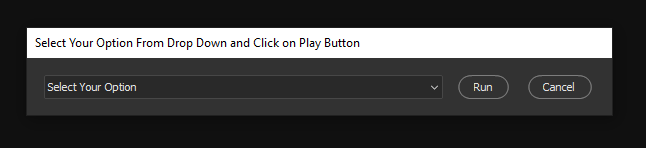Adobe Community
Adobe Community
- Home
- Photoshop ecosystem
- Discussions
- How to add alert in dropdwon menu ?
- How to add alert in dropdwon menu ?
Copy link to clipboard
Copied
var dialog = new Window("dialog");
dialog.text = "Select Your Option From Drop Down and Click on Run Button";
dialog.preferredSize.width = 500;
dialog.preferredSize.height = 50;
dialog.orientation = "column";
dialog.alignChildren = ["center","top"];
dialog.spacing = 10;
dialog.margins = 16;
// GROUP1
// ======
var group1 = dialog.add("group", undefined, {name: "group1"});
group1.orientation = "row";
group1.alignChildren = ["left","center"];
group1.spacing = 10;
group1.margins = 0;
var dropdown1_array = ["Select Your Option","-","Option 01","-","Option 02","-","Option 03","-","Option 04","-","Option 05"];
var dropdown1 = group1.add("dropdownlist", undefined, undefined, {name: "dropdown1", items: dropdown1_array});
dropdown1.selection = 0;
dropdown1.preferredSize.width = 400;
dropdown1.preferredSize.height = 25;
var button1 = group1.add("button", undefined, undefined, {name: "button1"});
button1.text = "Run";
var button2 = group1.add("button", undefined, undefined, {name: "button2"});
button2.text = "Cancel";
dialog.show();
////can anyone help me adding alert (Option 01), alert(Option 02), alert(Option3), alert (option 4), alert (Option 5) in above jsx panel //////
 1 Correct answer
1 Correct answer
I am not sure what you mean by adding alert to dropdown as it does not specifically make much sense to me. Dropdown is meant to just display a list, we can add some code to trigger if the selection is changed in the list but that is not what you want as you specifically mention that you need to make it happen of click of Run button. So in my opinion we have to use the onclick of the run button itself. If you meant to say that you were not able to get the value of selection then maybe you could t
...Explore related tutorials & articles
Copy link to clipboard
Copied
Can you be a bit more specific? On first look i see that you have successfully added values to the dropdown. What do you mean by alerts, do you want to alert the option users selects?
-Manan
Copy link to clipboard
Copied
Hi..
when the user select Option 01 from drop down and click on RUN button ..one alert message should come alert (Option 01) .. when the user select Option 2 from drop down and click Run button alert message should come alert(Option 02)
I know how to add alret message in buttons
button1.onClick = function()
{
alert("any sample alert")
dialog.close(1)
};
but dont know how to add alert message in dropdown list when selected and clicked on run..Hope you understand my point
Thanks
Copy link to clipboard
Copied
I am not sure what you mean by adding alert to dropdown as it does not specifically make much sense to me. Dropdown is meant to just display a list, we can add some code to trigger if the selection is changed in the list but that is not what you want as you specifically mention that you need to make it happen of click of Run button. So in my opinion we have to use the onclick of the run button itself. If you meant to say that you were not able to get the value of selection then maybe you could try the following
button1.onClick = function()
{
alert(dropdown1.selection.text)
dialog.close(1)
}
-Manan
Copy link to clipboard
Copied
Thank you so much..
Copy link to clipboard
Copied
Use the onClick button handler,.test for the dropdown list selection, and go from there with a switch statement.