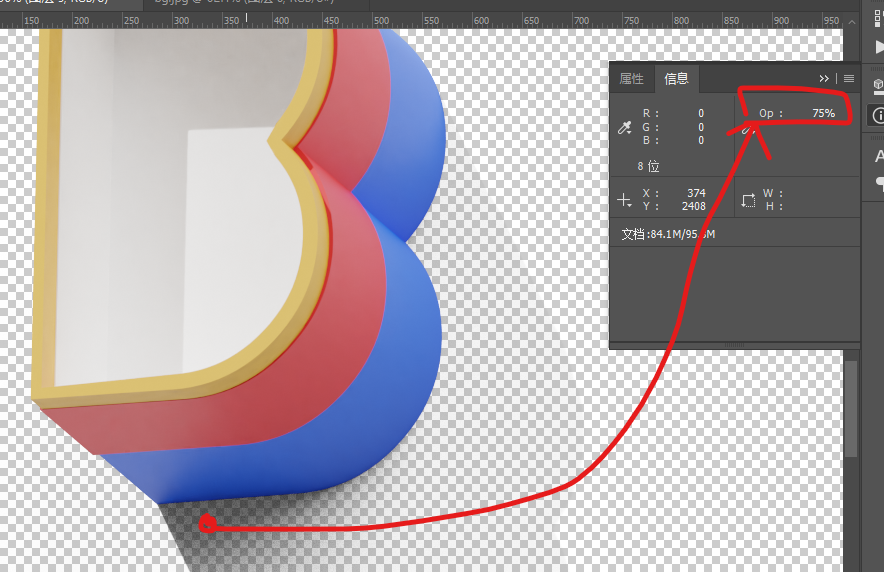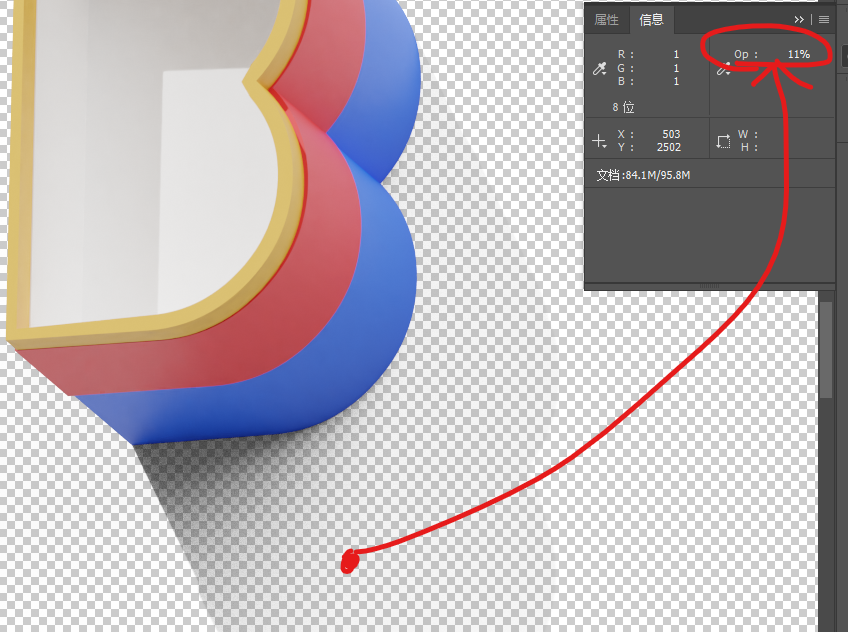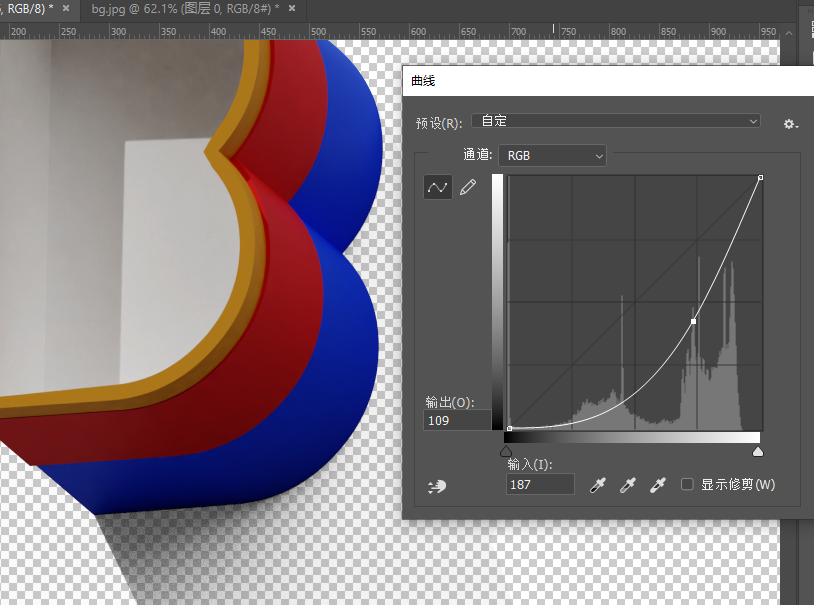Adobe Community
Adobe Community
- Home
- Photoshop ecosystem
- Discussions
- How to change alpha value in curve adjust method?
- How to change alpha value in curve adjust method?
How to change alpha value in curve adjust method?
Copy link to clipboard
Copied
Hi , we all know we can adjust RGB value by curve method , cause it is more smooth,but how can i adjust alpha value in the same way ?
In the beneath example, the shadow part i have noted in red dot have opacity 75%,
and farther part of shadow has a lower alpha value ,in this case , it is 11%
i now certainly can adjust the darker shadow part by eraser tool manually , but is there any way to finish it by curve tool like adjusting RGB value ?
Until now , i dont really find a way to adjust alpha value by curve , in normal curve tool, it only influences RGB value , but the alpha value doesn't change at all!
Explore related tutorials & articles
Copy link to clipboard
Copied
I understand what yuo mean (edit: at least I think so), but in Photoshop that is called »transparency« and not »alpha«.
The only way I can think of is
• Layer >Layer Mask > From Transparency
• select the resulting Layer Mask
• apply the Adjustment on that
Copy link to clipboard
Copied
Ya, that counts, thanks!
Copy link to clipboard
Copied
I don't think this is directly possible: Photoshop hides the transparency channel, or at least, it is not possible to affect transparency directly - only through layer masks, for example. Transparency/alpha is not adjustable via the curves without converting it first to a layer mask.
Another option is Layer>Layer Mask>From Transparency. It will convert the layer's transparency to a layer mask. Then Alpha becomes available in the Curves. Bit of a work-around, though. And it will not work with multiple layers.
It's a known legacy limitation in Photoshop. In other image editors curves do support direct adjustment of the transparency values, though. Would be nice if PS gets this option at some point.
*oops, c_pfaffenbichler beat me to it.
Copy link to clipboard
Copied
Rayek, did search or create a thread on the topic on https://feedback.photoshop.com site, watched by Adobe staff. Make sure to provide as many relevant details as possible, on how it could improve your workflow...