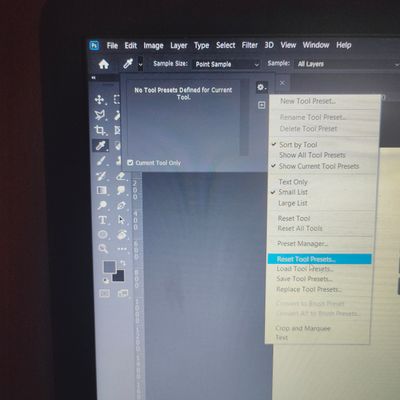Adobe Community
Adobe Community
- Home
- Photoshop ecosystem
- Discussions
- how to change color picker back to alt key
- how to change color picker back to alt key
Copy link to clipboard
Copied
im probably doing something really dumb but i cant figure it out. It appears CC has changed the alt key shortcut to the mixer brush (in rgb mode) i want to switch it back to color picker. Keyboard shortcuts wont seem to let me choose alt as an option. How do i swap it back?
 1 Correct answer
1 Correct answer
@maina1234 click the foreground swatch in the color panel to highlight what Alt is selecting.
Explore related tutorials & articles
Copy link to clipboard
Copied
Could you please post a screenshot with the pertinent Panels (Toolbox, Layers, Channels, Options Bar, …) visible?
Copy link to clipboard
Copied
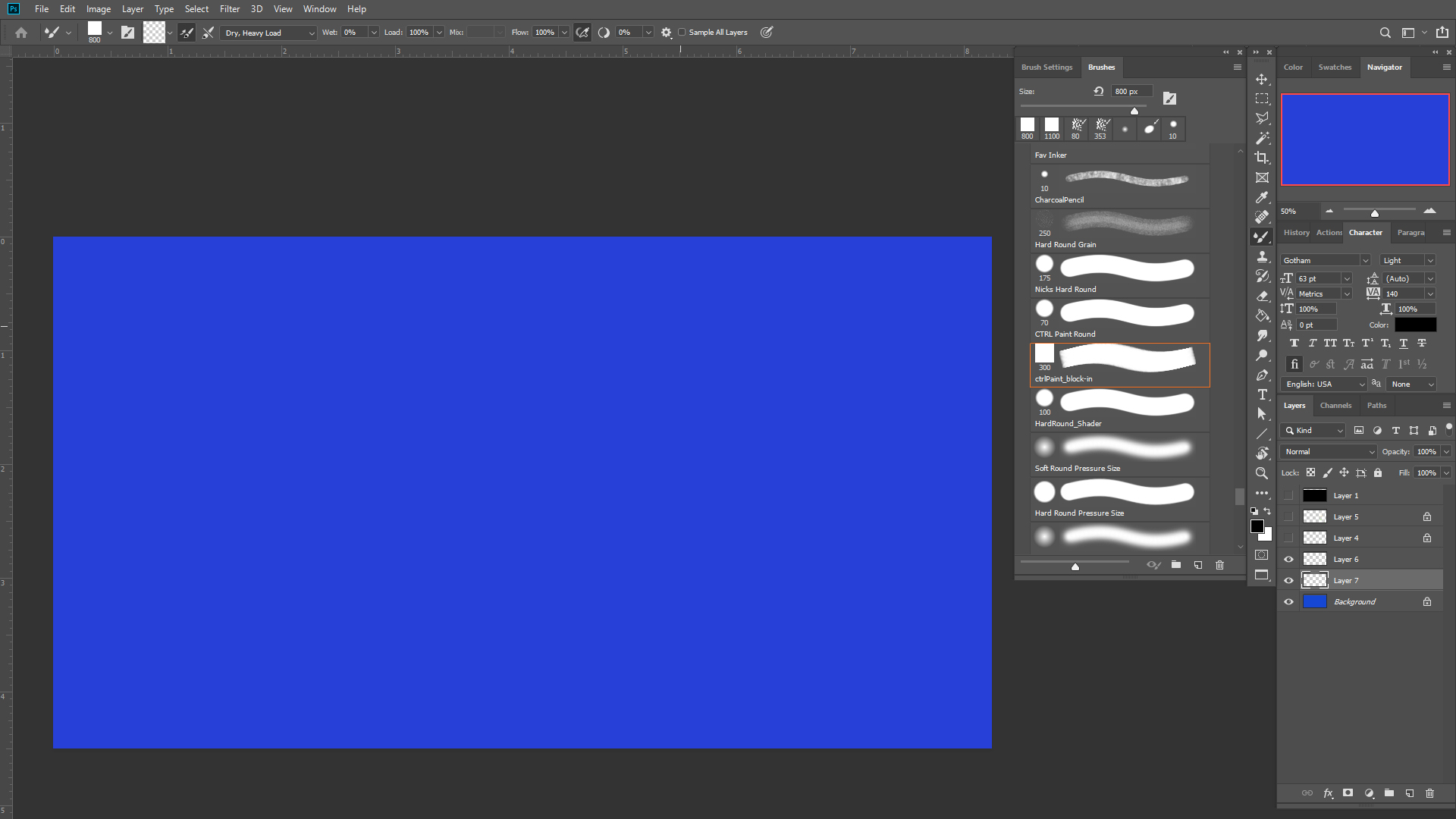
in the screen shot im currently holding ALT and clicking with mouse
Copy link to clipboard
Copied
Have you gone into Edit on the top and selected Keyboard Shortcuts? You should be able to assign it there
Copy link to clipboard
Copied
yes, i mentioned this in my op. Alt is not an available option in keyboard shortcuts.
Copy link to clipboard
Copied
My apologies. Coffee hasn't kicked in yet. I do have a question though. Is this the most recent version of Photoshop?
Copy link to clipboard
Copied
You don’t seem to have the Brush Tool selected.
Copy link to clipboard
Copied
no prob - it is the most recent version of photoshop
if i select the brush tool, and then i hit alt - it automatically switches it to the mixer brush tool. Everything in that that tool window is set to keyboard shortcut B - i didnt really do any shortcut rearranging everything is pretty much default. So - if i am using the brush tool - its selected and im actively using it - and then i hold ALT - it immediately switches to the mixer brush....
Copy link to clipboard
Copied
and then i hold ALT
Does it revert to the Brush Tool when you release the alt-key?
Could you post a screenshot with the expanded Brush-field in the Toolbox?
If PECourtejoie ’s advice on resetting the Tool itself should not suffice you could try restoring Preferences after making sure all customized presets like Actions, Patterns, Brushes etc. have been saved might be a good starting point:
https://helpx.adobe.com/photoshop/kb/basic-trouble-shooting-steps.html
Copy link to clipboard
Copied
it does not revert back.
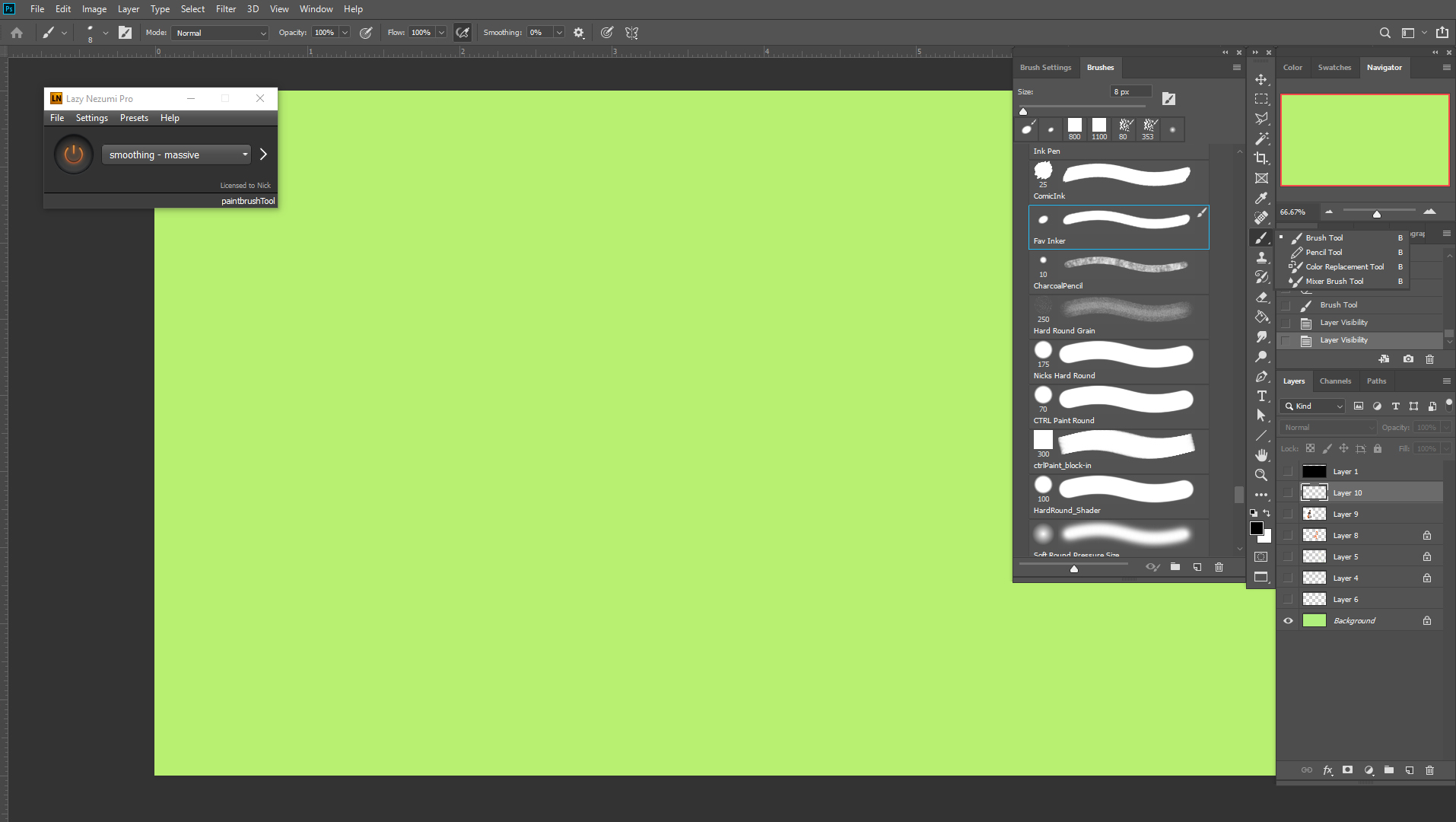
thanks i will try that
Copy link to clipboard
Copied
Hello, could that be a function of Lazy Nezumi?
Did you try changing the shortcut to the Mixer Brush in the KBSC preferences?
Copy link to clipboard
Copied
Hello, did you try to reset the tool? right-click on the tool icon in the option bar.
Copy link to clipboard
Copied
Hi I had the same issue and it was solved . U have to select the eyedropper tool manually and go to settings > reset tool preset.
It worked for me... Hope it works for you
Copy link to clipboard
Copied
The newest versions of Photoshop do not allow the color picker to be alt anymore. I cannot find an answer for the life of me. My only solution to this is download Photoshop in a version that is 2020.
Copy link to clipboard
Copied
Actually, here it´s still the ALT key, but before, in previous versions, it was working to select the foreground color, and now it goes to background, and now this is very anoying to work with colors and digital painting. I tried to find where can I change this command in Edit > Keyboad Shortcuts, but I couldn´t find it there. Do anyone knows how can I change it to the way it was before? 🙂
Copy link to clipboard
Copied
@maina1234 click the foreground swatch in the color panel to highlight what Alt is selecting.
Copy link to clipboard
Copied
Uau, so easy, hehehe. Thank you very much!!!