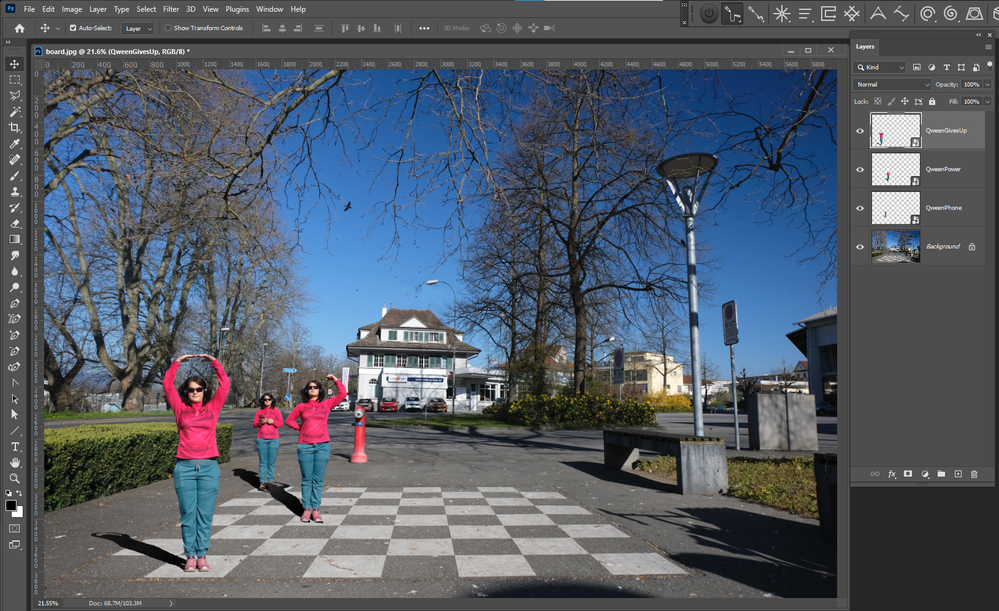Adobe Community
Adobe Community
- Home
- Photoshop ecosystem
- Discussions
- how to combine photos to create a chess board
- how to combine photos to create a chess board
how to combine photos to create a chess board
Copy link to clipboard
Copied
Hello everyone!
I took multiple photos of a subject simulating lifesize chess pieces and I would like to combine them into one. How can I do that easily, without having to select the subject in every photo? All photos were taken from the same perspective on a tripod.
Thank you so much in advance for your anwers.
Cheers,
Mada
Explore related tutorials & articles
Copy link to clipboard
Copied
Into one what? Chesspiece? Chessboard? Image? What subject matter did you use to simulate lifesize pices. We are in a dark place its hard to see what you see and want to do.
Copy link to clipboard
Copied
Hello!
Thank you so much for your reply.
They are pictures of myself posing in different places on a chessboard drawn on the sidewalk. I want to put them all together to make the person look like different chess pieces. You have three different photos attached.
Thanks.
Copy link to clipboard
Copied
Please post some examples of end product or its parts to be able to understand what is actual task.
Copy link to clipboard
Copied
Start from the back pieces and work forward. Use on image as the board then as you add the other layers (File >Place Embedded), you will need to select then mask each "piece" and build up the pieces in layers. Once you have that , you will need to paint in shadows, where the shadow of one piece would fall on another. Do that with a layer set to multiply blend mode and a black brush set to low opacity (20-30%)
Dave
Copy link to clipboard
Copied
You should shoot the board empty and the pieces on a background that you can select and delete. Then you add shadows and save them as png files. You need front side and backside shots. It would not be a fair battle attacking from behind. All can not be Queens it would be too bloody lots of scratching and biting, When you place in the pieces use the place transform to scale the object for the right prospective.
Copy link to clipboard
Copied
Oh wow, thank you so much! That's exactly what I wanted to do. I guess easier it would be to shoot the pieces inside and then select the subject. Will be added on my to do list once I advance with photoshop 🙂
Btw, I love the name of your layers 🙂
Cheers,
Madalina