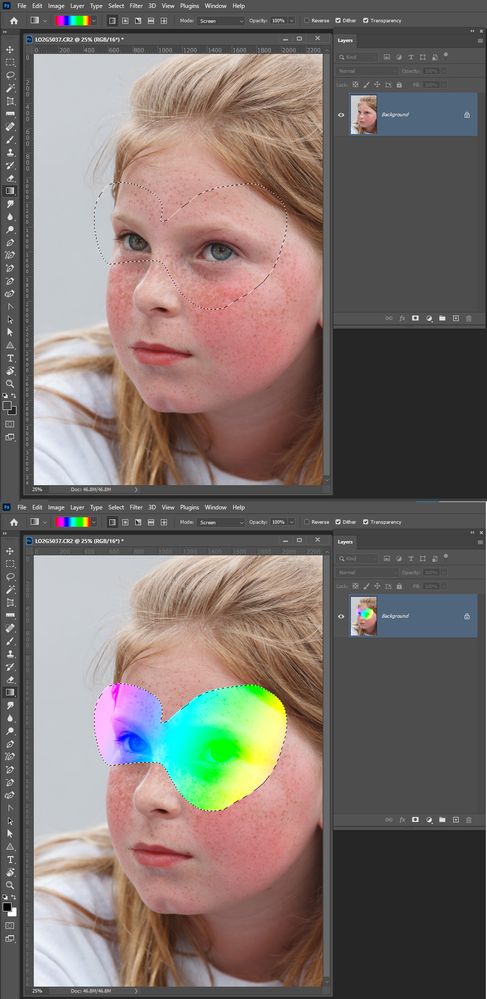Adobe Community
Adobe Community
Turn on suggestions
Auto-suggest helps you quickly narrow down your search results by suggesting possible matches as you type.
Exit
- Home
- Photoshop ecosystem
- Discussions
- Re: How to constrain work area to certain bounds
- Re: How to constrain work area to certain bounds
0
How to constrain work area to certain bounds
New Here
,
/t5/photoshop-ecosystem-discussions/how-to-constrain-work-area-to-certain-bounds/td-p/12001071
Apr 28, 2021
Apr 28, 2021
Copy link to clipboard
Copied
Working on a hard cover for a book and the file must be submitted on the original template provided to me. It's a large image with the bounds for the cover outlined within it, which is where I'll be designing the artwork. I'd like to use gradients and effects only within that outlined area, while preventing them from bleeding out and covering the template outside the bounds. I'm sure it's an easy solution, but I'm a 3D artist just starting to learn Photoshop, so bear with me haha!
Any help is appreciated, thank you!
Community guidelines
Be kind and respectful, give credit to the original source of content, and search for duplicates before posting.
Learn more
Explore related tutorials & articles
Community Expert
,
LATEST
/t5/photoshop-ecosystem-discussions/how-to-constrain-work-area-to-certain-bounds/m-p/12001597#M535648
Apr 28, 2021
Apr 28, 2021
Copy link to clipboard
Copied
Try using a selection....
JJMack
Community guidelines
Be kind and respectful, give credit to the original source of content, and search for duplicates before posting.
Learn more
Resources
Quick links - Photoshop
Quick links - Photoshop Mobile
Troubleshoot & Learn new things
Copyright © 2024 Adobe. All rights reserved.