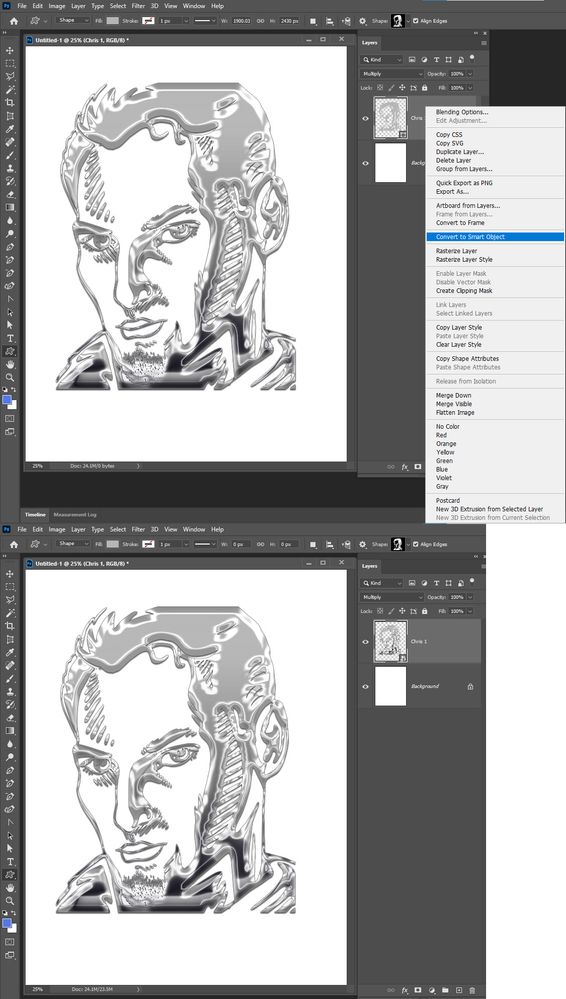Adobe Community
Adobe Community
- Home
- Photoshop ecosystem
- Discussions
- How to convert shape layer into a smart object in ...
- How to convert shape layer into a smart object in ...
How to convert shape layer into a smart object in Photoshop?
Copy link to clipboard
Copied
Can someone please guide me to how to convert my shape layer to a smart object. I thought I would be able to right click it in the layers box...but it does not come up as an option. When I click Layers...the drop down menu does not have a smart object option. 😞
{Thread renamed by moderator}
Explore related tutorials & articles
Copy link to clipboard
Copied
Hi Erin,
As you're looking to convert the shape layer into a smart object, would you mind sharing a screenshot of what you're looking at?
Which version of Photoshop and the operating system are you working on?
Have you tried creating a new document in Photoshop and then creating a single shape, then try converting that shape layer into a smart object and see if it works?
Regards,
Sahil
Copy link to clipboard
Copied
It does on my Windows 10 PS 21.2 system