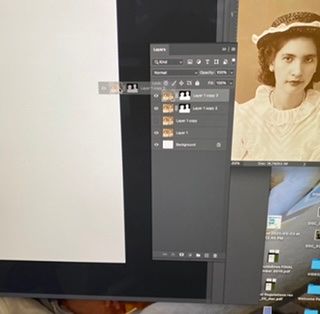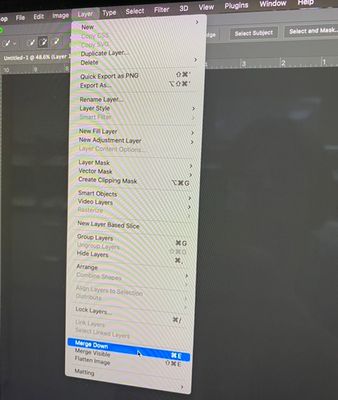Adobe Community
Adobe Community
- Home
- Photoshop ecosystem
- Discussions
- Re: How to copy a layer without copying the mask
- Re: How to copy a layer without copying the mask
How to copy a layer without copying the mask
Copy link to clipboard
Copied
I created a layer that has some adjustments that were made with a mask.
Now I want to copy that layer without the mask to make additional adjustments to other areas of the photograph. How can I create another layer without the mask?
Explore related tutorials & articles
Copy link to clipboard
Copied
I'm sure there are other ways, but I copy the layer, then delete the mask by dragging the mask (not the layer) into the trash. Don't apply it when asked, just delete it.
~ Jane
Copy link to clipboard
Copied
Copy the layer, click the link between layer and mask of the new copy this will unlink the mask. Then drag the mask to the trash. It will ask you if you want to delete the mask. Say delete. Then you will have the layer with no mask. 👍
Copy link to clipboard
Copied
Thanks for your suggestion! I tried that and it didn't work for me.
On my picture, I changed it to black and white to hide some colors, then masked out everything but the small piece that needed to be black and white. When I follow your directions, I get an image that is all black and white. Is there a way to copy the image with the mask applied? I want to move on to edit some other portions of the picture.
Copy link to clipboard
Copied
If not problem, please post screenshot with Layers panel visible. Now we have to guess what you have in the layers panel. I guess you have applied BW adjustments layer and now you want to continue working on image. There are many ways like select top most layer then Ctrl + Shift + Alt + E to merge layers without flattening image. Or simply continue working on image if you have BW adjustment layer on top of layer with image, BW adjustment will affect only desired portion of image and thats it.
Copy link to clipboard
Copied
Hi @JoeP47118379,
I can't envision what you're trying to describe. Can you please use the Print Screen button on your keyboard to grab a screenshot including your Layers panel? Then paste the clipboard contents into a web forum reply from the toolbar's photo icon.
Alt-Web Design & Publishing ~ Web : Print : Graphics : Media
Copy link to clipboard
Copied
In that case, just right click on the mask thumbnail and choose "apply mask", that way the area masked previously will be replaced by a transparent area.
Copy link to clipboard
Copied
Ok, are you trying to copy the layer to a new board? If so, open a new art board and pull the original board off to the side. Then drag the layer to the new board. See pictures:
Copy link to clipboard
Copied
Also, If you are just trying to merge down the mask and I recommend you duplicate the layer. Then:
Hope that helps...
Copy link to clipboard
Copied
1, click between the layer and the mask to unlink
2, click Control(Command) + J to duplicate the layer.
3, click between the layer and the mask to unlink and right click to delect the layer mask.
------------------------------------------------------------------------------------------------------------------------------------------
i am learning PS using 2022 version , hope you find that helpful.