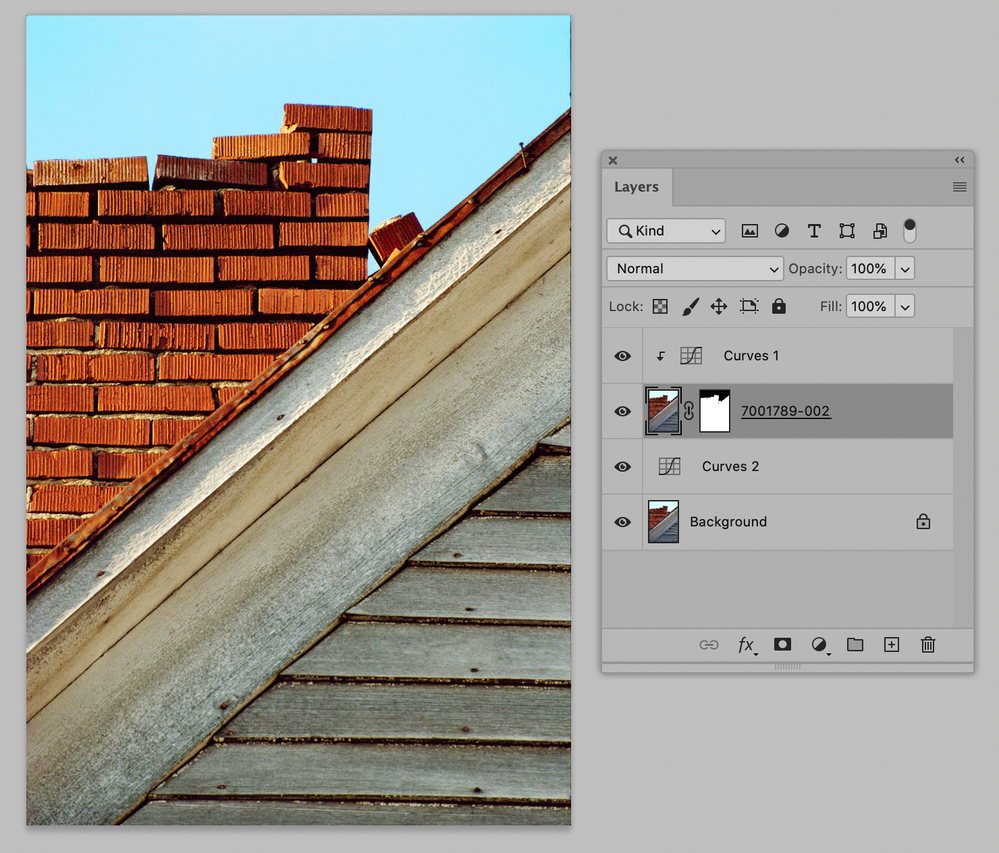Adobe Community
Adobe Community
- Home
- Photoshop ecosystem
- Discussions
- How to Create a Natural Looking Transition Between...
- How to Create a Natural Looking Transition Between...
How to Create a Natural Looking Transition Between Layers?
Copy link to clipboard
Copied
For example, I have an image of a house with sky in the background. Because the sky loses saturation when I use levels for the house, I'll create a selection of the sky and CTL+J to create a layer so I may adjust each part individually.
That causes an unnatural looking boundary between the house and sky. What is/are suggested method(s) to eliminate this boundary? Detailed explanation not necessary - if I could be referred to some online tutorials or given a suggested search term, I would be grateful.
(I've searched for this and all I find are tutorials on how to blend images)
Explore related tutorials & articles
Copy link to clipboard
Copied
Hi
A couple of pointers
1. I normally use Curves rather than Levels as it gives more control over the adjustment
2. If you use adjustment layers, rather than adjustments, you can mask the adjustment so that it is restricted to one part of the image. So make your selection and add the adjustment layer it will appear complete with mask. You can copy that mask and invert it to use with another adjsutment layer.
3. You can soften the transition by making a soft edge on the selection (using the feather setting) and therefore the mask, or you can soften it later by painting with a soft brush directly onto the mask or using blur on the mask
Dave
Copy link to clipboard
Copied
Thanks again, all. I've been watching tutorials and playing with the images. I've learned a lot and now I understand what you all are talking about (mostly).
I ended up with the image looking like I wanted but I'm sure there's a shorter way. I had to do a lot of selecting and touching up edges that probably wouldn't have been necessary.
I've posted the unedited image (it's a drum scan of 35mm Kodachrome). What general approach would you suggest given that I want to adjust the sky, bricks, and wood separately? Just an "outline" of the method should be enough and I'll research the details.
Copy link to clipboard
Copied
I started the Selection with one of the Lab-Channels and after refining it decontaminted the edges.
Now Adjustment Layers for the sky can be put below and for the house Clipping Masked to that Layer.
Copy link to clipboard
Copied
Please post meaningful screenshots including all pertinent Panels.
As davescm already mentioned Layer Masks offer advantages compared to creating a clipped Layer via Copy.
Copy link to clipboard
Copied
select the house then push button "select and mask" on the control top bar and then check box "decontaminate the edges"
not sure of the labels using PS in french… but this is the idea.
Copy link to clipboard
Copied
In some cases it might even be necessary to decontamiate both the fore- and the background.
Copy link to clipboard
Copied
I appreciate all the replies and that helps some. Because I'm a software-phobe I think I need to find some tutorials to help me with what you all suggested. What terms would I use to do an online search for relevant tutorials?
Copy link to clipboard
Copied
Adjustment layers and Layer Masks
Dave
Copy link to clipboard
Copied
You may also want to research various ways of making selections, and Tweaking those selections.