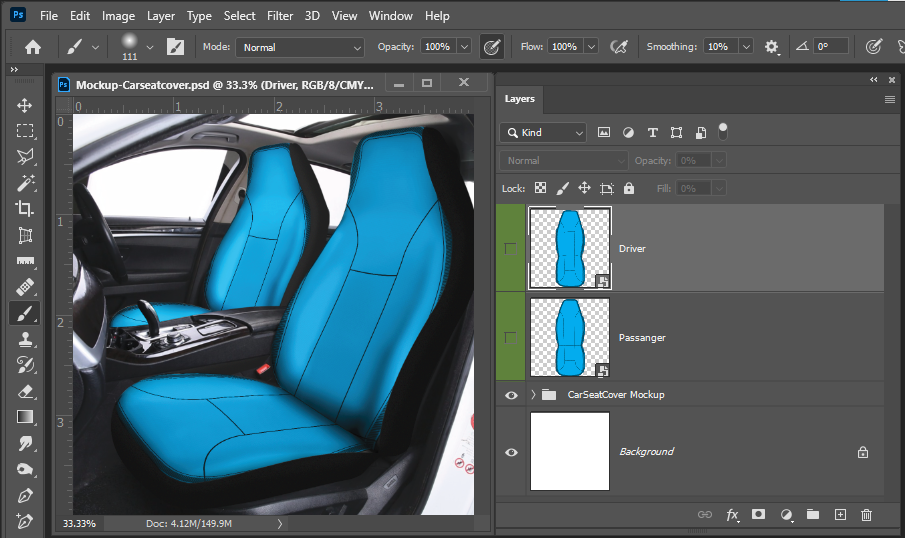Adobe Community
Adobe Community
- Home
- Photoshop ecosystem
- Discussions
- Re: How to create a product mock-up template?
- Re: How to create a product mock-up template?
Copy link to clipboard
Copied
There are tons product mock-up templates available, but I'm curious how I could create my own "place your image here" layer on an product image of my own.
For example, I have a image of a blank coffee mug, and I want create a layer where I drop in some flat artwork, and then Photoshop automatically maps it to the curved surface of the coffee mug image. Then I can repeat for another piece of art, and another, and so on, without having to manually "warp" each artwork image every time.
How do I build that template myself, like any of the thousands of mock-up templates that are out there?
 1 Correct answer
1 Correct answer
I found this tutorial, which is what I wanted to do. The tutorial is a little long-winded, but I eventually got it. I'm sure the other suggestions here also work, but I followed this tutorial. Thanks all.
https://www.youtube.com/watch?v=f5FRcbfHKck
Explore related tutorials & articles
Copy link to clipboard
Copied
You would have to create a blank layer called "place artwork here" then record a script to act on that layer.
The script will record any warp settings, etc. that you use to achieve the look you want.
Copy link to clipboard
Copied
Hey. I am very interested in such a script. Do you know where to find one?
Copy link to clipboard
Copied
Have a look at the Adobe Design to Print Photoshop extension – https://www.adobe.com/uk/products/designtoprint.html
You don't have to use it to get the item printed you can use it just to mock up items:
Copy link to clipboard
Copied
I found this tutorial, which is what I wanted to do. The tutorial is a little long-winded, but I eventually got it. I'm sure the other suggestions here also work, but I followed this tutorial. Thanks all.
https://www.youtube.com/watch?v=f5FRcbfHKck
Copy link to clipboard
Copied
There is no standard for Mockup Template. Most Product mockup use smart object layers so they can use the layer's object transform to scale, rotate, distort and and warp the object for the Templates layout. To facilitate automatic population you will often see that there are duplicated smart object layer on top the layer stack with the layers content not visible, Visibility may be off, fill, opacity 0. Left side coded green. The actual mockup is in the mockup group under the none visible smart object layer on top of the layer stack. The Smart Object layer in the groups that share none visible layers object are used creating the Mocup overall Layout.
My Standard Mockup Template looks like this and my scripts can populater them.