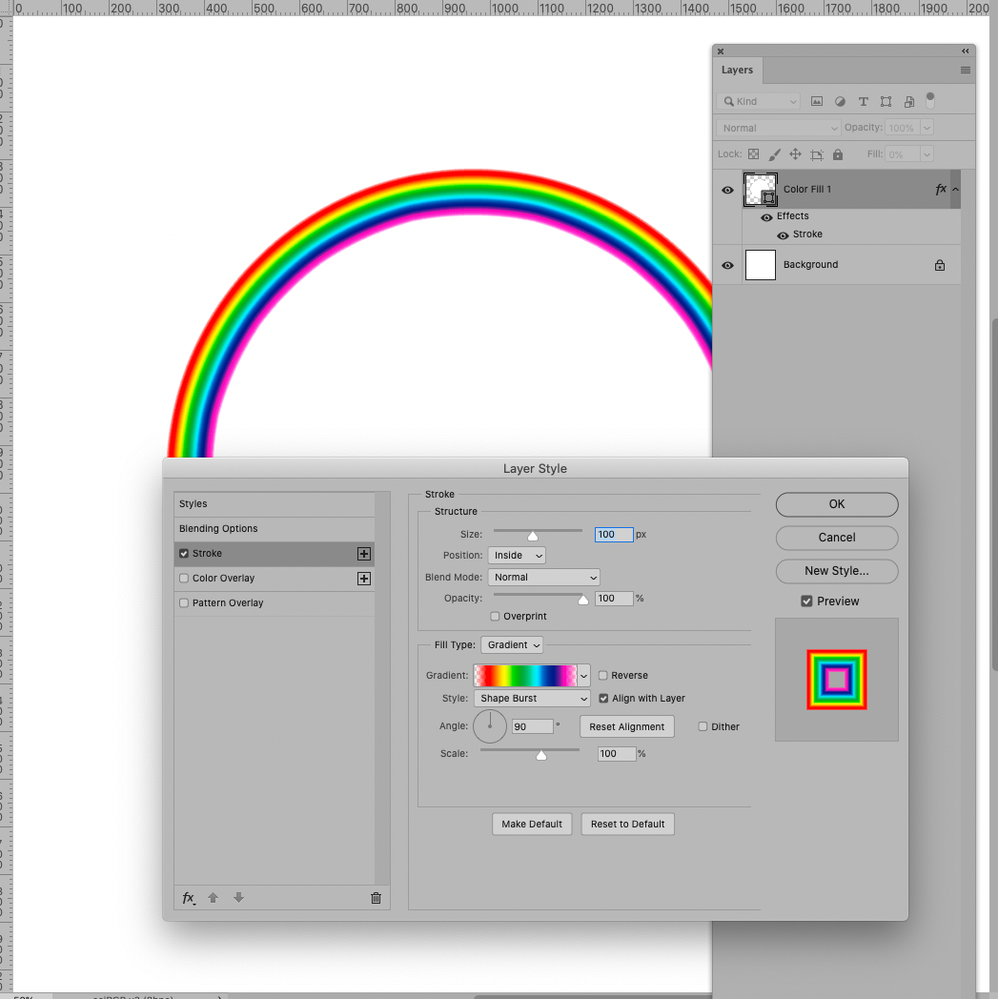Adobe Community
Adobe Community
How to create a rainbow
Copy link to clipboard
Copied
Hi community!
I'm new to photoshop and made this experiment a few weeks ago. I made this rainbow circle and a rainbow streak using a tool, but I can't remember how I did it, and the history has since been wiped! It has also been merged into one image so I can't isolate layers! Very annoying as I was learning and now can't remember how I created these rainbow effects. Does anybody have any ideas? I remember it being a tool I think...
Explore related tutorials & articles
Copy link to clipboard
Copied
You can try this tutorial: https://www.youtube.com/watch?v=LHwOIMbCBCI
Copy link to clipboard
Copied
Shape Burst Stroke Layer Style on a Layer with Fill 0% seems like a possibility.
To »soften« it one could convert it to a Smart Object and apply Gaussian Blur and reduce Opacity.