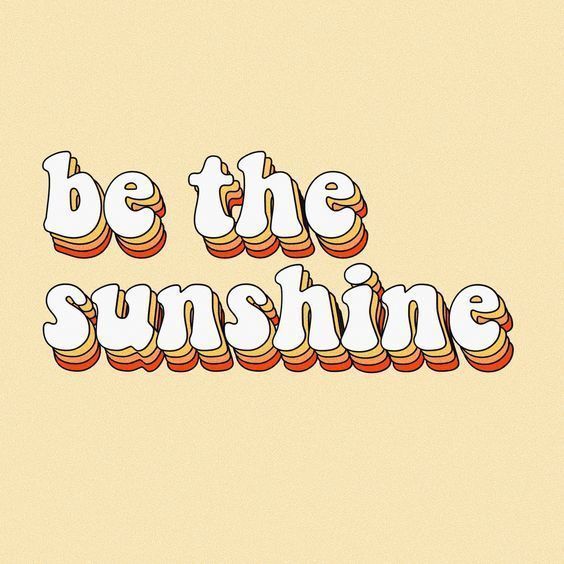Adobe Community
Adobe Community
- Home
- Photoshop ecosystem
- Discussions
- Re: I thought it was impossible in Photoshop to cr...
- Re: I thought it was impossible in Photoshop to cr...
How to create these text effects?
Copy link to clipboard
Copied
Explore related tutorials & articles
Copy link to clipboard
Copied
Hi this is very easy to make just use desired font then duplicate layer copies and use arrow keys to rearrage them according to your need....regards
Copy link to clipboard
Copied
Adding to Lambiloon's good suggestions, to evening space the layers, you can select them in the Layers panel and from the Layer menu, choose Distribute.
Copy link to clipboard
Copied
I thought it was impossible in Photoshop to create something that follows text changes, such as the appearance of Illustrator.
Copy link to clipboard
Copied
Yes, it certainly can be done in Photoshop, although my preference would be to create this kind of illustration in Illustrator to ensure that the text would be vector with smooth edges.