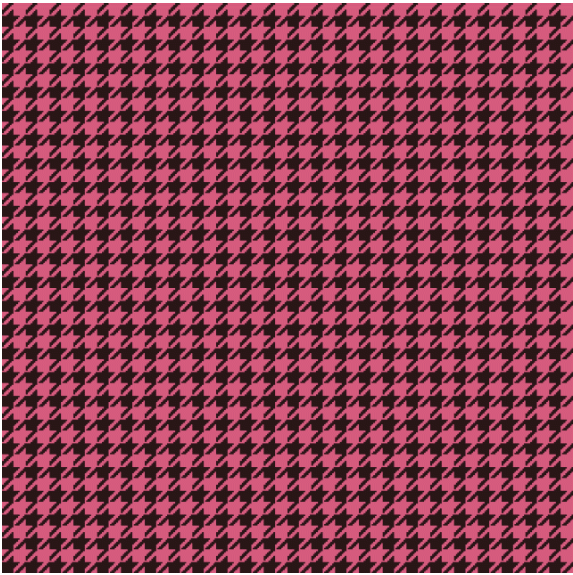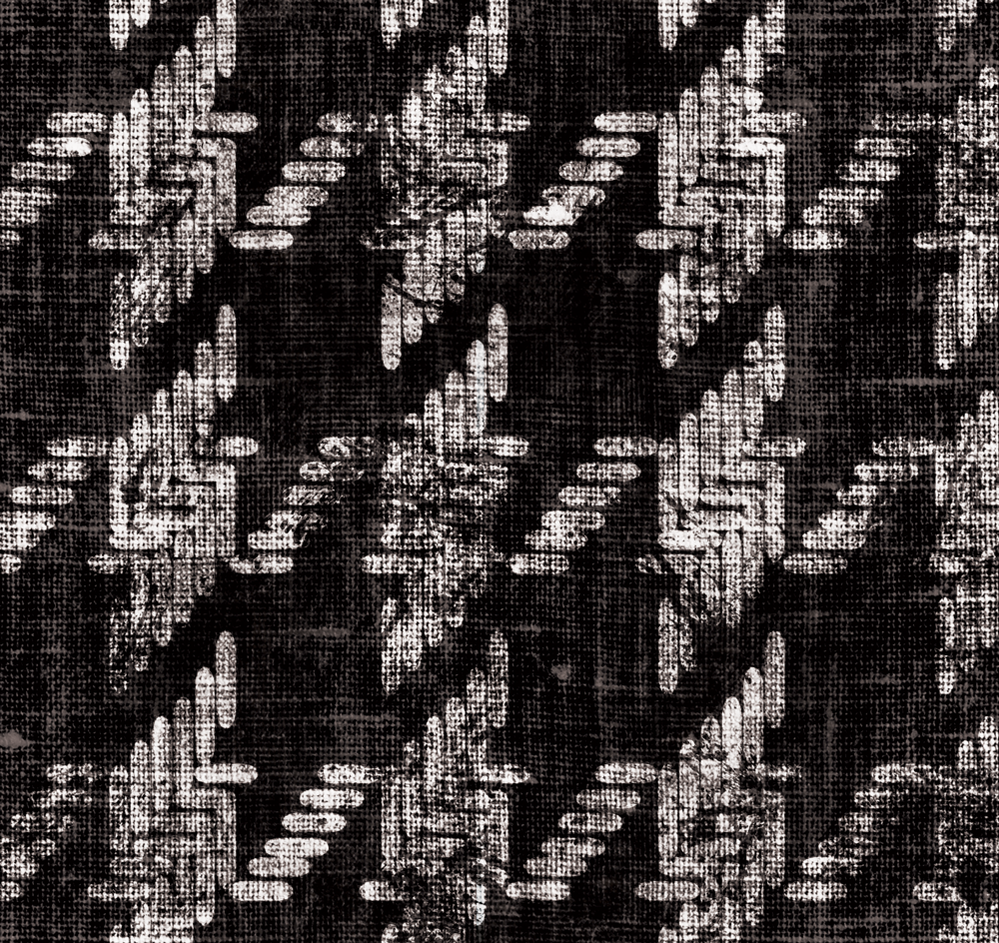Adobe Community
Adobe Community
- Home
- Photoshop ecosystem
- Discussions
- Re: How to create this effect in Photoshop
- Re: How to create this effect in Photoshop
How to create this effect in Photoshop
Copy link to clipboard
Copied
Hello! I am sort of new to photoshop and really confused as to how should I go about creating the following effect. Any help would be appreciated. Thanks in advance!
Explore related tutorials & articles
Copy link to clipboard
Copied
Hello, there is a free extension to photoshop that can help simulate some cloth patterns: https://exchange.adobe.com/creativecloud.details.13165.cloth-texture-generator.html
Copy link to clipboard
Copied
Thank you...but i am using CS6 ...dont think its compatible with it. Is there any other way? Thanks again!
Copy link to clipboard
Copied
Look up Houndstooth patterns for Photoshop...
Copy link to clipboard
Copied
I tried to post a link, but it keeps getting misidentified as spam - and is deleted.
Search for Create Houndstooth pattern in Photoshop -- or similar phrase. There are tutorials how to make a seamless S&R pattern.
Copy link to clipboard
Copied
Thanks! I am able to create the pattern but i am just unable to get that particular effect on it. Any further help would be much appreciated. Thanks again!
Copy link to clipboard
Copied
What exactly do you mean?
Copy link to clipboard
Copied
The texture on the houndstooth pattern i mean. I think it's a fabric texture. Anyway i can get it in Photoshop? I hope i am clear. Thanks!
Copy link to clipboard
Copied
Search for a stockshot or graphic of a honeycomb or a loose weave cloth and combine it as a separate layer - changing its blend mode.
Copy link to clipboard
Copied
Hi...thanks for your response. I tried this but its not working out. 😕
Copy link to clipboard
Copied
Then you can either try to isolate a part of the image and make it seamless (by warping, touching up the edges etc.) or create a synthetic pattern.
But what exactly is the important aspect to you?
Copy link to clipboard
Copied
Hello,
This is what I have made ...
But as you can see, its on a linen like fabric.This still looks a lot more digital than looking like being on an actual weave. So what I am trying to make is something far less digital looking but on a weave fabric.
Thanks!
Copy link to clipboard
Copied
Perhaps search online for a photo of a real piece of fabric - or buy a piece and photograph it.
Sometimes the old fashioned way is much more effective that trying to reinvent the wheel.
Copy link to clipboard
Copied
Well its not what I am looking to do. I just want to recreate the exact same photo....if that helps. Thanks for all your help though, really appreciate it.
Copy link to clipboard
Copied
In that case, us the image you have!