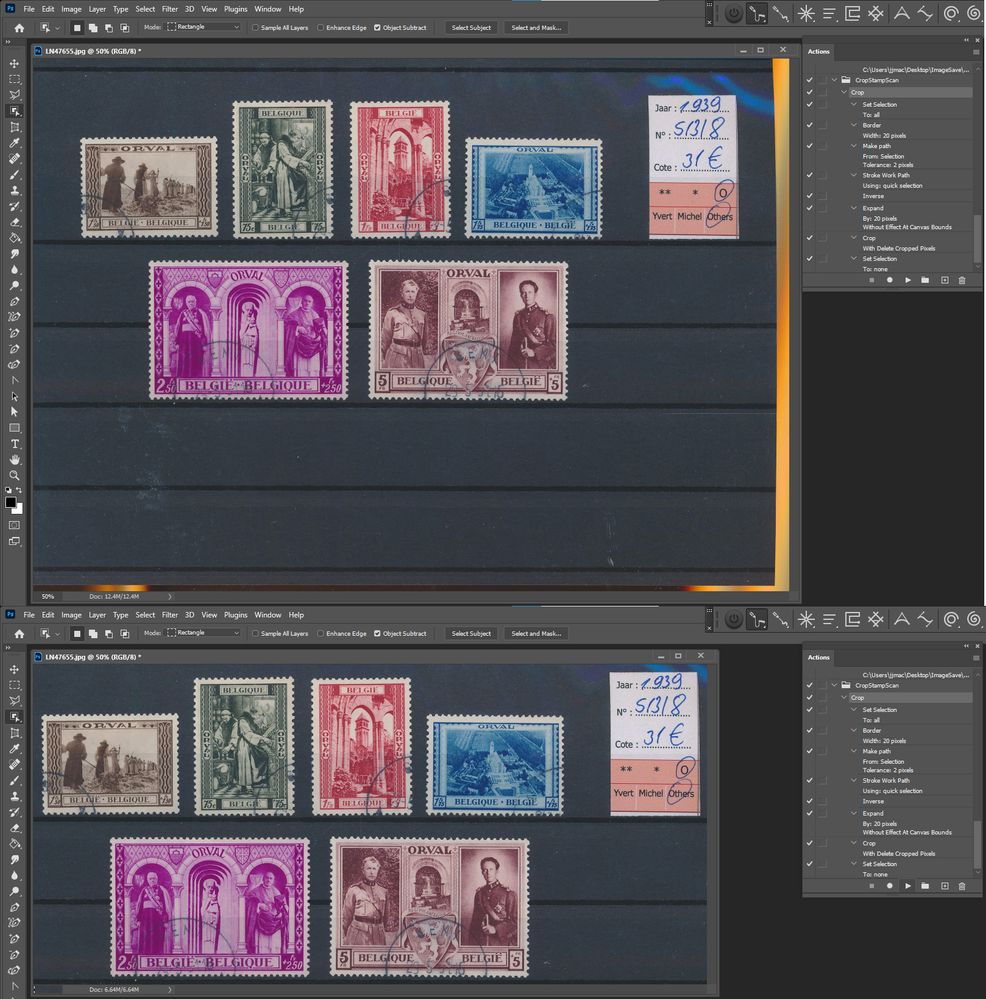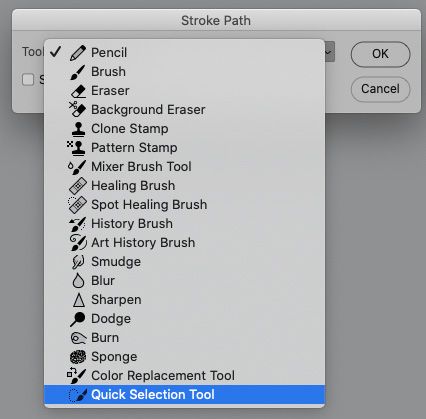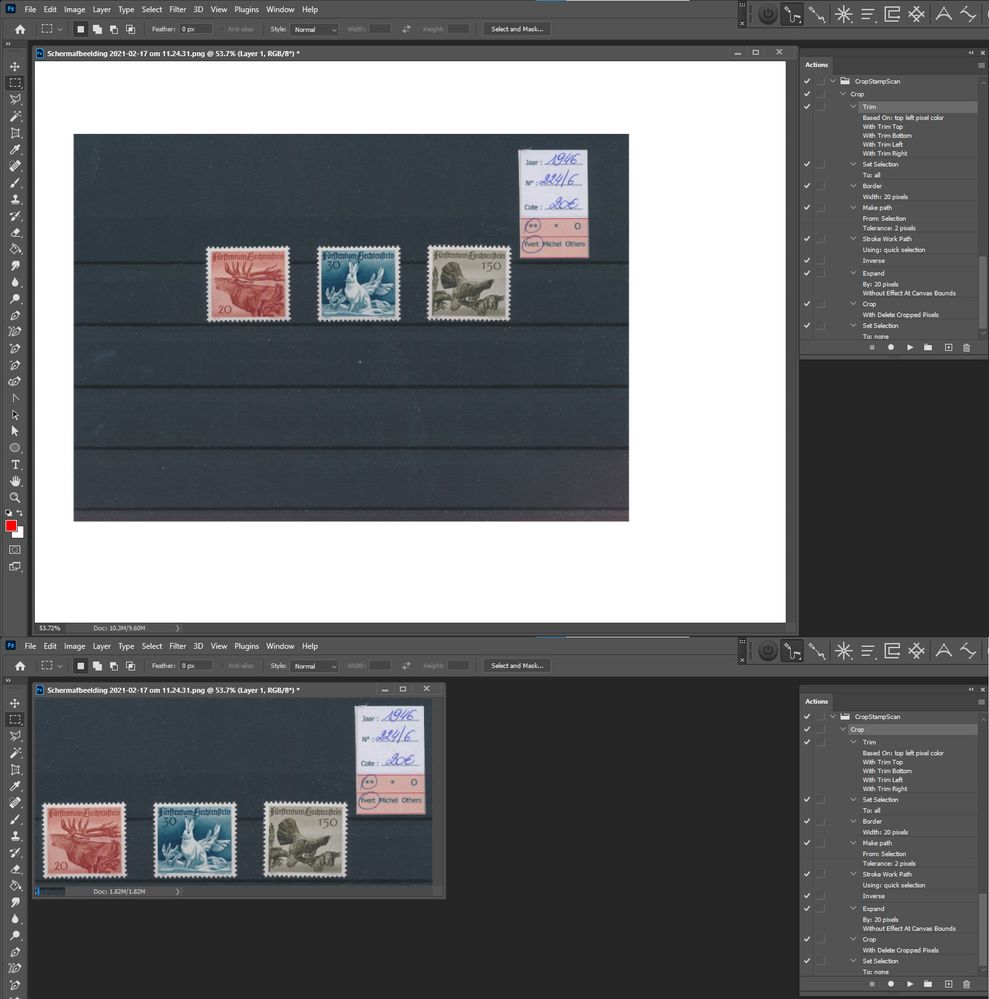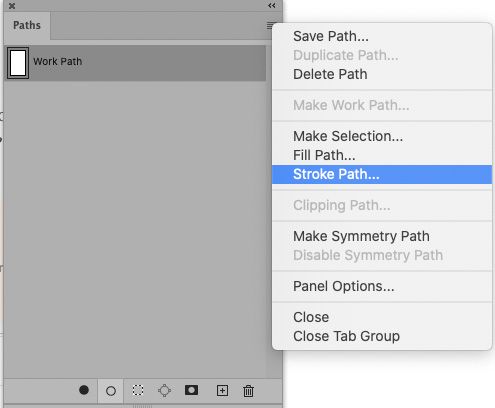Adobe Community
Adobe Community
- Home
- Photoshop ecosystem
- Discussions
- Re: How to crop a large batch content aware?
- Re: How to crop a large batch content aware?
How to crop a large batch content aware?
Copy link to clipboard
Copied
Hi,
I am looking for a way where I can just crop content aware for a huge batch where each image is different, they are all scans with different post stamps on it, but I would like to only cut out the group of stamps out of it. So I don't want to cut the stamps out seperately per image, but keep the group together with less blank space around the stamps. For example:
Thank you
Eric
Explore related tutorials & articles
Copy link to clipboard
Copied
I suppose if the images are reasonably similar an Action (or Script) could be created to roughly isolate the pertinent area.
Is the background always that darkish paper/carton?
Copy link to clipboard
Copied
Yes, possibly, but the content which is placed on the black paper is always different. Is there a possibility to do it content aware through action or script?
Copy link to clipboard
Copied
I see no option to employ Photoshop’s content-aware features for this (and Select > Subject does not seem to do well with this, either).
But like I said an Action might be able to prodice fairly meaningful results, for example
• Duplicate Layer
• Dust & Scratches
• Curves
• Color Range (Midtones)
• QuickMask Mode
• Select All
• Contract Selection (to disregard the other background)
• Invert
• fill with black
• exit Quick Mask Mode
• Expand Selection
• Crop
• remove the filtered layer
Copy link to clipboard
Copied
I never used Quick Mask Mode as I never understood what it is for. Now I think I get it. Correct me if I'm not right. Thanks to QMM we can keep made selection to make another one for any reason, and when we finish such middle task we quit QM to restore original selection?
Copy link to clipboard
Copied
This Action works on the Image you posted. It could be batched if all scans are like the one you posted.
Copy link to clipboard
Copied
Good one!
Copy link to clipboard
Copied
Thank you for quick response. All my scans are the same format but the content of them are all different. Which is why processing with actions doesnt really help unless like you say if it are the same formats of content. I daily have thousands of different scans and they have to be different, so I am looking for an automation that crops content aware around the post stamps inside the black background.
Copy link to clipboard
Copied
Will all the scans have the same background like the one you posted? If yes the action can be batched.
Daily you have thousands of different scans. That is more than a scan per minute is that all you do every day.
Copy link to clipboard
Copied
wow, this solution seems to work, but I don't understand how you made this action, I can't find all the steps -_-
Copy link to clipboard
Copied
Which step/s in @JJMack ’s Action are giving you problem?
• Select > All
• Select > Modify > Border
• »Make Work Path« from the Paths Panel’s pop-up menu
…
Copy link to clipboard
Copied
What's the step with 'make path' and 'stroke worth path'?
Copy link to clipboard
Copied
• »Make Work Path« from the Paths Panel’s pop-up menu
• »Stroke Path« from the Paths Panel’s pop-up menu
Copy link to clipboard
Copied
I made a work path with the selection, but I can't find the stroke path? So I should just choose the quick selection tool and click on a darker part or?
Copy link to clipboard
Copied
Copy link to clipboard
Copied
That scan is different it has a white background the scan a stamp collection on a striped page. You need to remove the white scanner bed then crop the page. The Action would need a Trim white background step add as it first step.
Copy link to clipboard
Copied
»So I should just choose the quick selection tool and click on a darker part or?«
Onviously not.
Copy link to clipboard
Copied
I found it! Now the thing is that my photoshop opens every action with raw and it doesnt save auto.
Copy link to clipboard
Copied
As @JJMack said: If the background is similar the Action should work no matter the number or exact position of the stamps (except if they are too close to the edge for example).
Copy link to clipboard
Copied
»Now the thing is that my photoshop opens every action with raw and it doesnt save auto.«
What is that supposed to describe? Please post screenshots to clarify.
Copy link to clipboard
Copied
Could you please post a screenshot with the Actions Panel visible.
Is there some problem when you try to run the Action via Batch or Image Processor?