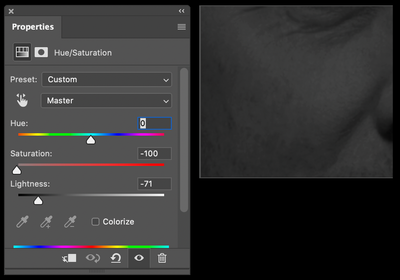Adobe Community
Adobe Community
Turn on suggestions
Auto-suggest helps you quickly narrow down your search results by suggesting possible matches as you type.
Exit
- Home
- Photoshop ecosystem
- Discussions
- how to darken left guys face a lot so it will be t...
- how to darken left guys face a lot so it will be t...
0
how to darken left guys face a lot so it will be the same color as the right image?
Community Beginner
,
/t5/photoshop-ecosystem-discussions/how-to-darken-left-guys-face-a-lot-so-it-will-be-the-same-color-as-the-right-image/td-p/11815791
Feb 08, 2021
Feb 08, 2021
Copy link to clipboard
Copied

I uses the brightness contrast adjustment layer and set brightness minimum [-150] and the contrast maximum [+100] but its still not dark enough https://i.imgur.com/W8eJxgD.png
Community guidelines
Be kind and respectful, give credit to the original source of content, and search for duplicates before posting.
Learn more
Explore related tutorials & articles
Community Expert
,
/t5/photoshop-ecosystem-discussions/how-to-darken-left-guys-face-a-lot-so-it-will-be-the-same-color-as-the-right-image/m-p/11815918#M510934
Feb 08, 2021
Feb 08, 2021
Copy link to clipboard
Copied
Brightness/contrast is a very crude tool that I would recommend you just put aside and forget for good. It's useless if you want any sort of control over what you do.
In this case, look at the white point on the dark image. You can immediately see it's very low. So use Levels to lower it on the other. Also tighten the black point the other way:
Then lower saturation to match.
Community guidelines
Be kind and respectful, give credit to the original source of content, and search for duplicates before posting.
Learn more
Enthusiast
,
LATEST
/t5/photoshop-ecosystem-discussions/how-to-darken-left-guys-face-a-lot-so-it-will-be-the-same-color-as-the-right-image/m-p/11815939#M510938
Feb 08, 2021
Feb 08, 2021
Copy link to clipboard
Copied
Community guidelines
Be kind and respectful, give credit to the original source of content, and search for duplicates before posting.
Learn more
Resources
Quick links - Photoshop
Quick links - Photoshop Mobile
Troubleshoot & Learn new things
Copyright © 2024 Adobe. All rights reserved.