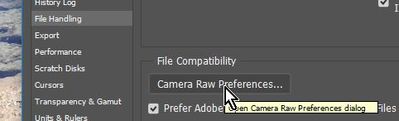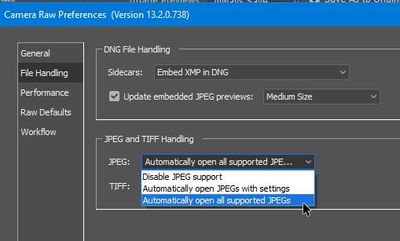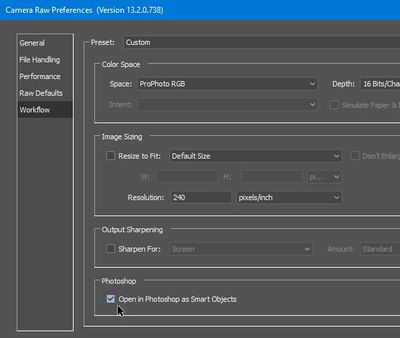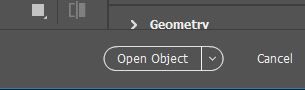Adobe Community
Adobe Community
- Home
- Photoshop ecosystem
- Discussions
- How to default open images in raw editor as smart ...
- How to default open images in raw editor as smart ...
Copy link to clipboard
Copied
How do I make it the default that every image I open in photoshop opens up in the camera raw editor and also opens as a smart object?
I am using Photoshop 2021 on Windows 10. Thank you for any help!
 1 Correct answer
1 Correct answer
Set the options in Photoshop Camera Raw Preferences-
1) In General Preferences > File Handling: Click on [Camera Raw Preferences]
2) In the File Handling > JPEG and TIFF Handling] panel: Set both to [Automatically open all supported JPEGs & TIFFs]
3) In the Workflow > Photoshop panel: Check [Open in Photoshop as Smart Objects]
Done! Now all raw, JPG, TIF, files will open through Camera Raw to Ps as a Smart Object (by default)-
Holding [Shift] key will now toggle back to (Open) as a regula
...Explore related tutorials & articles
Copy link to clipboard
Copied
Set the options in Photoshop Camera Raw Preferences-
1) In General Preferences > File Handling: Click on [Camera Raw Preferences]
2) In the File Handling > JPEG and TIFF Handling] panel: Set both to [Automatically open all supported JPEGs & TIFFs]
3) In the Workflow > Photoshop panel: Check [Open in Photoshop as Smart Objects]
Done! Now all raw, JPG, TIF, files will open through Camera Raw to Ps as a Smart Object (by default)-
Holding [Shift] key will now toggle back to (Open) as a regular layer.
Copy link to clipboard
Copied
Oh thank you it seems like the camera raw preferences were moved! Thank you.