 Adobe Community
Adobe Community
- Home
- Photoshop ecosystem
- Discussions
- Re: How to disable the Glyphs panel in Photoshop C...
- Re: How to disable the Glyphs panel in Photoshop C...
Copy link to clipboard
Copied
I'm sure this can be handy sometimes but in my daily job this is making me really slow and it's so annoying, I'd like to disable the feature. All the time I have this small window popping out.
Can it be disabled? I don't want to choose glyphs all the time, just edit, type and change texts in designs that are already approved.
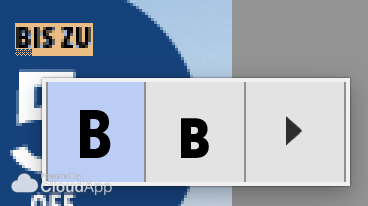
 1 Correct answer
1 Correct answer
Finally I found it! I disabled unchecking the option in Preferences > Type > Enable Type Layer Glyph Alternates ![]()
![]()
Explore related tutorials & articles
Copy link to clipboard
Copied
Thanks!
Copy link to clipboard
Copied
I'm so close to just throwing out CC subscription, Photoshop CS6 had none of this absolute nonsense. All they do these days is change around things that already work and throw in useless features like this one. Is nobody in charge of testing these irritating bugs? If it's not a feature, it's a bug.
Copy link to clipboard
Copied
THANK YOUUUUUU!
Copy link to clipboard
Copied
Thank you thank you thank you! I've been using Photoshop since 1998 and was cursing the computer up and down trying to figure out why there was some new box popping up and impeding my ability to type. Hey Adobe: some of your feature upgrades are great, this one was a total BOMB!
Copy link to clipboard
Copied
Thanks. I was ready to lose it with this popup.
These idiots keep adding USELESS GARBAGE to this already over bloated trash of an application.
Copy link to clipboard
Copied
Thanks again, it seems I need to find this post after every update - this feature needs an overhaul.
-
- 1
- 2