 Adobe Community
Adobe Community
- Home
- Photoshop ecosystem
- Discussions
- Re: How to disable the welcome screen?
- Re: How to disable the welcome screen?
Copy link to clipboard
Copied
Since the most recent update of Photoshop CC 2014 (being 2014.2.0) every time I start it, a welcome screen appears:
Not very welcoming I must say, but how do I get rid of this?
(and bonus points for the first who can answer why this screen is essentially empty ![]() )
)
 1 Correct answer
1 Correct answer
See this document: Troubleshoot Welcome Screen in Photoshop
Scroll all the way down to the bottom. There's a check box "Don't Show Welcome Screen Again"
You can relaunch the screen at a later date by selecting Help>Welcome Screen...
If you are a trial user, there isn't a way to easily disable the Welcome screen. That's because we hope you'll use it to better learn how Photoshop works during your trial period. If you do close it manually, it won't appear again until you relaunch.
Explore related tutorials & articles
Copy link to clipboard
Copied
I don't think the staff are fully reading what's wrong here.
1. Paid user
2. Yosemite
3. Missing "Don’t show Welcome Screen Again"
Copy link to clipboard
Copied
@adobejerksarejerks
There are actually different causes of problems across different people. That's why some solutions work for some and not for others. Our latest discovery is that some "odd" characters in the names of Recent Files can cause the Welcome screen to hang. That's why Clearing the Recent File list temporarily fixes the problem.
You mention that you don't see the "Don't Show Welcome screen Again" checkbox. Are you sure you've scrolled down to the footer of the New Features, Getting Started, or Tips & Techniques panels? Note that Mac OS X doesn't show scrollbars by default, so you may not have realized that you have to scroll down in these panels.
Mark
Copy link to clipboard
Copied
I had the same problem, the "Do Not Show" checkbox never appeared. Then I clicked on another tab (New Features) and could scroll down and find the checkbox.
Copy link to clipboard
Copied
Troubleshoot Welcome Screen in Photoshop
At the bottom is a JavaScript inside a zip.
Download the zip
Unpack to get the jsx file
Launch Photoshop by double clicking a PSD file.
Run the script
Launch Photoshop again and you should get no Hello
Copy link to clipboard
Copied
Are you kidding? I had to run a Javascript to disable this new "feature?" You really need to fix that.
FWIW, I'm a paid subscriber running the latest PS CC 2014 on Mavericks. The "do not show" checkbox showed up just fine-- but checking it had no effect whatsoever.
The script worked, but you shouldn't have released this new "feature" until you made sure that checkbox actually worked properly (let alone show up in many cases).
Copy link to clipboard
Copied
Thanks, Tom
That script fixed the unwelcome Welcome that I was getting ever time I closed one of my open documents.
Copy link to clipboard
Copied
Photoshop freezed while opening welcome screen.
Restore preferences fixed my issue (win 7)
Photoshop: Basic Troubleshooting steps to fix most issues
C:\Users\XXX\AppData\Roaming\Adobe\Adobe Photoshop CC 2014\Adobe Photoshop CC 2014 Settings
Ctrl + X this file: Adobe Photoshop CC 2014 Prefs.PSP
Copy link to clipboard
Copied
Man, I'm so glad I bought CS6...
Copy link to clipboard
Copied
Dr Missile,
You have no idea how many times I have asked myself why I did not do that, especially when Adobe introduces their updates lol.
I started off my hobbyist adventures with Adobe on a CS4 Web bundle, then CS5 Web bundle.
Creative Cloud (CC) does expose users of one app to other apps and open up possibilities of using applications that one might not get when using CS.
I cannot say that my experience with CC has been a "smooth sailing", but this is often a challenge of the hobbyist, in the long run though paying the
subscription I believe will eventually become too much so perhaps I should invest in CS for the future.
CC woes consistently occur when Adobe releases updates to the applications; and it seems nearly every time they managed to introduce "niggly" little annoyances.
Did they inform the user about how to disable the `Welcome Screen`in the "what`s new" section?
To tell you the truth I do not know, because I do not usually read them as all I want to do is use the app. This I admit might be a user fault.
Adobe though, must take some of the responsibility as it is their product and they should ensure updates do NOT introduce the "nigglies".
If a "niggly" raises it's ugly head (see by feedback on forums such as here) Adobe should input a patch to inform users about how to
put the little critter to bed lol.
We have to be wary of forums though, because for the most part people often only use them when they find themselves with an issue
and come looking for help when they have already become irritated.
These particular forums have a wealth of knowledge that users share.
I wish you a day without the "nigglies" ![]()

Copy link to clipboard
Copied
It's so easy.
1. deleted folder "com.photoshop.welcome" on C:\Program Files\Adobe\Adobe Photoshop CC 2014\Required\CEP\extensions
2. deleted file "Welcome.jsx" on C:\Program Files\Adobe\Adobe Photoshop CC 2014\Presets\Scripts\Event Scripts Only
and hocus focus.... welcome screen will be disabled and not active
Copy link to clipboard
Copied
Doing that will mean that Photoshop will be unable to apply any future patches, because you have removed files that are likely to be patched.
I highly advise you to NOT delete any of the files that install with Photoshop.
If you want to turn off the welcome screen, either check the "Do Not Show Again" checkbox, or use the Photoshop preference to disable the welcome screen.
Copy link to clipboard
Copied
Unfortunately Chris, as many users here have pointed out, some of us are unable to get the "Do Not Show Again" checkbox to appear. Making it a part of the HTML stream seems a bit of a clown move, but to each engineer their own, I suppose.
Me? I took off and nuked the site from orbit. It was the only way to be sure. If I have to do a complete reinstall of Photoshop for every update, so be it.
Copy link to clipboard
Copied
If only it was an engineering decision.
Copy link to clipboard
Copied
Engineer, fireman, conductor, or porter—rather impossible to tell who might be responsible from the user's perspective.
Copy link to clipboard
Copied
Hey Adobe folks,
Please let your product manager(s) and UX people know that this is a really annoying feature. I'm VP of product at a software company, and I understand how these decisions get made, but this decision needs to be unmade, or at least the pain of the implementation needs to be mitigated.
I've been using photoshop since v4, and even if there are super cool new things available, I'm really not going to read a "welcome to photoshop" screen. If you're looking for ways to broadcast new features (esp. cloud related features), find another way. At the very least, make the "hide this dialog" checkbox immediately obvious. My suspicion is that this was a business decision that was not tested with actual users, as this kind of "splash screen" has proven to be a bad idea for decades now, and this "Microsoft Clippy" approach to informing users about features is also a really bad idea. Either this messaging needs to be baked into the UI / UX of the product or you should try messaging people about new features out-of-product through other channels (I mean, you DO have their email addresses, right?)
This whole thread is the kind of anecdotal feedback that should help inform a product manager's decisions (users are annoyed and confused), please bring this to their attention.
Best,
Caleb
Copy link to clipboard
Copied
Hey Chris, how may times do I have to check that box to make it work? I have the Welcome Screen open every time I close a document, even if I have several docs open. The checkbox isn't honored no matter how many times I check it and close the window. This is really annoying and I can see why users would be willing to nuke application files to stop the buggy behavior. I can't even just ignore the Welcome Screen since it defaults to the top of any open document window.
Copy link to clipboard
Copied
@BJN3,
Do other preferences you change in the Preferences dialog box get saved between launches? The Welcome Screen "Don't show again" setting is saved with all the other preferences. This could be a symptom that you really can't save any preference change. Can you check?
Mark
Copy link to clipboard
Copied
Mark,
Yes, it's saved between launches along with my other preferences. Since launching with the script download from the link that Tom provided, the welcome screen is not showing up at all. The supress checkbox is selected in preferences and doesn't change between launches.
Copy link to clipboard
Copied
I have had this problem with a bit extra. In my case the Welcome screen does not open at all. Photoshop opens until it gets to where the Welcome screen opens, and then nothing happens. Photoshop is frozen solid and no amount of waiting resolves the issue. I have tried that various methods mentioned here and none worked. Dropping a file on PS will open the file, but the program is still locked up.
One thing I discovered, if I open PS immediately after a reboot, then it opens fine, with the Welcome screen displayed properly and I can go on and use PS. BUT, if I wait too long before opening it, it will continue to freeze. So, I have rebooted, one advantage of an SSD is FAST reboots, and checked the Welcome window to not open. I closed, then opened with no problem. The real test will be a couple of hours from now after my system has sat around for a while and see if it still opens. Anyone here still having problems might try rebooting them opening PS, I would not even wait for the rebooting to finish. Once your icons are available, then try opening.
Copy link to clipboard
Copied
I've had this same problem with the blank screen. In my case, I disabled Little Snitch temporarily to allow all internet connections. Restarted InDesign and the content of this window appeared, included the scroll bar and the tick box. Try something like that.
Copy link to clipboard
Copied
Adobe, please say Adios to the Welcome screen!
I really don't want to trawl through pages of forums just to turn this annoyance off.
Copy link to clipboard
Copied
finally I managed to successfully disable the Welcome window in all of the CC2015 apps.
here's a note from Adobe:
If you're a paid Creative Cloud member, after the Welcome Screen loads, scroll down to the bottom of the New Features, Getting Started, or Tips & Techniques sections. Select Don't Show Welcome Screen Again. To display the Welcome Screen again, choose Help > Welcome.
it works! I would have loved to have that button on the main page of the Welcome Screen, though
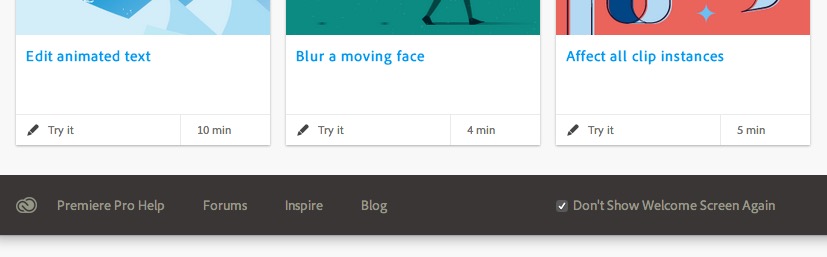
Copy link to clipboard
Copied
"finally I managed to successfully disable the Welcome window in all of the CC2015 apps"
Even Acrobat?
Copy link to clipboard
Copied
Click on the "X" to the right to close it on Acrobat DC. It does stay closed on restart.
Copy link to clipboard
Copied
There is no "X" in my Acrobat 2015 release except "x mobile link off" which doesn't disable the welcome screen in Acrobat.
