 Adobe Community
Adobe Community
- Home
- Photoshop ecosystem
- Discussions
- Re: How to display text when hovering button?
- Re: How to display text when hovering button?
Copy link to clipboard
Copied
I create an extension in PS, and i create some img buttons and i want to display text when hovering button, but something went wrong 🙂 Please help!
 1 Correct answer
1 Correct answer
The title attribute on a <button> only works in a real browser. It does not do anything inside Photoshop.
Explore related tutorials & articles
Copy link to clipboard
Copied
Your problem has nothing to do with Photoshop. You better ask on Dreamweaver forum.
Copy link to clipboard
Copied
Hi Bojan,
are you the OP or did you (only) move the question to DW forum?
Hans-Günter
Copy link to clipboard
Copied
I only moved question from Photoshop forum. Is there anything wrong or confusing? Perhaps I do not see what you see? I beieve it is very clear who is OP. From question and some code above I think that problem is most likely in code which one usually type in Dreamweaver or similar application not in Photoshop.
Copy link to clipboard
Copied
Bojan,
You moved your reply. You didn't move the original post. That's what was confusing to us.
I have since merged your reply back into the original post.
Alt-Web Design & Publishing ~ Web : Print : Graphics : Media
Copy link to clipboard
Copied
This is all the code you need.
<button title="TEST">Click Me</button>
But tooltips only appear when the HTML document is viewed in a browser.
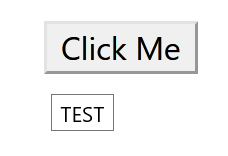
Alt-Web Design & Publishing ~ Web : Print : Graphics : Media
Copy link to clipboard
Copied
Hi Nancy,
thanks for clearing.
What concerns the question: Wouldn't it be better to give the button a text like "Hover this button for Tooltip" instead of "Click Me". My browser does not react to a click.
Hans-Günter
Copy link to clipboard
Copied
Hover only works with a mouse. People using touch screen devices won't see anything on Click/Tap. I'm assuming the button is mainly for interaction and not for the tooltip.
Alt-Web Design & Publishing ~ Web : Print : Graphics : Media
Copy link to clipboard
Copied
Hello milevic,
in my library I found an old thread about Changing Buttons. Combinded with your question I made a website in Dreamweaver, here is the link:
http://hansgd.de/DWTest/ButtonChange/ButtonChange.php
Maybe you will find something what could be useful for your project.
Hans-Günter
Copy link to clipboard
Copied
Thank you all for your participation and dedication, but I don't know why Bojan redirected the original post, the problem is related to the PS panel. Your solutions are accurate and works on html pages, but for some reason it doesn't work on the my PS panel. I need to display text when hovering button, like you get for example when hovering above lasso or some other tool from toolbar...
Copy link to clipboard
Copied
The title attribute on a <button> only works in a real browser. It does not do anything inside Photoshop.
Alt-Web Design & Publishing ~ Web : Print : Graphics : Media
