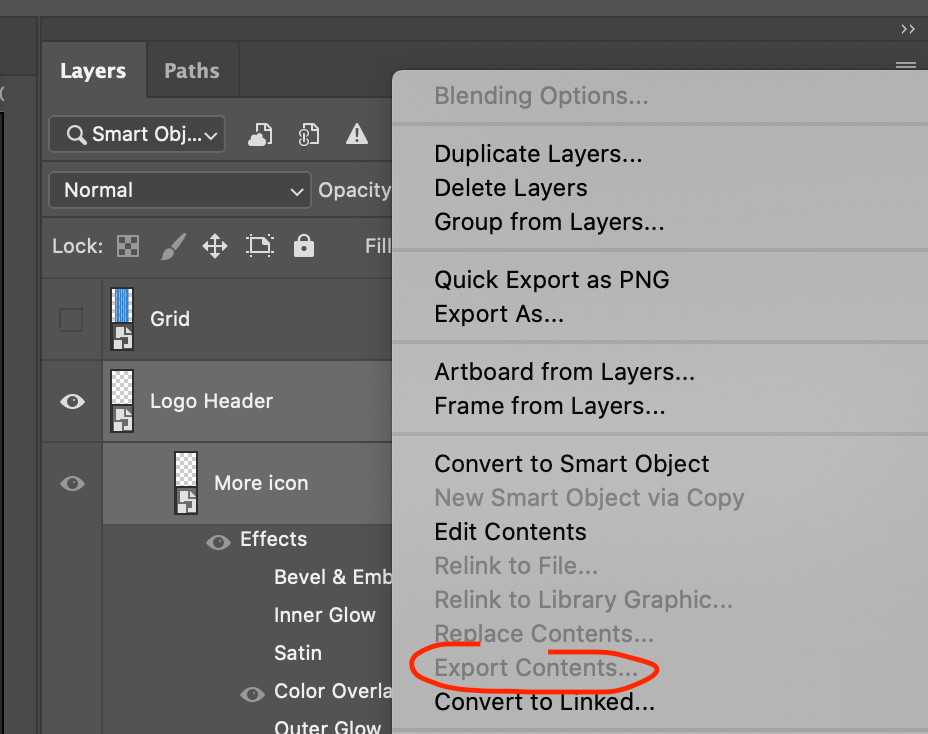Adobe Community
Adobe Community
- Home
- Photoshop ecosystem
- Discussions
- Re: How to export contents from all smart objects?
- Re: How to export contents from all smart objects?
Copy link to clipboard
Copied
Hi all! I have a .psd file with a lot of smart objects. What I need to do is export contents from every object but when I filter layers by kind "smart object" -> select more than one layer -> "export contents" is disabled. Is there any way to export contents from all smart objects in .psd file? Many thanks for your help!
 1 Correct answer
1 Correct answer
hakzter – you have recently made posts in these other topic threads as well:
How to select all vector smart objects in .psd file and save as separate .ai files?
Script to Export Contents of all Smart Objects in a Photoshop file
So I'm not sure where to reply... Your vector SO question appears to be finished as you marked JJMack's reply as correct.
EDIT: I have added updated code and explanation at the second link mentioned above.
Explore related tutorials & articles
Copy link to clipboard
Copied
Copy link to clipboard
Copied
I've tryied it but it doesn't work for some reason. When I start the script it closes photoshop and nothing is happening..
Copy link to clipboard
Copied
You could try private messaging the people that contributed to that thread, maybe they can provide further help.
Copy link to clipboard
Copied
Thanks! I've already did it 😃
Copy link to clipboard
Copied
hakzter – you have recently made posts in these other topic threads as well:
How to select all vector smart objects in .psd file and save as separate .ai files?
Script to Export Contents of all Smart Objects in a Photoshop file
So I'm not sure where to reply... Your vector SO question appears to be finished as you marked JJMack's reply as correct.
EDIT: I have added updated code and explanation at the second link mentioned above.
Copy link to clipboard
Copied
Many thanks to you! Yes, JJMack's script works.
I created this questionn before, hope that it will help someone.