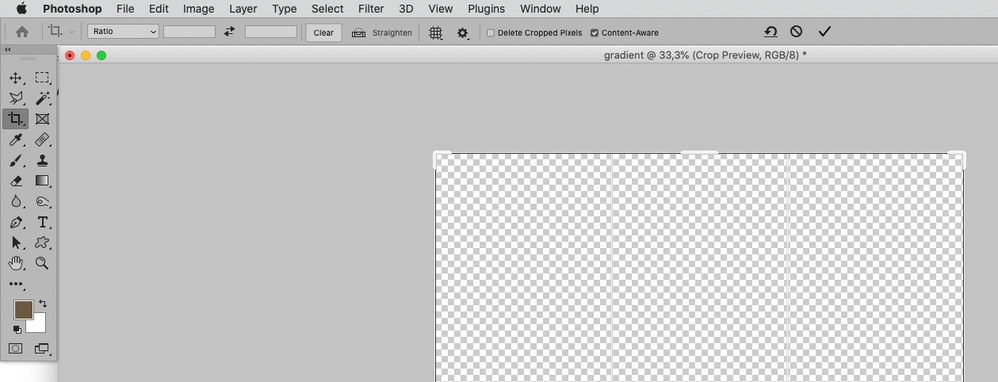Adobe Community
Adobe Community
- Home
- Photoshop ecosystem
- Discussions
- How to extend only part of an image
- How to extend only part of an image
How to extend only part of an image
Copy link to clipboard
Copied
Hello,
I have a photograph I'd like to extend without distorting the size of it. The extension is on the vertical of the photo and when I try with the content aware scale it doesn't do what I want it to do. With that tool, the space between the different parts is being extended, but the part itself is not. For clarity, it is a photo of a girl in a dress and I'd like to extend the lower part of the dress so that it looks like she is extremely tall.
What I tried before was to add another original layer in the back and paint in the different shades to make it look natural, but that is quite complicated if there actually is a tool that does this work in a better way.
Thanks!
Explore related tutorials & articles
Copy link to clipboard
Copied
»when I try with the content aware scale it doesn't do what I want it to do. With that tool, the space between the different parts is being extended, but the part itself is not.«
That’s what Content Aware Scale is supposed to do.
»For clarity,«
You could have just posted a screenshot.
I suspect you might be looking for Content Aware Fill or the Crop Tool with Content-Aware checked.