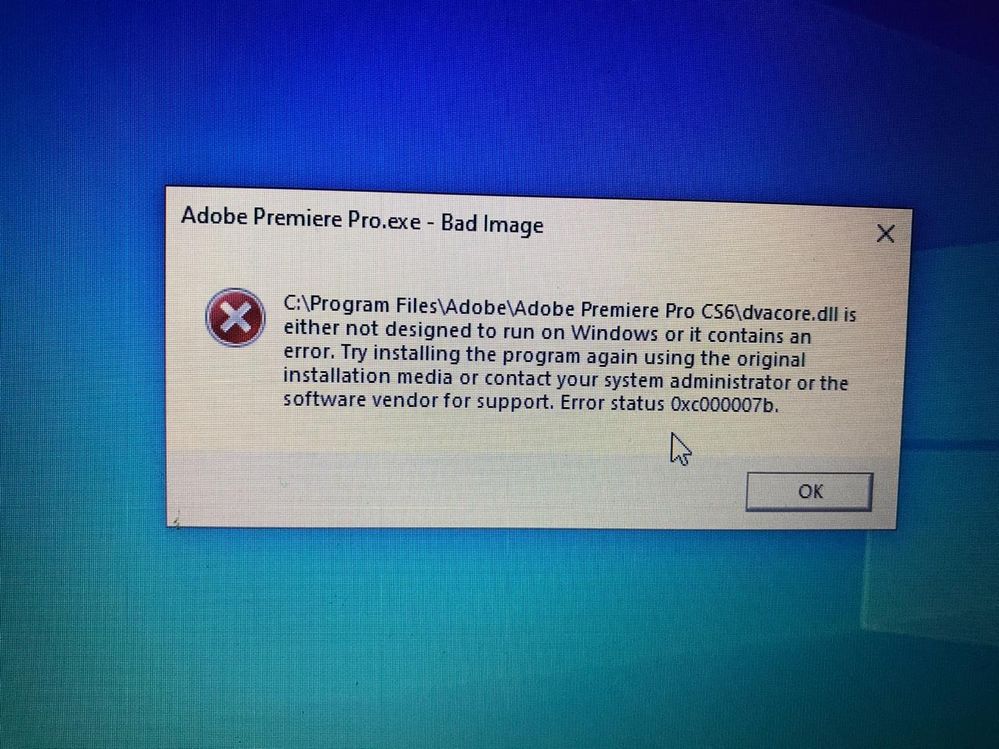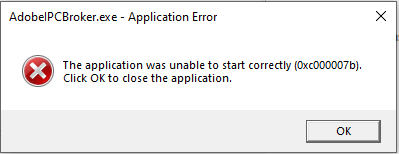Adobe Community
Adobe Community
- Home
- Photoshop ecosystem
- Discussions
- Re: how to fix error 0xc000007b in Windows 10?
- Re: how to fix error 0xc000007b in Windows 10?
Copy link to clipboard
Copied
Brand new Windows 10 PC, brand new Adobe Creative Cloud account. Works fine for 1 week than upon booting up today I get this error code 0xc000007b on every Adobe application. Anyone got a fix for this that a layman can understand?
 1 Correct answer
1 Correct answer
Hi curtp2164
Please check the following link , it should be helpful : Error: "Unable to start correctly (0Xc000007b)"
Regards,
Tanuj
Explore related tutorials & articles
Copy link to clipboard
Copied
Hi curtp2164
Please check the following link , it should be helpful : Error: "Unable to start correctly (0Xc000007b)"
Regards,
Tanuj
Copy link to clipboard
Copied
I am getting this error when trying to launch Photoshop only since upgrading to 2015.5. Lightroom works.
Are there instructions on what to do? I'm stumped.
Copy link to clipboard
Copied
Try repairing the latest Microsoft Visual C++.
Copy link to clipboard
Copied
Hi staff
I as well get the error 0x00007b. Even after Adobe tech staff spent 2hrs via remote link fixing Microsoft Visual C++ among other Microsoft file, later the next day photoshop had the same error again. On my other windows 10 desktop the same error prevents photoshop from opening.
I now after help from another Adobe tech staff--thanks to their great help--I found out where I could get previous versions of photoshop and now have 3 earlier versions --- all work fine
At this point I am not about the repair any Microsoft files, as I feel this issue is with Photoshop 2015.5 as it is the one that gets this error and doesn't open. So fix Photoshop 2015.5
Copy link to clipboard
Copied
Are you using ON1 Photo 10.5.1?
Copy link to clipboard
Copied
Hello,
I am having exactly the same problem: can't open Photoshop 2015.5 and when I try to edit a photo in photoshop via Lightroom I get the "error 0xc000007b" message.
I am using windows10 and ON1 Photo 10.5.
Can you please help me?
Copy link to clipboard
Copied
Yes--Win 10 and On1 Photo 10.5. On the desktop with this Photoshop 2015.5 after Adobe staff repaired Microsoft files Photoshop Opens The solution for me at least is to go back to an earlier version of Photoshop as all earlier versions Open and work fine.
Copy link to clipboard
Copied
With 2015.5, you need to use ON1 10.5.1.
ON1 is aware of the issue. They spent over an hour on my computer Thursday. However, they are not sure what is causing the issue at this point.
I encourage you to make a support ticket with them as it is absolutely the ON1 installer killing C++ and thus Photoshop launcher.
Copy link to clipboard
Copied
Hi So far at Least on my two pc desktops it doesn't appear that on1 and Photoshop, have the error code that prevents photoshop from opening. On 1 desktop with win 10 Photoshop 2015.5 opens without errors and On1 is working as a stand alone without errors. So my suggestion to you Jeff if you are still looking into the On1 installer killing C++ thereby preventing Photoshop from opening, YOU should follow-up. Furthermore previous versions of photoshop and with on1 all open without any problem. This leads me to believe that there is a programming error in the 2015.5 version of photoshop. I feel you should look into this.
Copy link to clipboard
Copied
I don't think on1 is the problem. I uninstalled On1 Photo, the Nik collection and the complete creative cloud.
I then reinstalled Creative Cloud with Photoshop and Lightroom. But the problem remains the same. Lightroom works fine; photoshop refuses to launch due to error 0xc000007b.
Can I use the solution in the first post? If not I strongly recommend that adobe fixes this problem urgently.
Copy link to clipboard
Copied
Has there been any movement on this issue? I am having same sets of issues with the most recent upgrade of Photoshop to version 2015.5. I have uninstalled and reinstalled Visual C++ 2005 through 2015 (both 64 and 32 bit versions), uninstalled and reinstalled Photoshop, ran CHKDSK., and double checked my .NET framework was activated. I still cannot open Photoshop because of error 0xc000007b. Lilghtroom works without issue as does On1 version 10.5.1
I am running a 64bit PC with an i7 processor, 64 Gigs of RAM
Copy link to clipboard
Copied
Adobe tech support took over my screen and fixed the error, but I cannot use On1photo 10 in combination with photoshop. It works fine in combination with Lightroom and as standalone.
Copy link to clipboard
Copied
This item should not be considered answered correctly. Either that or a new discussion thread should be created.
Copy link to clipboard
Copied
I'm having the same problem. I've removed all ON1 Apps, uninstalled all Adobe CC apps, run the ON1 and Adobe file cleanup apps and reinstalled my Adobe CC Apps. Lightroom works OK but Photoshop and Bridge fail to start. Please help.
Copy link to clipboard
Copied
Copy link to clipboard
Copied
I have had the same problem with PhotoShop CC 2015.5, but not with the new version of Lightroom--it works okay. I have tried all suggestions with no luck. This isn't the first time that Adobe has had problems with new releases, and it seems to me that they don't care about the "common users" like me. If Scott Kelby had the problem, it would be fixed for him! Are we all going to have to switch to a new photoediting program?
Copy link to clipboard
Copied
While I now have my new photoshop working after 2hrs of remote adobe help fixing Microsoft sys. files for a steady backup I am using 2 older versions of Photoshop which work error free. And I am ignoring update notices.
Copy link to clipboard
Copied
For me the solution was to downgrade to Photoshop cc 2015. The 2015.5 version has a bug !!!!
Copy link to clipboard
Copied
I don't think this is answered at all. We all seem to have the same unfixable problem with 2015.5. I have tried everything mentioned here are more with no luck.
We need a real fix for this. We are paying for this subscription and it should work without this continuous problem.
Copy link to clipboard
Copied
Good morning, everyone,
There's so much discussion about this mistake that I post here,
this may not be the best place.
Error 0xc00000007b when launching after effects CC. 2018
After several unsuccessfully tried solutions, the good one concerns me.
In order:
Win10 and CG drivers updated.
Repair MV C++ redistributable (x64 and x32) 2012-2013 and 2015,
with restart between each repair.
Uninstall and reinstall AE CC.
Surely not the solution for everyone,
…. but for me, it worked.
i7-7700HQ 16Gb
gtx 1060
Windows 10 home v. 1709
Copy link to clipboard
Copied
It worked successfully.thank you so much.
Copy link to clipboard
Copied
Thanks it works
Copy link to clipboard
Copied
Hi i have th same problem but instead when i open an app its fine but when i open my pc its like this its not the app its the pc when i start it it pop up