 Adobe Community
Adobe Community
- Home
- Photoshop ecosystem
- Discussions
- Re: How to flip an image and flip the logos?
- Re: How to flip an image and flip the logos?
How to flip an image and flip the logos?
Copy link to clipboard
Copied
Hi there,
I have an image of a shoe that is facing left, I need to know how to flip it facing right and with that have the logos also flipped? Please help ![]()
Explore related tutorials & articles
Copy link to clipboard
Copied
Select the shoe, use Edit, Transform, Flip Horizontal. You can also use the right-click menu, Free Transform, then use the right-click menu again, and choose Flip Horizontal.
Copy link to clipboard
Copied
Yes, that flips the image. But that also flips the logos the wrong way...
Copy link to clipboard
Copied
Maybe you should post a screenshot of what you mean. You'll have to take the logo out of the shoe if it shouldn't flip.
Copy link to clipboard
Copied
This is the shoe flipped. I need the green triangle, the bottom lace tag flipped.
Copy link to clipboard
Copied
This requires more work than you probably imagine. To make your shoe look realistic you need not only to reverse the green triangle and the lace tag, you also need to recreate the name on the tongue of the shoe which will be the most difficult part as half the name is hidden on the far side of the shoe.
The easier part might be done this way.
1) Take your shoe

2) Flip the image horizontally

3) Now you need to cover over the mirrored logos . You can do that by creating a new layer and cloning over the logos. It will blend in better if you apply a little Gaussian blur to the layer with the cloned segments.

4) Now go to the original shoe and make an accurate selection of the logos. I did this with the Magnetic Selection tool and cleaned it up with the Quick Mask mode. Save the selection as a Channel like below.

Now using the selection, make a copy and paste it to a new layer at the top of the layer stack. It will still be the wrong way round so you must 'Transform' the pasted selection
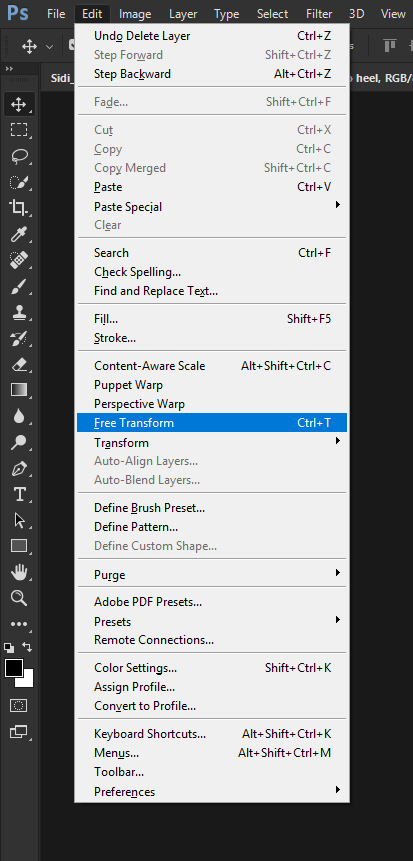
5)It's easy to rotate the pasted image, but then you need the Warp function in the Transform tool to make it contour correctly into the body of the shoe.

As you can see you can make it work. I had the same problem here as you have as the brand name SIDI needed to be created on the bridge of the shoe , but you only have the letters S and half of a D, which immediately gives the game away that the image is mirrored. It can be done but I didn't have the time to go into that.