 Adobe Community
Adobe Community
Turn on suggestions
Auto-suggest helps you quickly narrow down your search results by suggesting possible matches as you type.
Exit
- Home
- Photoshop ecosystem
- Discussions
- How to format text field in Photoshop CC?
- How to format text field in Photoshop CC?
0
How to format text field in Photoshop CC?
Explorer
,
/t5/photoshop-ecosystem-discussions/how-to-format-text-field-in-photoshop-cc/td-p/11370507
Aug 19, 2020
Aug 19, 2020
Copy link to clipboard
Copied
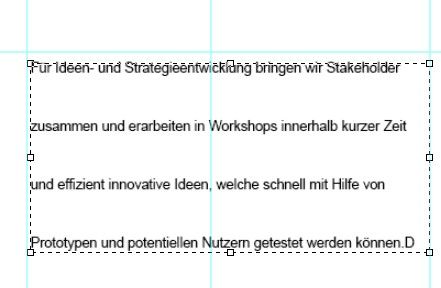
TOPICS
Windows
Community guidelines
Be kind and respectful, give credit to the original source of content, and search for duplicates before posting.
Learn more
Explore related tutorials & articles
Community Expert
,
/t5/photoshop-ecosystem-discussions/how-to-format-text-field-in-photoshop-cc/m-p/11370807#M356442
Aug 19, 2020
Aug 19, 2020
Copy link to clipboard
Copied
You should be able to change the text, font, spacing, sizings etc what is preventing you from being able to?
JJMack
Community guidelines
Be kind and respectful, give credit to the original source of content, and search for duplicates before posting.
Learn more
pythonb58458073
AUTHOR
Explorer
,
/t5/photoshop-ecosystem-discussions/how-to-format-text-field-in-photoshop-cc/m-p/11370819#M356443
Aug 19, 2020
Aug 19, 2020
Copy link to clipboard
Copied
Thank you JJMack for your reply. I tried to change the text orientation by going into Window > Characters. But there is no solution for it.
Community guidelines
Be kind and respectful, give credit to the original source of content, and search for duplicates before posting.
Learn more
LEGEND
,
LATEST
/t5/photoshop-ecosystem-discussions/how-to-format-text-field-in-photoshop-cc/m-p/11370849#M356448
Aug 19, 2020
Aug 19, 2020
Copy link to clipboard
Copied
What adjustment are you trying to make?
Community guidelines
Be kind and respectful, give credit to the original source of content, and search for duplicates before posting.
Learn more
Resources
Quick links - Photoshop
Quick links - Photoshop Mobile
Troubleshoot & Learn new things
Copyright © 2024 Adobe. All rights reserved.
