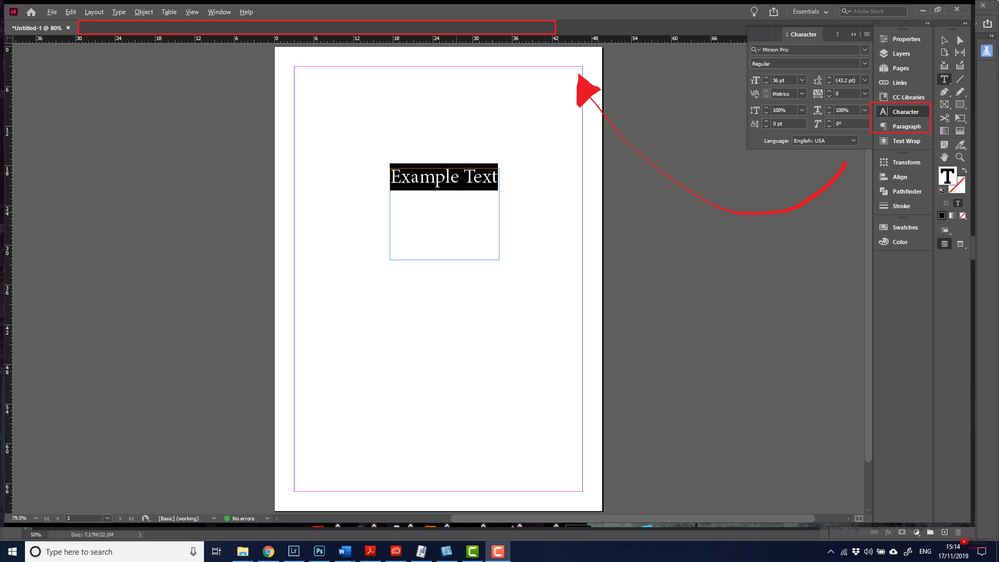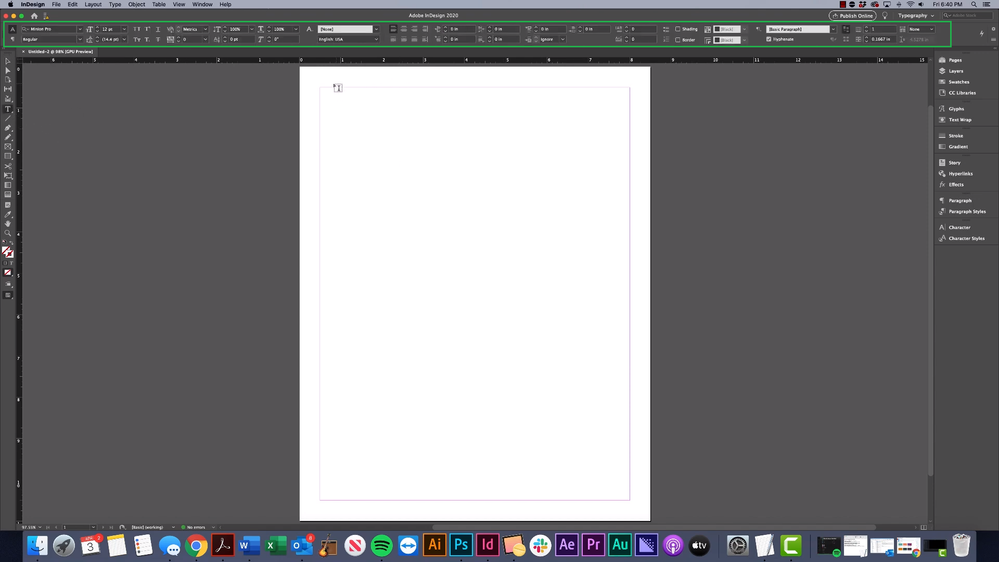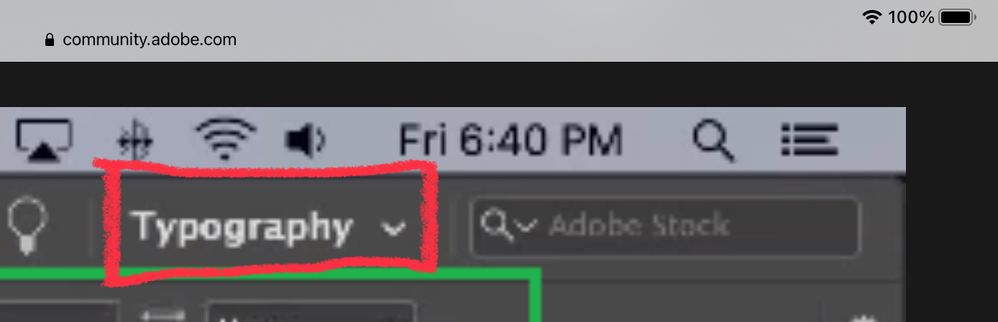Adobe Community
Adobe Community
- Home
- Photoshop ecosystem
- Discussions
- Re: How to get Mac workspace on Windows PC?
- Re: How to get Mac workspace on Windows PC?
Copy link to clipboard
Copied
This is how my current layout looks:
This is how I would like my layout to look:
I am "relatively" new to the adobe suite, so... I don't know if this is a Mac exclusive thing since I'm on a Windows PC. However, I'm currrently taking online classes and my professor does everything much faster with the above layout. In contrast, I have to open up a panel and scroll every single time I want to do a simple character/paragraph change. I'm having this problem in Photoshop, Illustrator, and Indesign. My workspace is set to "Essentials."
 1 Correct answer
1 Correct answer
You're looking for the Tool options/controls. And yes, it's extremely helpful to have that visible while working in Photoshop, Illustrator, and InDesign.
In Photoshop, it's called Options and you can find it under Window > Options.

In Illustrator, it's called Control and you can find it under Window > Control.
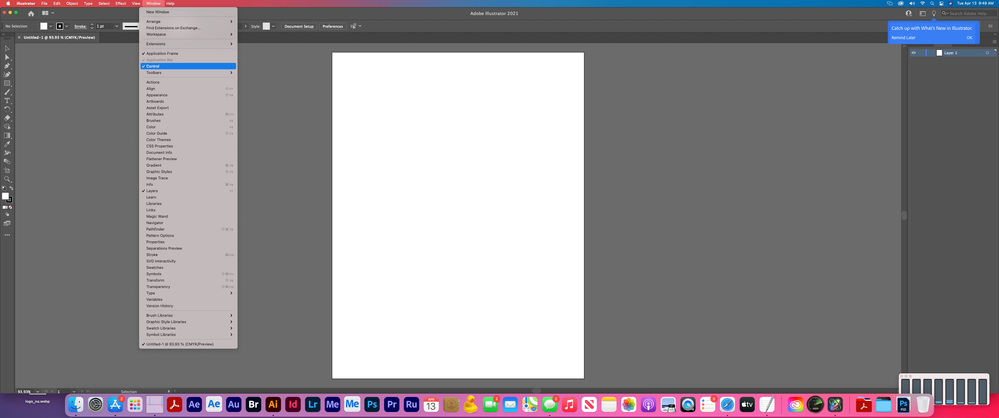
In InDesign, it's called Control and you can find it under Window > Control
...Explore related tutorials & articles
Copy link to clipboard
Copied
Hi @lumberfoot
You posted to the Photoshop forum and your screenshots are in InDesign. Your first image uses the "Essentials" Workspace and your second uses "Typography". You can switch in Window > Workspace (or use the Workspace Switcher).
https://helpx.adobe.com/photoshop/using/workspace-basics.html
Copy link to clipboard
Copied
Hi. Just select the same workspace on both computers in Window > Workspace.
Copy link to clipboard
Copied
You're looking for the Tool options/controls. And yes, it's extremely helpful to have that visible while working in Photoshop, Illustrator, and InDesign.
In Photoshop, it's called Options and you can find it under Window > Options.

In Illustrator, it's called Control and you can find it under Window > Control.
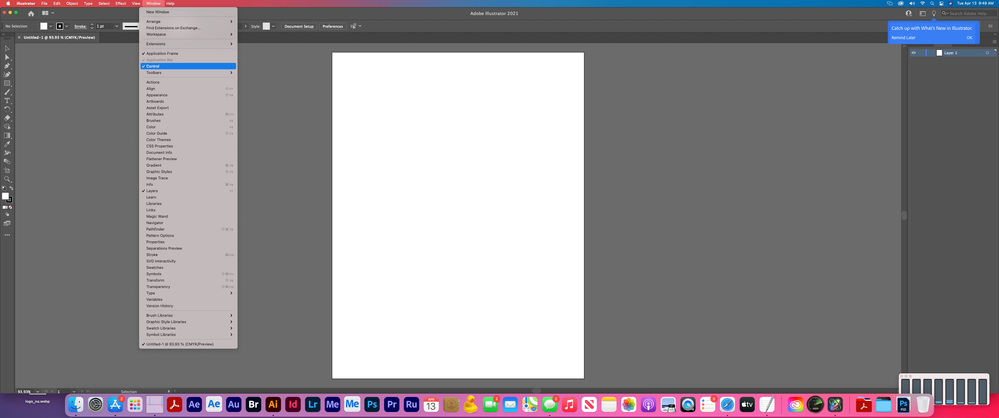
In InDesign, it's called Control and you can find it under Window > Control.
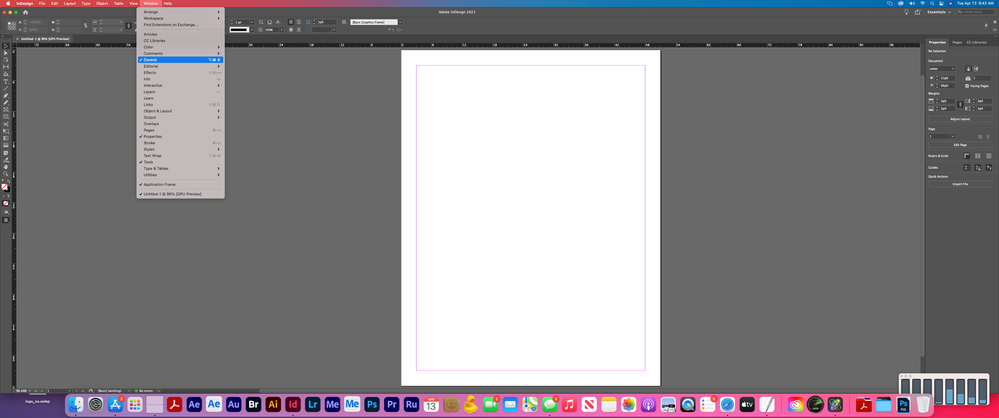
I've inlcuded macOS Big Sur screenshots, but it's the same for both macOS and Windows OS.
Copy link to clipboard
Copied
Thank you so much! I was able to turn this feature on for all three applications following your instructions! Now, I should be able to optimize my workflow 🙂