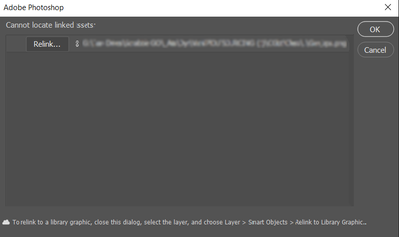Adobe Community
Adobe Community
- Home
- Photoshop ecosystem
- Discussions
- How to get rid of "relink popup" during script exe...
- How to get rid of "relink popup" during script exe...
Copy link to clipboard
Copied
hi,
I'm trying to prevent this popup to showup during the execution of my script. Now it shows up every time the script open a file with broken referencies. This is a problem because it prevents my script to be executed as an automatic job, and it requires that the user manually push "ok" or "cancel".
Any thoughts about? I'm getting running out of ideas.
thanks anyone could help.
 1 Correct answer
1 Correct answer
displayDialogs = DialogModes.NO, open(File('~/desktop/BrokenLink.psd'))
or
sTT = stringIDToTypeID, fle = File('~/desktop/BrokenLink.psd');
(dsc = new ActionDescriptor()).putPath(sTT('null'), fle)
executeAction(sTT('open'), dsc, DialogModes.NO)
Explore related tutorials & articles
Copy link to clipboard
Copied
displayDialogs = DialogModes.NO, open(File('~/desktop/BrokenLink.psd'))
or
sTT = stringIDToTypeID, fle = File('~/desktop/BrokenLink.psd');
(dsc = new ActionDescriptor()).putPath(sTT('null'), fle)
executeAction(sTT('open'), dsc, DialogModes.NO)
Copy link to clipboard
Copied
WOW, thanks I didn't know about this "comma" thing after
DialogModes.NO
It works!
Copy link to clipboard
Copied
@Kukurykus but what about smartobjects? when the broken link is inside a .psb this approach doesn't seem to work:
executeAction(stringIDToTypeID("placedLayerEditContents")
, descriptor, DialogModes.NO);
Copy link to clipboard
Copied
Copy link to clipboard
Copied
thanks, but I don't need to amend the link, I just need to prevent the popup showing up, and to automatically continue the exectution of my script.
My issue is that the popup requires to be manually closed.
Copy link to clipboard
Copied
Then 'Export Contents' or 'Convert to Linked' and open exported / linked file by earlier script, or else 'Convert to Layers', do what you have on them and put them inside main smart object again.
Copy link to clipboard
Copied
thanks, now the only thing I miss is how to convert a liked smartobject to a "regular" one.
I'm opening a new thread for this.
Copy link to clipboard
Copied
runMenuItem(stringIDToTypeID('placedLayerConvertToEmbedded'))