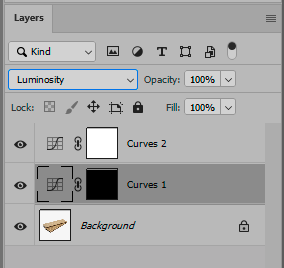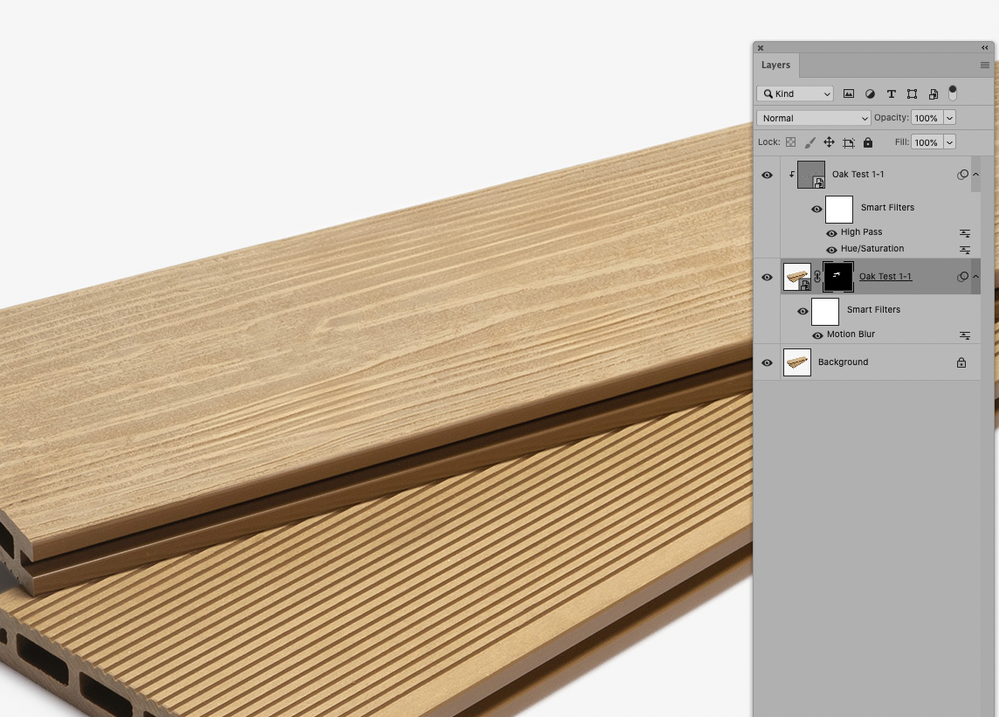Adobe Community
Adobe Community
- Home
- Photoshop ecosystem
- Discussions
- How to get rid of very light grease marks on a com...
- How to get rid of very light grease marks on a com...
Copy link to clipboard
Copied
Hi everyone
First post here so apologies in advance for any misteps.
As the subject suggest i'm having difficult removing these sublte but very annoying grease like marks from my product photo.
Due to the complexity of the wood grain pattern against the subtlty of the marks, it is proving quite difficult to use standard spot healing/ clone stamp methods to clean up.
Does anyone have any methods or know of any online resoruces that may help with this?
Thanks kindly everyone!
 1 Correct answer
1 Correct answer
Actually the stains are so soft here, that a simple curves adjustment and a soft brush takes nicely care of it. If the stains were hard edged it would have taken a lot more work.
Set up a curves layer to lighten appropriately, and paint in the adjustment with a soft brush at low opacity:
The top layer is temporary, just to increase contrast while working so that you better see what you're doing. Discard when finished.
Explore related tutorials & articles
Copy link to clipboard
Copied
Clone Stamping and painting may still be necessary, but Frequency Separation might help somewhat.
Copy link to clipboard
Copied
Thanks I will give this a go. Can you reccomend any good resources on reading/ learning about frequency separation?
Copy link to clipboard
Copied
Sorry, none comes to my mind – naturally I read about it myself at some point (or watched a tutorial) but I can’t remember where exactly.
The Filters I used can seen in the Layers Panel, the top Layer is not selected, so it is not evident in the screenshot but generally I use »Linear Light« and an Opacity around 50% in such cases.
Copy link to clipboard
Copied
Hi thanks for you help! found the other method a little easier in the end. but great to lean about frquency seperaton anyway so cheers!
Copy link to clipboard
Copied
Actually the stains are so soft here, that a simple curves adjustment and a soft brush takes nicely care of it. If the stains were hard edged it would have taken a lot more work.
Set up a curves layer to lighten appropriately, and paint in the adjustment with a soft brush at low opacity:
The top layer is temporary, just to increase contrast while working so that you better see what you're doing. Discard when finished.
Copy link to clipboard
Copied
This worked perfectly! Thankyou so much 🙂