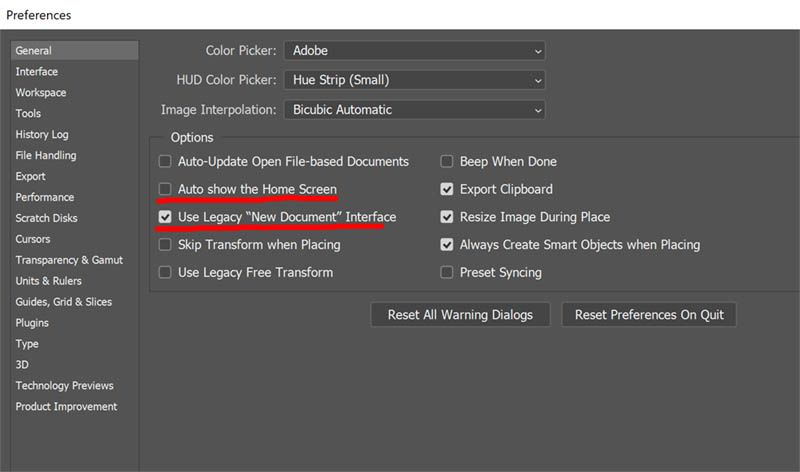Adobe Community
Adobe Community
- Home
- Photoshop ecosystem
- Discussions
- Re: how to go directly to the workspace
- Re: how to go directly to the workspace
how to go directly to the workspace
Copy link to clipboard
Copied
When logging in to Photoshop I want to go directly to the workspace. I DO NOT WANT TO SEE Camera Raw or be asked what size image I want to make. Is there a way to do that?
Explore related tutorials & articles
Copy link to clipboard
Copied
Do you mean the Welcome window and options when you open Photoshop and are you using the current version?
If yes to the above, the current PS does ask you want you wnat to do when first opening it. You could avoid it by opening an image directly - i.e. go the image and open with Photopshop rather than opening Photoshop and then finding the image.
Copy link to clipboard
Copied
Disable the home screen in preferences. That's always the very first thing I do.
Copy link to clipboard
Copied
I didn't realise the setting was there as in the video below.
https://www.youtube.com/watch?v=-WYfflt5xqA
I'm not seeing the 'Show "Start" Workspace When No Documents Are Open' option in my PS (v22.3).Will investigate why. Always things to learn from here 🙂
Copy link to clipboard
Copied
OK, worked it out on current PS.
- Auto show the Home Screen - unchecked
- Use Legacy "New Document" Interface - checked