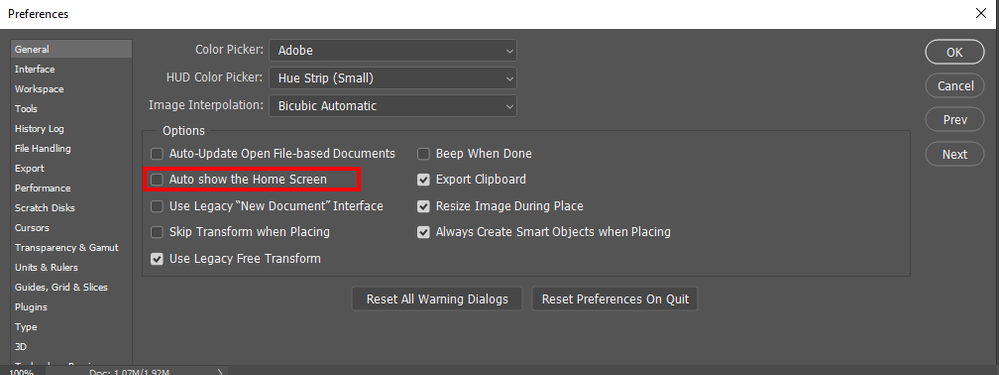Adobe Community
Adobe Community
Turn on suggestions
Auto-suggest helps you quickly narrow down your search results by suggesting possible matches as you type.
Exit
0
How to hide the home page
Community Beginner
,
/t5/photoshop-ecosystem-discussions/how-to-hide-the-home-page/td-p/11534637
Oct 23, 2020
Oct 23, 2020
Copy link to clipboard
Copied
I'm using Photoshop 2021 on macOS Catalina.
I set the Preferences > General to un-check Auto show the home screen.
If I quit and re-launch Photoshop, it still shows the home screen.
I prefer to launch to the interface. How do I get it not to show the home screen?
Webmaster San Francisco Municipal Transportation Agency (SFMTA)
Community guidelines
Be kind and respectful, give credit to the original source of content, and search for duplicates before posting.
Learn more
Explore related tutorials & articles
Community Expert
,
/t5/photoshop-ecosystem-discussions/how-to-hide-the-home-page/m-p/11534915#M476592
Oct 23, 2020
Oct 23, 2020
Copy link to clipboard
Copied
Try closing and reopening Photoshop again. That seemed to work for me.
Community guidelines
Be kind and respectful, give credit to the original source of content, and search for duplicates before posting.
Learn more
Community Expert
,
LATEST
/t5/photoshop-ecosystem-discussions/how-to-hide-the-home-page/m-p/11534942#M476601
Oct 23, 2020
Oct 23, 2020
Copy link to clipboard
Copied
Set your Phtoshop preferebces so it doe not open when to start phoroshop. Toggle the home screen off click the home button. Dont toggle it bags on. Yoe whii ni see it agail unless you click Photoshop Home button.
JJMack
Community guidelines
Be kind and respectful, give credit to the original source of content, and search for duplicates before posting.
Learn more
Resources
Quick links - Photoshop
Quick links - Photoshop Mobile
Troubleshoot & Learn new things
Copyright © 2024 Adobe. All rights reserved.