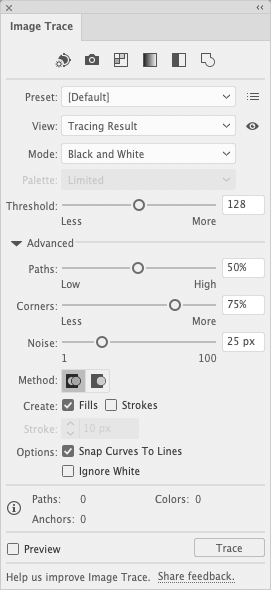Adobe Community
Adobe Community
- Home
- Photoshop ecosystem
- Discussions
- how to highly reduce an eps file zise
- how to highly reduce an eps file zise
Copy link to clipboard
Copied
Hallo,I made a drawing in photoshop in order to send it in a drawing contest.The drawing contest accepts zip files until 2MB.Some files have to be eps so I converted the psd files in illustrator to eps.The problem is that these files are too big.I mean I have 4 files that each one is 2MB.So i need to reduce the file size to 300 -400 kB for each one in order to send them.I hve tried 7zip to compress but still I need better compresion,any ideas?
 1 Correct answer
1 Correct answer
Hey Conrad,The rules are not in english because I live in Greece .But I checked the rules again and I think I have made a huge mistake ...The rules say that I should draw in a vector eps (which I checked that are the programs like Illustrator and Inkscape as you said) .I didnt know what vector means so I chose to draw in photoshop ...Is there any way I can convert the psd file to vector eps?...
Explore related tutorials & articles
Copy link to clipboard
Copied
@Διονυσης5FBC wrote:
I made a drawing in photoshop so I converted the psd files in illustrator to eps.
Can you send jpegs instead of eps? If you must send eps, does it make a difference if you convert in PS with Save As > Photoshop EPS . EPS is an archaic technology that has little use these days.
~ Jane
Copy link to clipboard
Copied
- the rules of the contest dont refer to photoshop eps but just eps ...But I will ask the heads of the contest in order to get sure.
Copy link to clipboard
Copied
But when you convert with Illustrator, it says “Illustrator EPS” so that is not “just EPS” either. So either way, clarification is required from the contest.
Copy link to clipboard
Copied
Since you did the image in Photoshop, JPEG or possibly PNG would be best.
In addition to EPS not making sense for your pixel images, Microsoft simply stopped supporting EPS four years ago.
~Jane
Copy link to clipboard
Copied
These file size limits seem very small. Can you share a link to the contest and its rules?
Copy link to clipboard
Copied
I agree that we should take a look at the contest rules. It is possible that you might be submitting Photoshop drawings that have pixel dimensions too large to compress to under 2MB. If the contest will accept (or even requires) drawings less than, for example, 2000px on a side, that might allow a compressed file size under 2MB per file.
EPS is primarily a vector file format, compatible with many vector drawing applications, such as Adobe Illustrator. You can make a relatively large and complicated vector drawing and store it as a small file. The same drawing would be a much larger file if stored as pixels in a Photoshop file. That makes me wonder if the contest expected most people to use a vector drawing program such as Illustrator or Inkscape, and submit as a ZIP-compressed EPS. That would be a small file.
EPS can also store pixels, although that isn’t what it’s meant to do. You drew in Photoshop and used Illustrator to convert it to EPS, but that had a low chance of success, because all that did was put the same Photoshop pixels in an “box” labeled EPS. It did not convert the pixels into vector objects, so the file did not get smaller. It is still being stored as pixels. The only way to convert pixels to vectors in Illustrator is to apply the Image Trace feature, although that is probably not the solution you want.
In fact you could have converted it by staying in Photoshop and simply choosing File > Save As / Photoshop EPS, although that would be no better, it would have still been pixels in an EPS file.
I looked at a few of my own Illustrator drawings, and while they are still much smaller than they would be as Photoshop files, 2MB still seems like a low low limit for Illustrator EPS format (which are larger than a native .AI format file of the same drawing). So if we could see the contest rules, that would help us a lot in answering the question properly.
Copy link to clipboard
Copied
Hey Conrad,The rules are not in english because I live in Greece .But I checked the rules again and I think I have made a huge mistake ...The rules say that I should draw in a vector eps (which I checked that are the programs like Illustrator and Inkscape as you said) .I didnt know what vector means so I chose to draw in photoshop ...Is there any way I can convert the psd file to vector eps?...
Copy link to clipboard
Copied
If the shapes are simple, you can try Image Trace in Illustrator:
https://helpx.adobe.com/illustrator/using/image-trace-results-optimization.html
Jane
Copy link to clipboard
Copied
The only way to convert pixels to vector is to trace it. Open the Photoshop image in Illustrator, select it, and then choose Window > Image Trace. Try different presets and options until it looks the closest to what you want.
After you get a reasonably good trace, if you want to edit the resulting vector paths, choose Object > Expand. After that it will no longer be possible to change the trace settings. The paths are grouped, so if you have trouble editing individual paths you can try choosing Object > Ungroup.