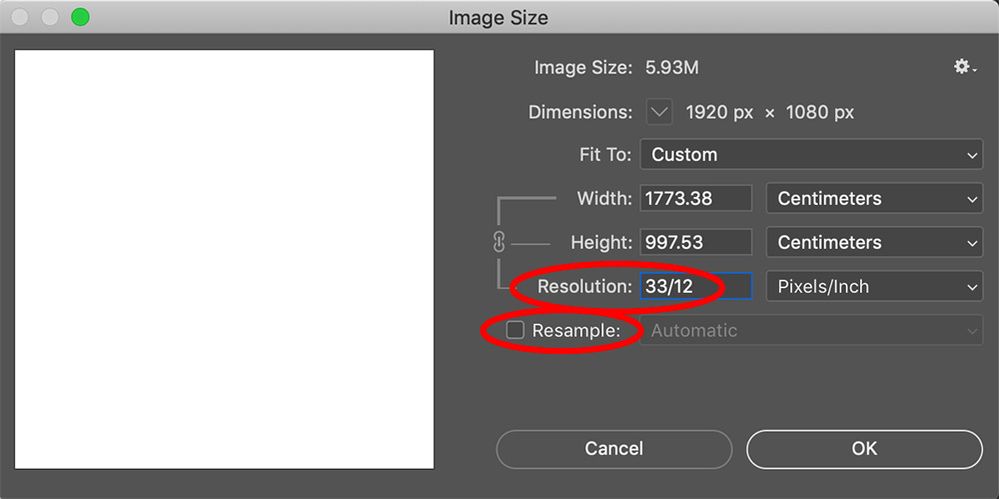Adobe Community
Adobe Community
- Home
- Photoshop ecosystem
- Discussions
- How to I change the scale in Photoshop?
- How to I change the scale in Photoshop?
Copy link to clipboard
Copied
I imported a photo into photoshop, and I know for this photo that 33 pixels is 12 inches. How can I change the scale so the ruler on top shows the correct length and when I draw a rectangle, it is accurate?
Thanks
 1 Correct answer
1 Correct answer
Changing the Resolution of your file might do the trick.
- Open the Image Size dialog box from the Image menu.
- Turn off the Resample checkbox to avoid changing the number of pixels in the image.
- Within the Resolution field type in a value for pixels, followed by the division symbol and followed by the equivalent number of inches. In your case, type in "33/12". Photoshop will calculate this equation for you.
- Press the tab key to calculate the equation without closing the dialog box. Press OK to up
Explore related tutorials & articles
Copy link to clipboard
Copied
Image > Analysis > Set Measurement Scale > Custom
Copy link to clipboard
Copied
Unfortunately, that doesn't seem to work. While it does change it when using the Ruler Tool, it doesn't edit the Ruler on image and when I try to draw a rectangle, it doesn't work either.
Copy link to clipboard
Copied
For example, if I draw that same area with a rectangle, I get only 0.227 inches for length when it should really be 36 inches.
Copy link to clipboard
Copied
Changing the Resolution of your file might do the trick.
- Open the Image Size dialog box from the Image menu.
- Turn off the Resample checkbox to avoid changing the number of pixels in the image.
- Within the Resolution field type in a value for pixels, followed by the division symbol and followed by the equivalent number of inches. In your case, type in "33/12". Photoshop will calculate this equation for you.
- Press the tab key to calculate the equation without closing the dialog box. Press OK to update the Resolution.
- Show/Hide your Rulers via the toggle Command/Control + R.
- Right mouse click on a Ruler to change the units to inches.
Copy link to clipboard
Copied
Thank you! This worked perfectly.
Copy link to clipboard
Copied
Excellent. Thank you.